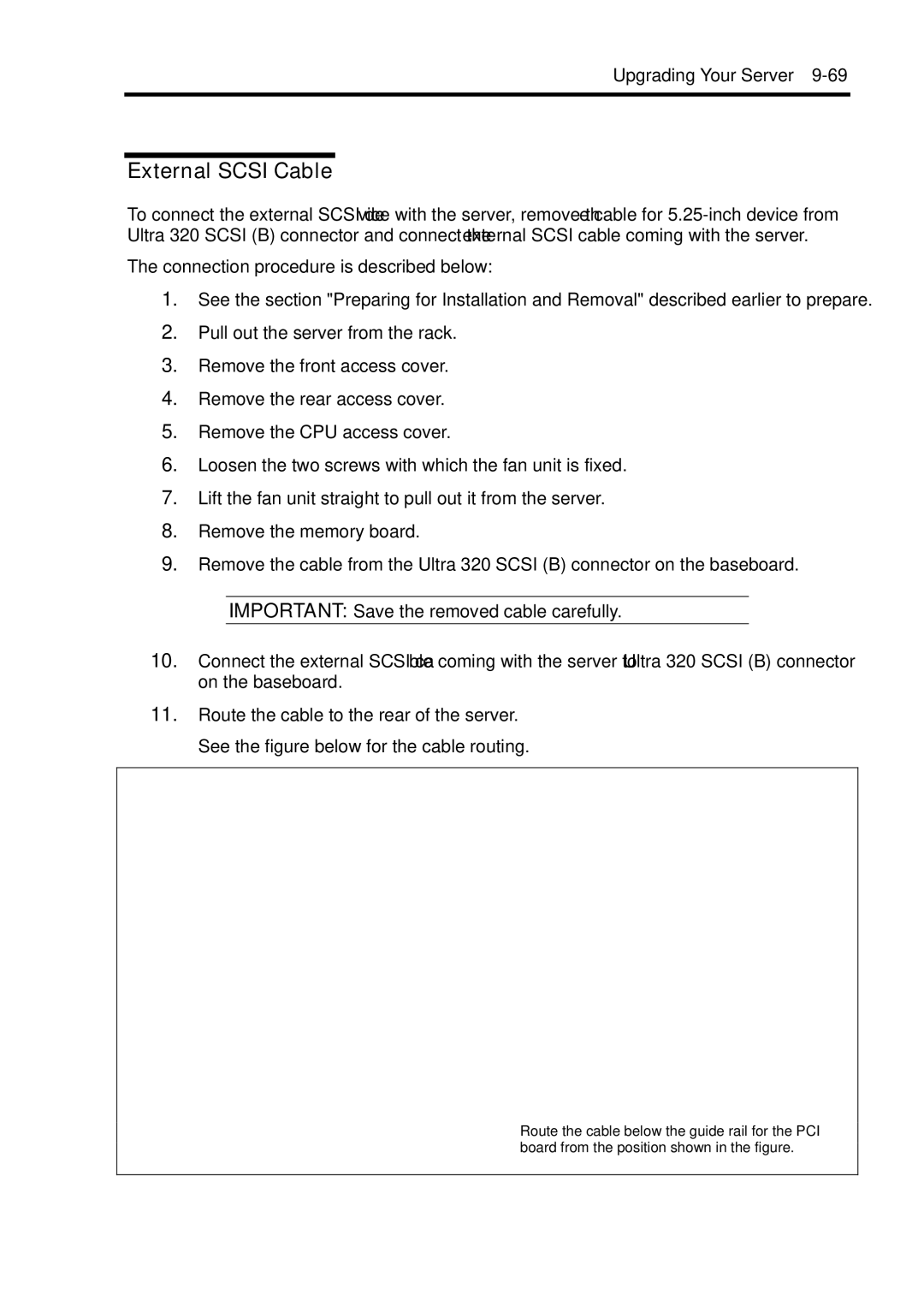Upgrading Your Server 9-69
External SCSI Cable
To connect the external SCSI device with the server, remove the cable for
The connection procedure is described below:
1.See the section "Preparing for Installation and Removal" described earlier to prepare.
2.Pull out the server from the rack.
3.Remove the front access cover.
4.Remove the rear access cover.
5.Remove the CPU access cover.
6.Loosen the two screws with which the fan unit is fixed.
7.Lift the fan unit straight to pull out it from the server.
8.Remove the memory board.
9.Remove the cable from the Ultra 320 SCSI (B) connector on the baseboard.
IMPORTANT: Save the removed cable carefully.
10.Connect the external SCSI cable coming with the server to Ultra 320 SCSI (B) connector on the baseboard.
11.Route the cable to the rear of the server. See the figure below for the cable routing.
Route the cable below the guide rail for the PCI board from the position shown in the figure.