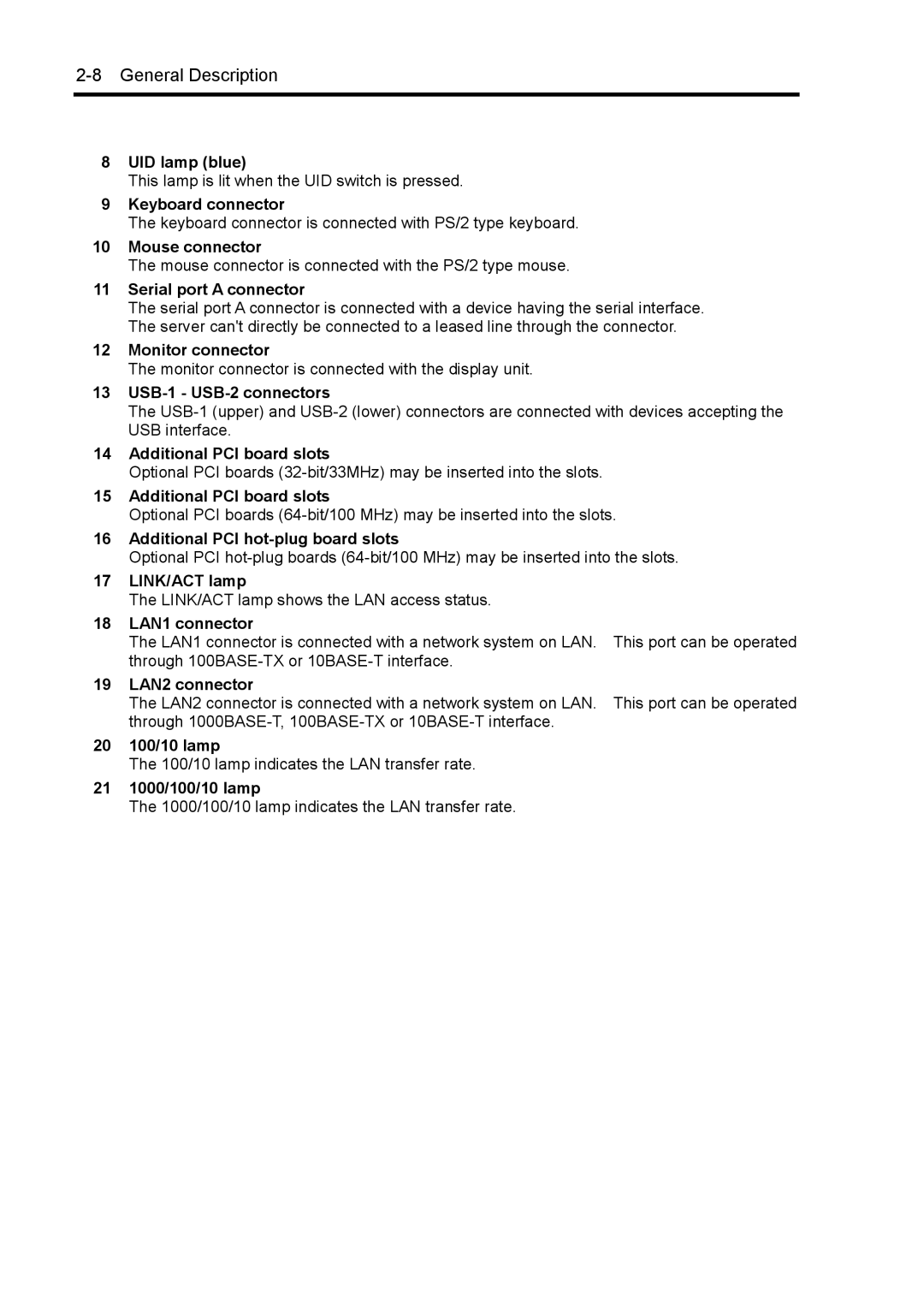8UID lamp (blue)
This lamp is lit when the UID switch is pressed.
9Keyboard connector
The keyboard connector is connected with PS/2 type keyboard.
10Mouse connector
The mouse connector is connected with the PS/2 type mouse.
11Serial port A connector
The serial port A connector is connected with a device having the serial interface. The server can't directly be connected to a leased line through the connector.
12Monitor connector
The monitor connector is connected with the display unit.
13USB-1 - USB-2 connectors
The
14Additional PCI board slots
Optional PCI boards
15Additional PCI board slots
Optional PCI boards
16Additional PCI hot-plug board slots
Optional PCI
17LINK/ACT lamp
The LINK/ACT lamp shows the LAN access status.
18LAN1 connector
The LAN1 connector is connected with a network system on LAN. This port can be operated through
19LAN2 connector
The LAN2 connector is connected with a network system on LAN. This port can be operated through
20100/10 lamp
The 100/10 lamp indicates the LAN transfer rate.
211000/100/10 lamp
The 1000/100/10 lamp indicates the LAN transfer rate.