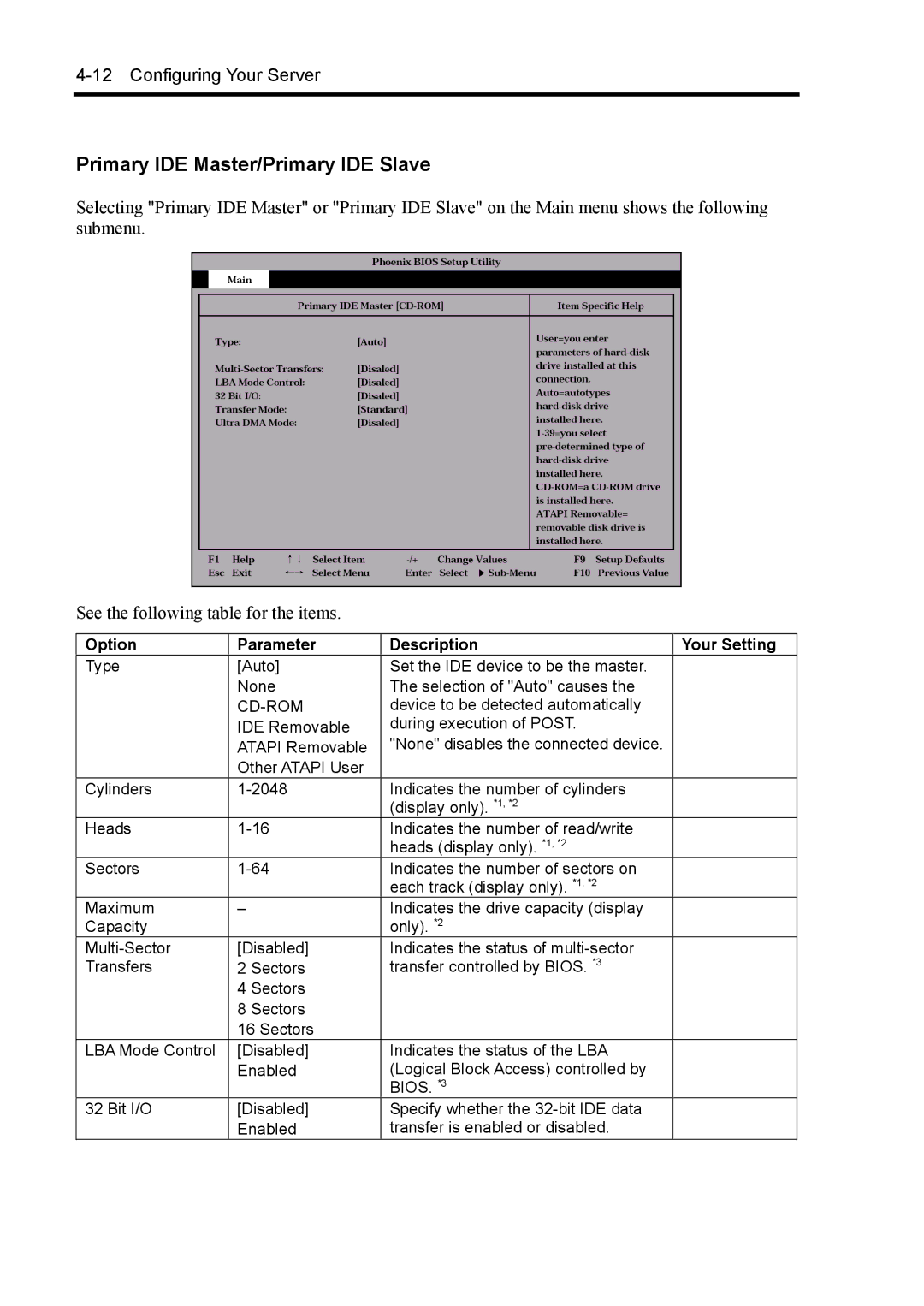Primary IDE Master/Primary IDE Slave
Selecting "Primary IDE Master" or "Primary IDE Slave" on the Main menu shows the following submenu.
See the following table for the items.
Option | Parameter | Description | Your Setting |
Type | [Auto] | Set the IDE device to be the master. |
|
| None | The selection of "Auto" causes the |
|
|
| device to be detected automatically |
|
| IDE Removable | during execution of POST. |
|
| ATAPI Removable | "None" disables the connected device. |
|
| Other ATAPI User |
|
|
Cylinders | Indicates the number of cylinders |
| |
|
| (display only). *1, *2 |
|
Heads | Indicates the number of read/write |
| |
|
| heads (display only). *1, *2 |
|
Sectors | Indicates the number of sectors on |
| |
|
| each track (display only). *1, *2 |
|
Maximum | – | Indicates the drive capacity (display |
|
Capacity |
| only). *2 |
|
[Disabled] | Indicates the status of |
| |
Transfers | 2 Sectors | transfer controlled by BIOS. *3 |
|
| 4 Sectors |
|
|
| 8 Sectors |
|
|
| 16 Sectors |
|
|
LBA Mode Control | [Disabled] | Indicates the status of the LBA |
|
| Enabled | (Logical Block Access) controlled by |
|
|
| BIOS. *3 |
|
32 Bit I/O | [Disabled] | Specify whether the |
|
| Enabled | transfer is enabled or disabled. |
|