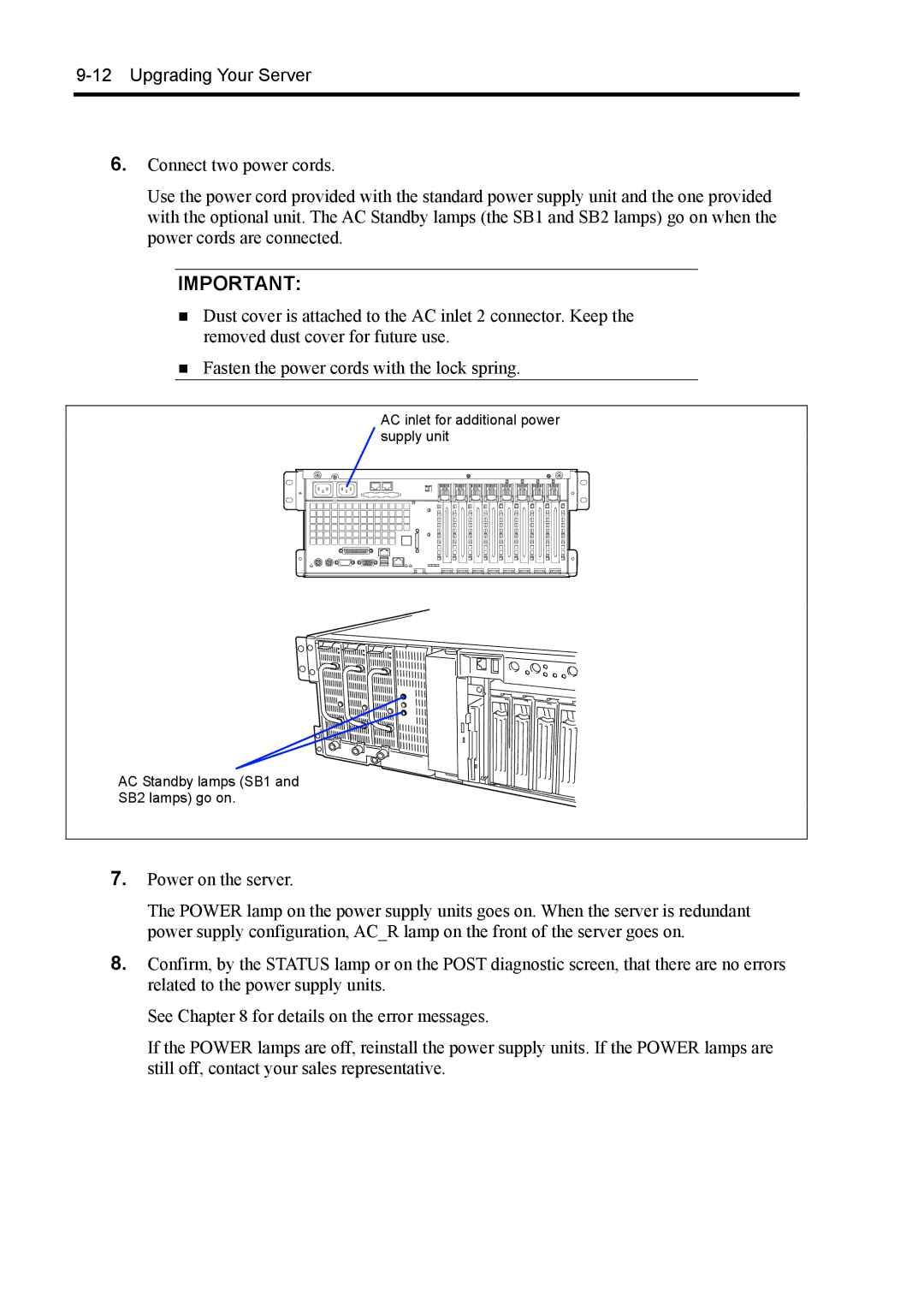9-12 Upgrading Your Server
6.Connect two power cords.
Use the power cord provided with the standard power supply unit and the one provided with the optional unit. The AC Standby lamps (the SB1 and SB2 lamps) go on when the power cords are connected.
IMPORTANT:
Dust cover is attached to the AC inlet 2 connector. Keep the removed dust cover for future use.
Fasten the power cords with the lock spring.
AC inlet for additional power supply unit
AC Standby lamps (SB1 and
SB2 lamps) go on.
7.Power on the server.
The POWER lamp on the power supply units goes on. When the server is redundant power supply configuration, AC_R lamp on the front of the server goes on.
8.Confirm, by the STATUS lamp or on the POST diagnostic screen, that there are no errors related to the power supply units.
See Chapter 8 for details on the error messages.
If the POWER lamps are off, reinstall the power supply units. If the POWER lamps are still off, contact your sales representative.