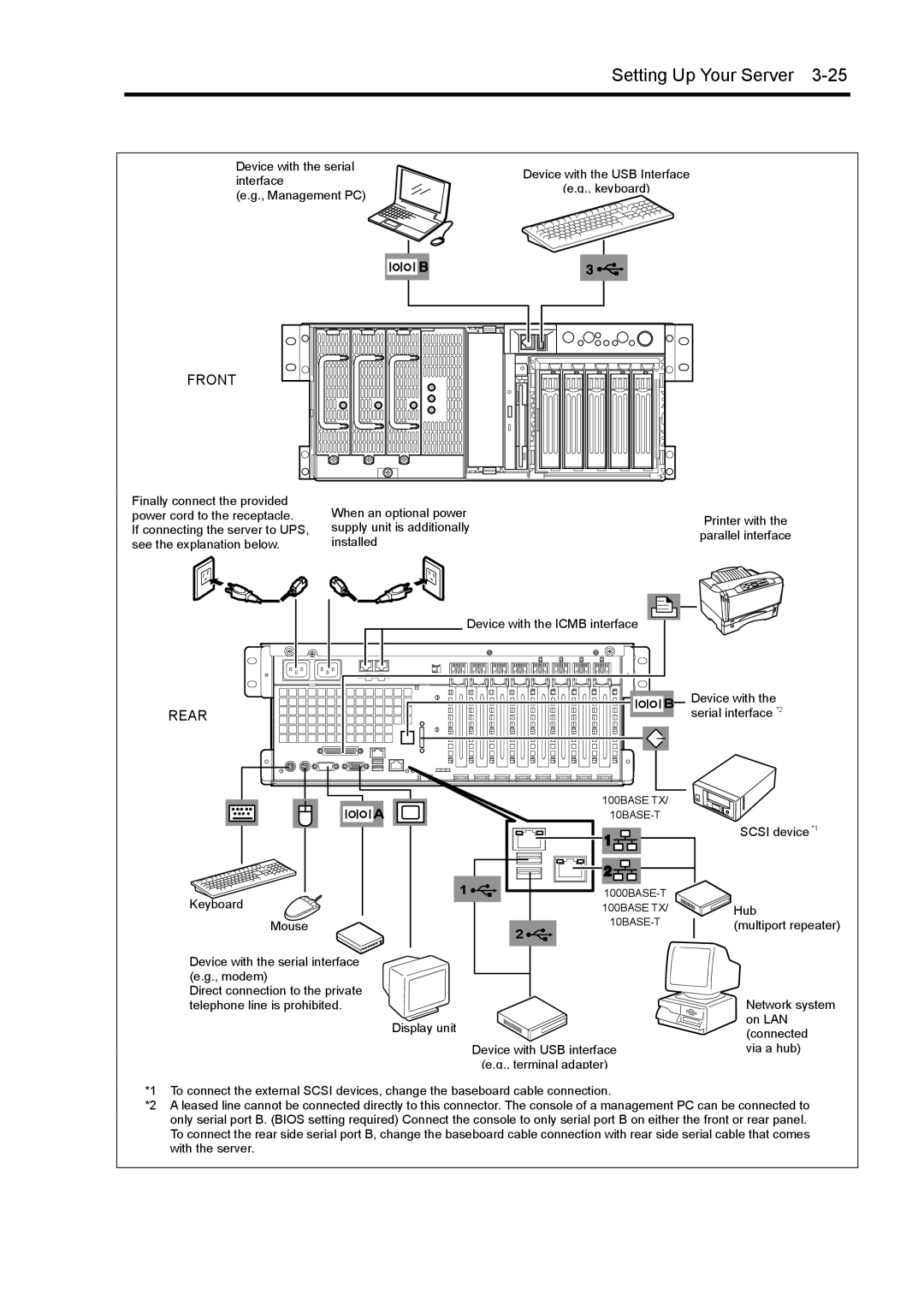Setting Up Your Server 3-25
Device with the serial | Device with the USB Interface | |
interface | ||
(e.g., keyboard) | ||
(e.g., Management PC) | ||
| ||
FRONT |
|
Finally connect the provided power cord to the receptacle.
If connecting the server to UPS, see the explanation below.
When an optional power supply unit is additionally installed
Printer with the parallel interface
| Device with the ICMB interface |
|
|
|
| Device with the | |
|
|
|
|
| |||
|
|
|
|
| |||
|
|
|
|
|
|
| |
|
|
|
| B |
| ||
|
|
|
|
| |||
REAR |
|
|
|
| serial interface *2 | ||
|
|
|
|
|
| ||
|
|
|
|
|
|
|
|
|
|
|
|
|
|
|
|
|
|
|
|
|
|
|
|
|
|
|
|
| 100BASE TX/ |
| ||||
|
|
|
|
|
|
|
| A |
|
|
|
|
|
|
|
|
|
|
|
| SCSI device *1 | |||||
|
|
|
|
|
|
|
|
|
|
|
|
|
|
|
|
|
|
|
|
|
|
|
|
|
| |
|
|
|
|
|
|
|
|
|
|
|
|
|
|
|
|
|
|
|
|
|
|
|
|
|
| |
|
|
|
|
|
|
|
|
|
|
|
|
|
|
|
|
|
|
|
|
|
|
|
|
|
|
|
|
|
|
|
|
|
|
|
|
|
|
|
|
|
|
|
|
|
|
|
|
|
|
|
|
|
|
|
|
|
|
|
|
|
|
|
|
|
|
|
|
|
|
|
|
|
|
|
|
|
|
|
|
|
|
|
|
|
|
|
|
|
|
|
|
|
|
|
|
|
|
|
|
|
|
|
|
|
|
|
|
|
|
|
|
|
|
|
|
|
|
|
|
|
|
|
|
|
|
|
|
|
|
|
|
|
|
|
|
|
|
|
|
|
|
|
|
|
|
|
|
|
|
|
|
|
|
|
|
|
|
|
|
|
|
Keyboard | 1 |
|
|
|
|
|
|
|
|
| ||||||||||||||||
|
|
|
|
|
|
|
|
| ||||||||||||||||||
|
|
|
|
|
|
|
|
| 100BASE TX/ | Hub | ||||||||||||||||
|
|
|
|
|
|
|
|
|
|
|
|
|
|
|
|
|
|
|
|
| ||||||
|
|
|
| Mouse |
|
|
|
|
|
|
|
| (multiport repeater) | |||||||||||||
|
|
|
|
|
|
|
| 2 |
|
|
| |||||||||||||||
Device with the serial interface |
|
|
|
|
|
|
|
|
|
|
|
|
| |||||||||||||
|
|
|
|
|
|
|
|
|
|
|
|
|
| |||||||||||||
(e.g., modem) |
|
|
|
|
|
|
|
|
|
|
|
|
|
| ||||||||||||
Direct connection to the private |
|
|
|
|
|
|
|
|
|
|
|
|
| Network system | ||||||||||||
telephone line is prohibited. |
|
|
|
|
|
|
|
|
|
|
|
|
| |||||||||||||
|
|
|
|
|
|
|
|
| Display unit |
|
|
|
|
|
|
|
|
|
|
|
|
| on LAN | |||
|
|
|
|
|
|
|
|
|
|
|
|
|
|
|
|
|
|
|
|
|
| (connected | ||||
|
|
|
|
|
|
|
|
|
|
|
|
|
|
|
|
|
|
|
|
|
|
|
|
|
| |
|
|
|
|
|
|
|
|
|
|
|
|
| Device with USB interface | via a hub) | ||||||||||||
|
|
|
|
|
|
|
|
|
|
|
|
|
| (e.g., terminal adapter) |
| |||||||||||
*1 To connect the external SCSI devices, change the baseboard cable connection.
*2 A leased line cannot be connected directly to this connector. The console of a management PC can be connected to only serial port B. (BIOS setting required) Connect the console to only serial port B on either the front or rear panel. To connect the rear side serial port B, change the baseboard cable connection with rear side serial cable that comes with the server.