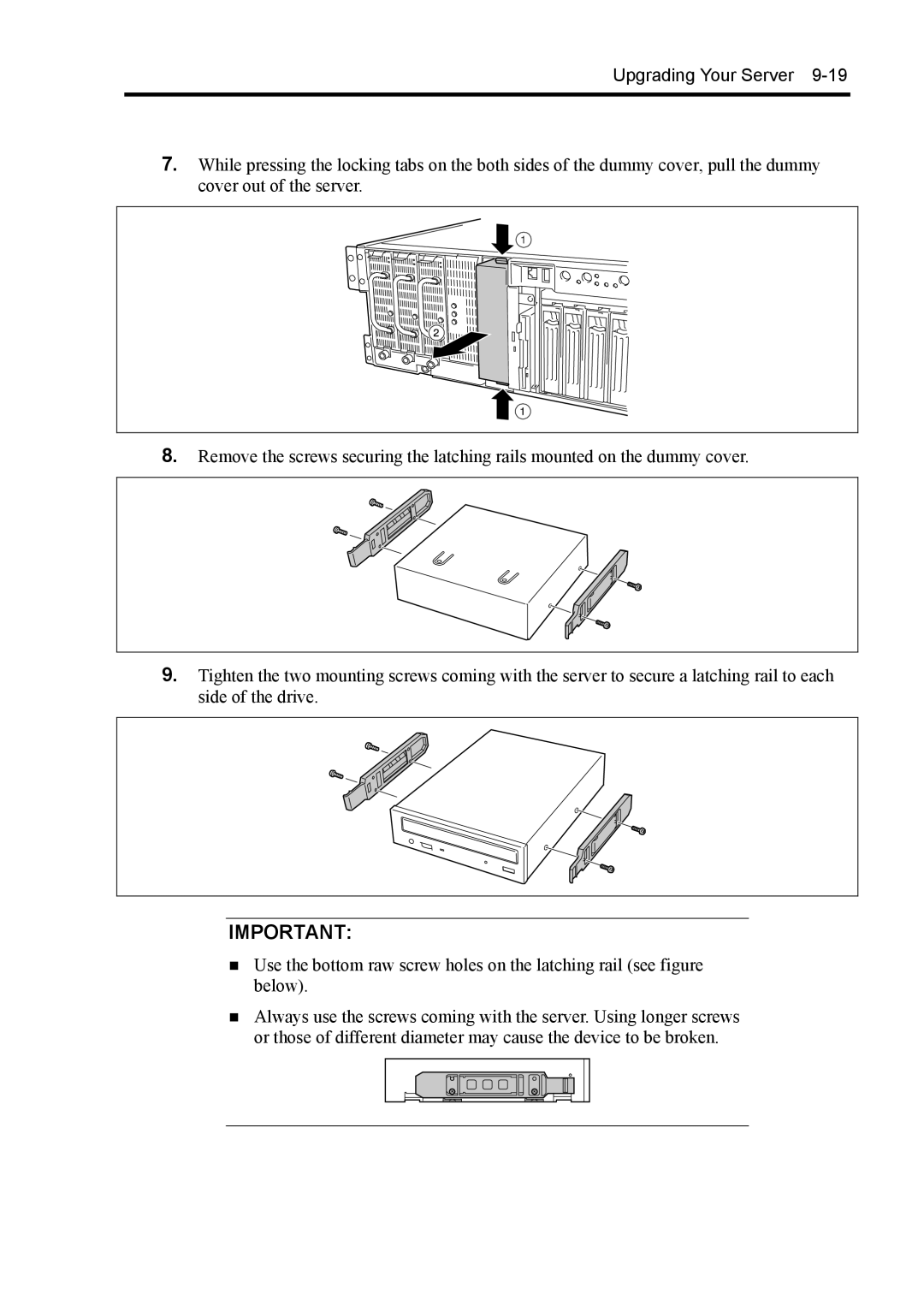Upgrading Your Server 9-19
7.While pressing the locking tabs on the both sides of the dummy cover, pull the dummy cover out of the server.
8. | Remove the screws securing the latching rails mounted on the dummy cover. |
9.Tighten the two mounting screws coming with the server to secure a latching rail to each side of the drive.
IMPORTANT:
Use the bottom raw screw holes on the latching rail (see figure below).
Always use the screws coming with the server. Using longer screws or those of different diameter may cause the device to be broken.