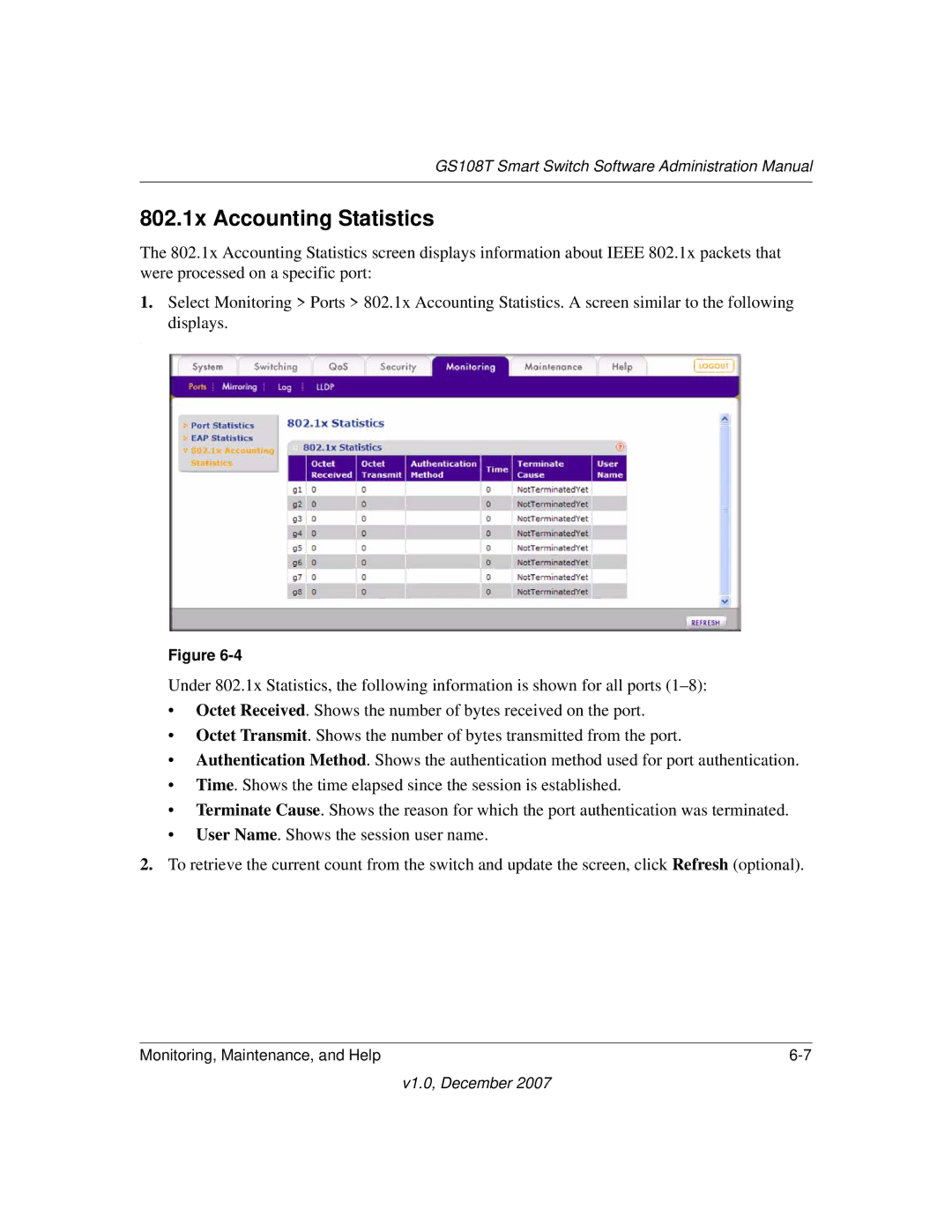GS108T Smart Switch Software Administration Manual
802.1x Accounting Statistics
The 802.1x Accounting Statistics screen displays information about IEEE 802.1x packets that were processed on a specific port:
1.Select Monitoring > Ports > 802.1x Accounting Statistics. A screen similar to the following
displays.
.
Figure
Under 802.1x Statistics, the following information is shown for all ports
•Octet Received. Shows the number of bytes received on the port.
•Octet Transmit. Shows the number of bytes transmitted from the port.
•Authentication Method. Shows the authentication method used for port authentication.
•Time. Shows the time elapsed since the session is established.
•Terminate Cause. Shows the reason for which the port authentication was terminated.
•User Name. Shows the session user name.
2.To retrieve the current count from the switch and update the screen, click Refresh (optional).
Monitoring, Maintenance, and Help |