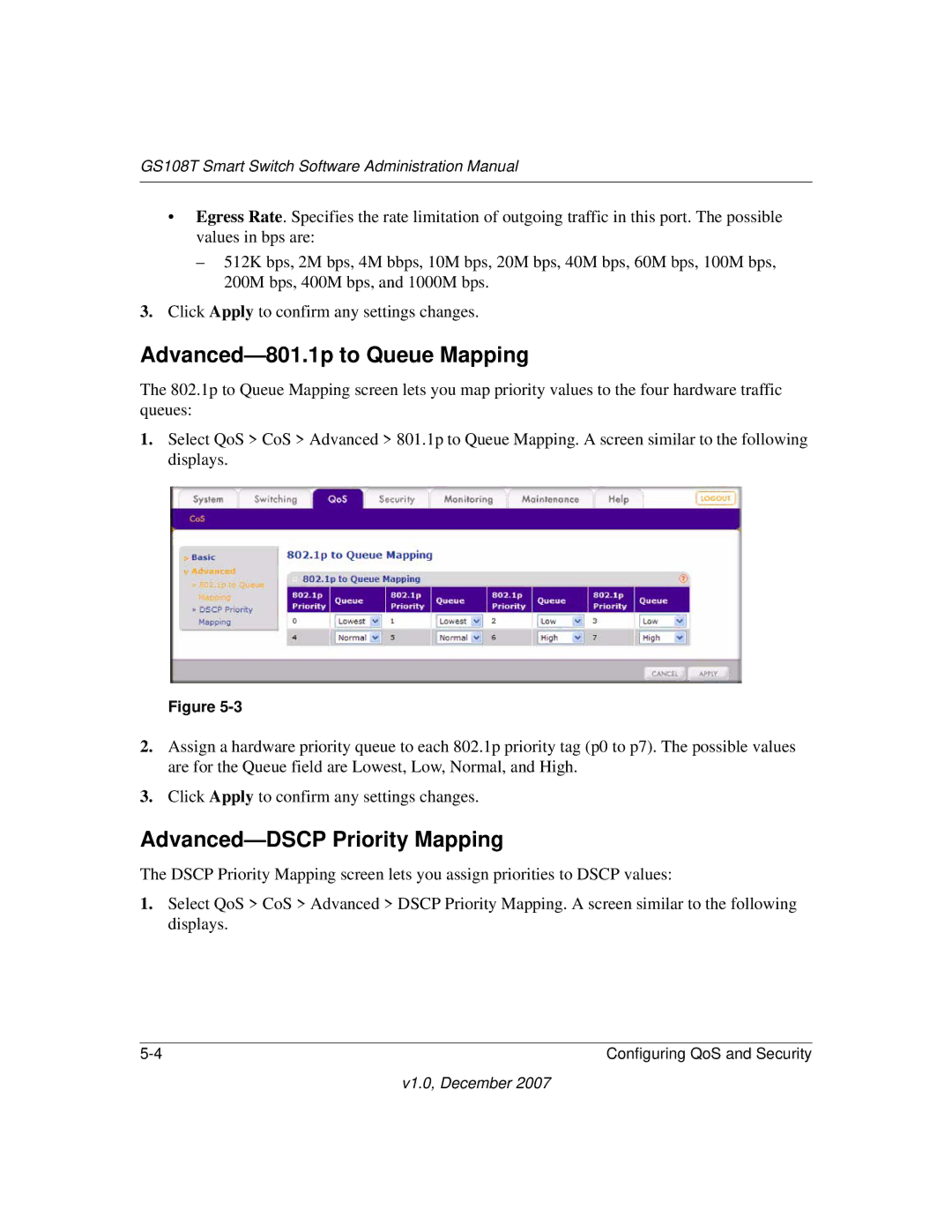GS108T Smart Switch Software Administration Manual
•Egress Rate. Specifies the rate limitation of outgoing traffic in this port. The possible values in bps are:
–512K bps, 2M bps, 4M bbps, 10M bps, 20M bps, 40M bps, 60M bps, 100M bps, 200M bps, 400M bps, and 1000M bps.
3.Click Apply to confirm any settings changes.
Advanced—801.1p to Queue Mapping
The 802.1p to Queue Mapping screen lets you map priority values to the four hardware traffic queues:
1.Select QoS > CoS > Advanced > 801.1p to Queue Mapping. A screen similar to the following displays.
Figure
2.Assign a hardware priority queue to each 802.1p priority tag (p0 to p7). The possible values are for the Queue field are Lowest, Low, Normal, and High.
3.Click Apply to confirm any settings changes.
Advanced—DSCP Priority Mapping
The DSCP Priority Mapping screen lets you assign priorities to DSCP values:
1.Select QoS > CoS > Advanced > DSCP Priority Mapping. A screen similar to the following displays.
Configuring QoS and Security |