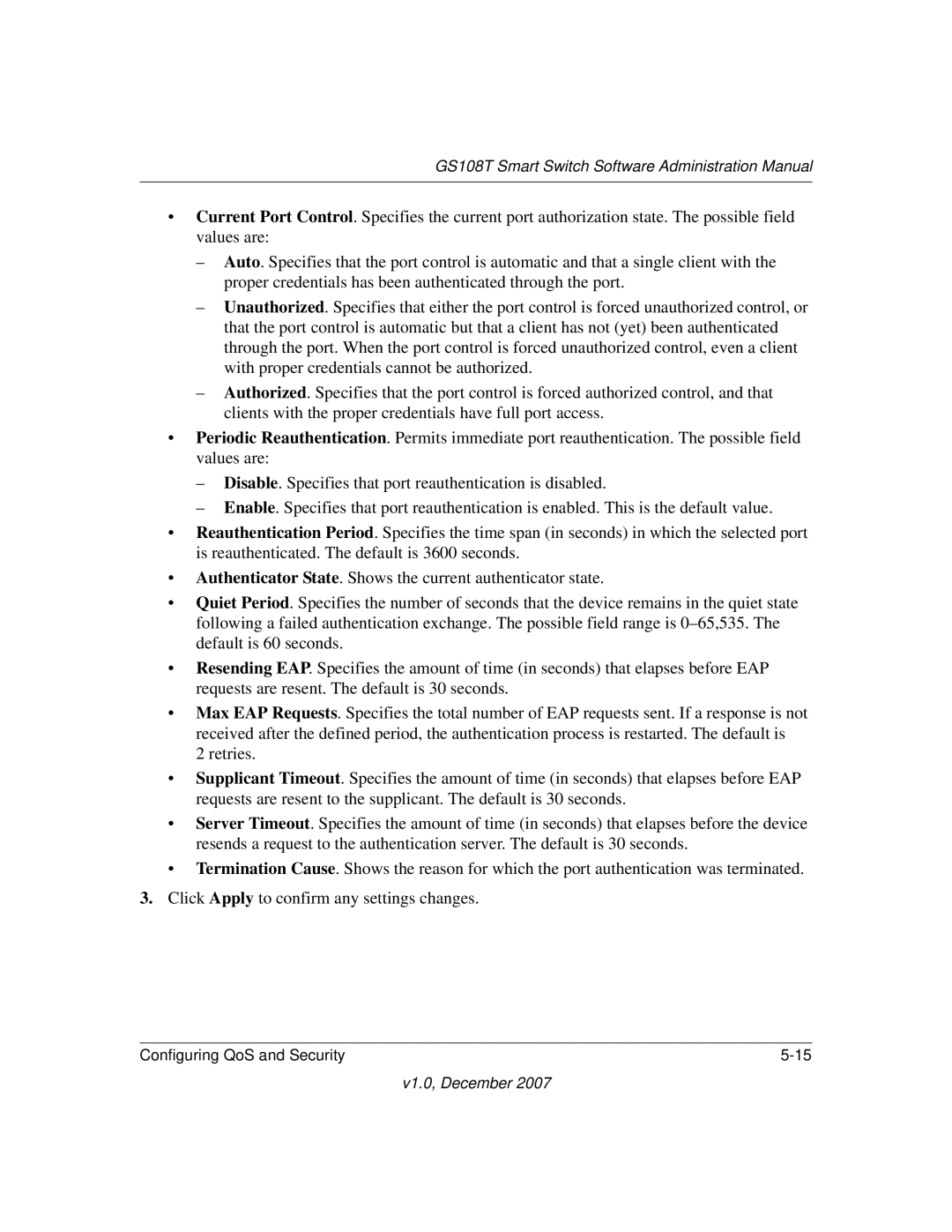GS108T Smart Switch Software Administration Manual
•Current Port Control. Specifies the current port authorization state. The possible field values are:
–Auto. Specifies that the port control is automatic and that a single client with the proper credentials has been authenticated through the port.
–Unauthorized. Specifies that either the port control is forced unauthorized control, or that the port control is automatic but that a client has not (yet) been authenticated through the port. When the port control is forced unauthorized control, even a client with proper credentials cannot be authorized.
–Authorized. Specifies that the port control is forced authorized control, and that clients with the proper credentials have full port access.
•Periodic Reauthentication. Permits immediate port reauthentication. The possible field values are:
–Disable. Specifies that port reauthentication is disabled.
–Enable. Specifies that port reauthentication is enabled. This is the default value.
•Reauthentication Period. Specifies the time span (in seconds) in which the selected port is reauthenticated. The default is 3600 seconds.
•Authenticator State. Shows the current authenticator state.
•Quiet Period. Specifies the number of seconds that the device remains in the quiet state following a failed authentication exchange. The possible field range is
•Resending EAP. Specifies the amount of time (in seconds) that elapses before EAP requests are resent. The default is 30 seconds.
•Max EAP Requests. Specifies the total number of EAP requests sent. If a response is not received after the defined period, the authentication process is restarted. The default is
2 retries.
•Supplicant Timeout. Specifies the amount of time (in seconds) that elapses before EAP requests are resent to the supplicant. The default is 30 seconds.
•Server Timeout. Specifies the amount of time (in seconds) that elapses before the device resends a request to the authentication server. The default is 30 seconds.
•Termination Cause. Shows the reason for which the port authentication was terminated.
3.Click Apply to confirm any settings changes.
Configuring QoS and Security |