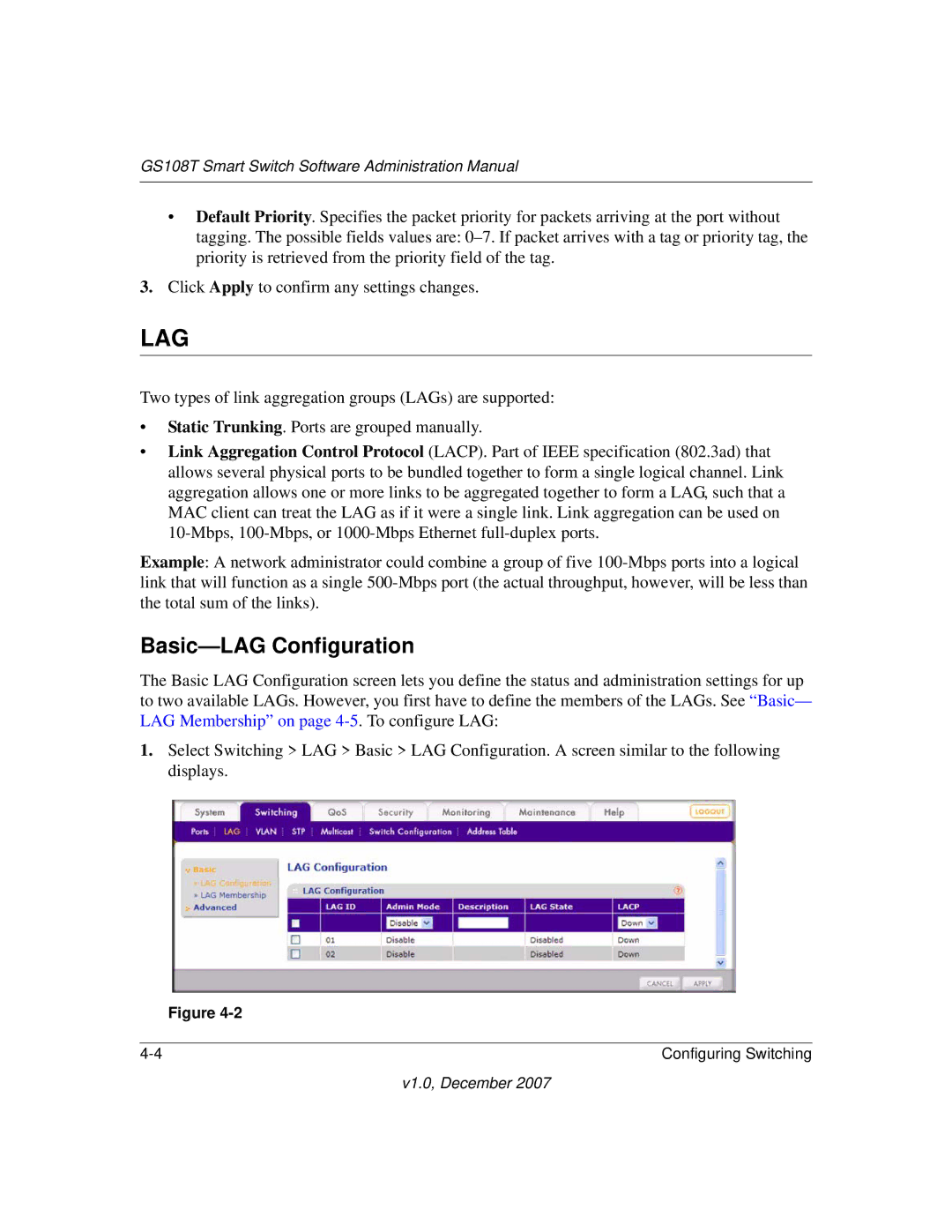GS108T Smart Switch Software Administration Manual
•Default Priority. Specifies the packet priority for packets arriving at the port without tagging. The possible fields values are:
3.Click Apply to confirm any settings changes.
LAG
Two types of link aggregation groups (LAGs) are supported:
•Static Trunking. Ports are grouped manually.
•Link Aggregation Control Protocol (LACP). Part of IEEE specification (802.3ad) that allows several physical ports to be bundled together to form a single logical channel. Link aggregation allows one or more links to be aggregated together to form a LAG, such that a MAC client can treat the LAG as if it were a single link. Link aggregation can be used on
Example: A network administrator could combine a group of five
Basic—LAG Configuration
The Basic LAG Configuration screen lets you define the status and administration settings for up to two available LAGs. However, you first have to define the members of the LAGs. See “Basic— LAG Membership” on page
1.Select Switching > LAG > Basic > LAG Configuration. A screen similar to the following displays.
Figure
Configuring Switching |