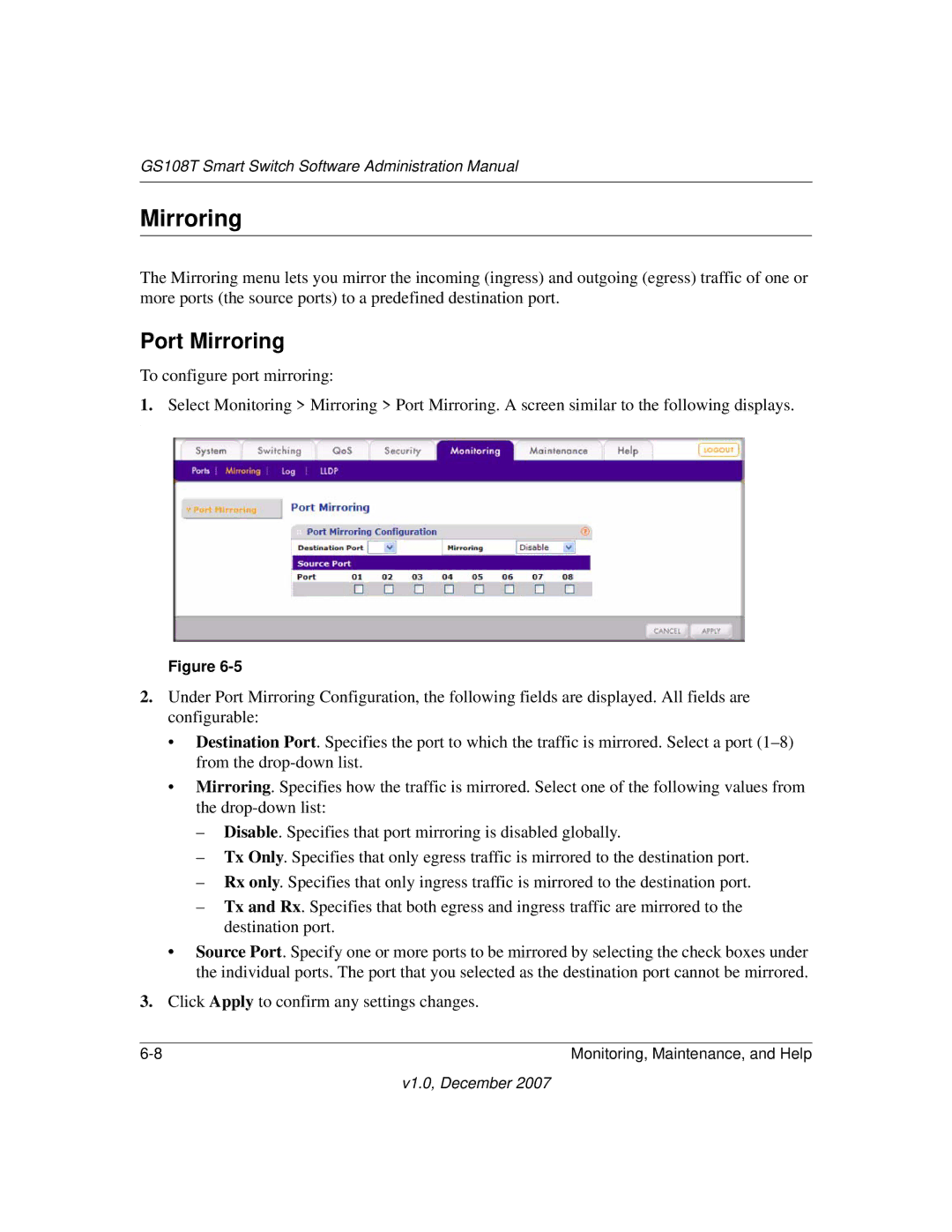GS108T Smart Switch Software Administration Manual
Mirroring
The Mirroring menu lets you mirror the incoming (ingress) and outgoing (egress) traffic of one or more ports (the source ports) to a predefined destination port.
Port Mirroring
To configure port mirroring:
1.Select Monitoring > Mirroring > Port Mirroring. A screen similar to the following displays.
.
Figure
2.Under Port Mirroring Configuration, the following fields are displayed. All fields are configurable:
•Destination Port. Specifies the port to which the traffic is mirrored. Select a port
•Mirroring. Specifies how the traffic is mirrored. Select one of the following values from the
–Disable. Specifies that port mirroring is disabled globally.
–Tx Only. Specifies that only egress traffic is mirrored to the destination port.
–Rx only. Specifies that only ingress traffic is mirrored to the destination port.
–Tx and Rx. Specifies that both egress and ingress traffic are mirrored to the destination port.
•Source Port. Specify one or more ports to be mirrored by selecting the check boxes under the individual ports. The port that you selected as the destination port cannot be mirrored.
3.Click Apply to confirm any settings changes.
Monitoring, Maintenance, and Help |