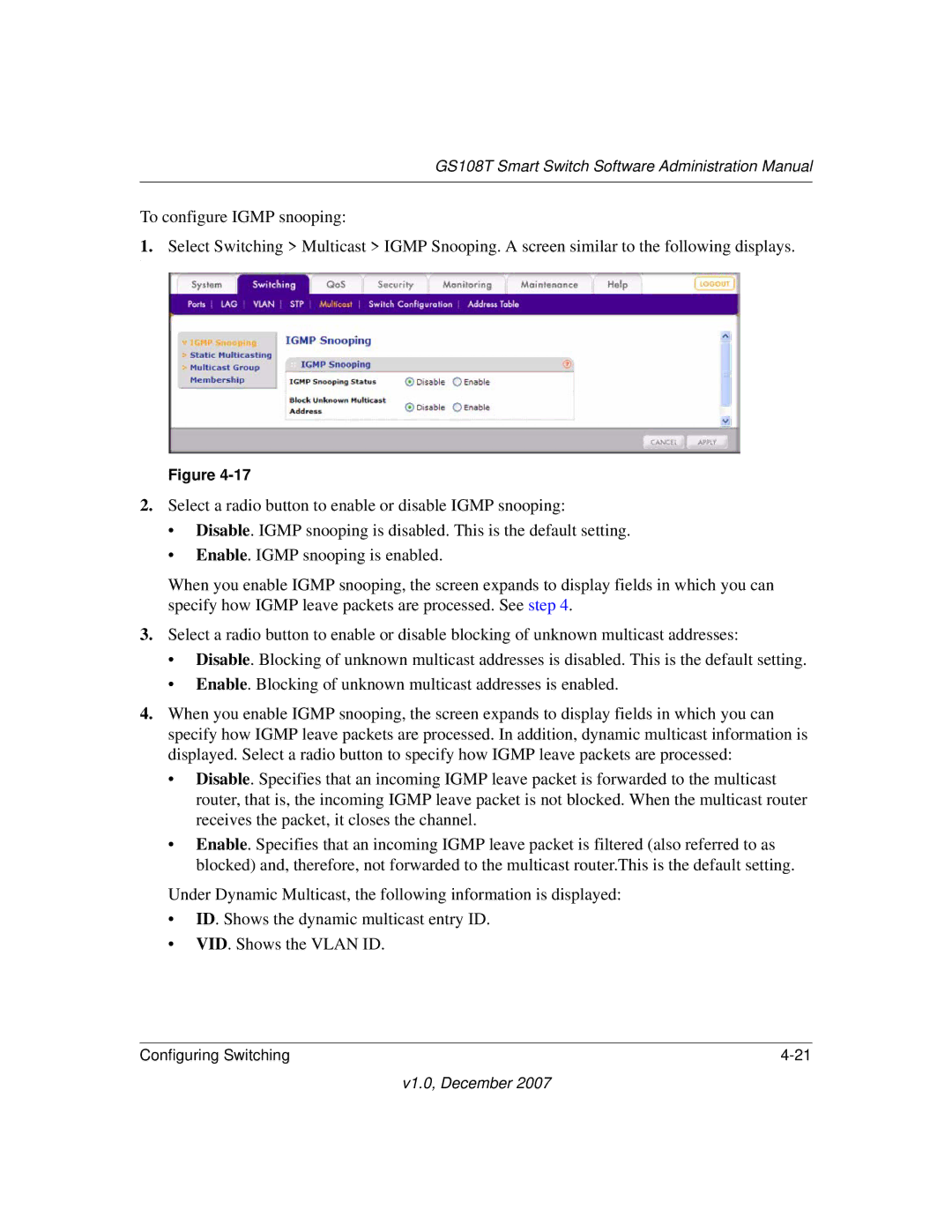GS108T Smart Switch Software Administration Manual
To configure IGMP snooping:
1.Select Switching > Multicast > IGMP Snooping. A screen similar to the following displays.
.
Figure
2.Select a radio button to enable or disable IGMP snooping:
•Disable. IGMP snooping is disabled. This is the default setting.
•Enable. IGMP snooping is enabled.
When you enable IGMP snooping, the screen expands to display fields in which you can specify how IGMP leave packets are processed. See step 4.
3.Select a radio button to enable or disable blocking of unknown multicast addresses:
•Disable. Blocking of unknown multicast addresses is disabled. This is the default setting.
•Enable. Blocking of unknown multicast addresses is enabled.
4.When you enable IGMP snooping, the screen expands to display fields in which you can specify how IGMP leave packets are processed. In addition, dynamic multicast information is displayed. Select a radio button to specify how IGMP leave packets are processed:
•Disable. Specifies that an incoming IGMP leave packet is forwarded to the multicast router, that is, the incoming IGMP leave packet is not blocked. When the multicast router receives the packet, it closes the channel.
•Enable. Specifies that an incoming IGMP leave packet is filtered (also referred to as blocked) and, therefore, not forwarded to the multicast router.This is the default setting.
Under Dynamic Multicast, the following information is displayed:
•ID. Shows the dynamic multicast entry ID.
•VID. Shows the VLAN ID.
Configuring Switching |