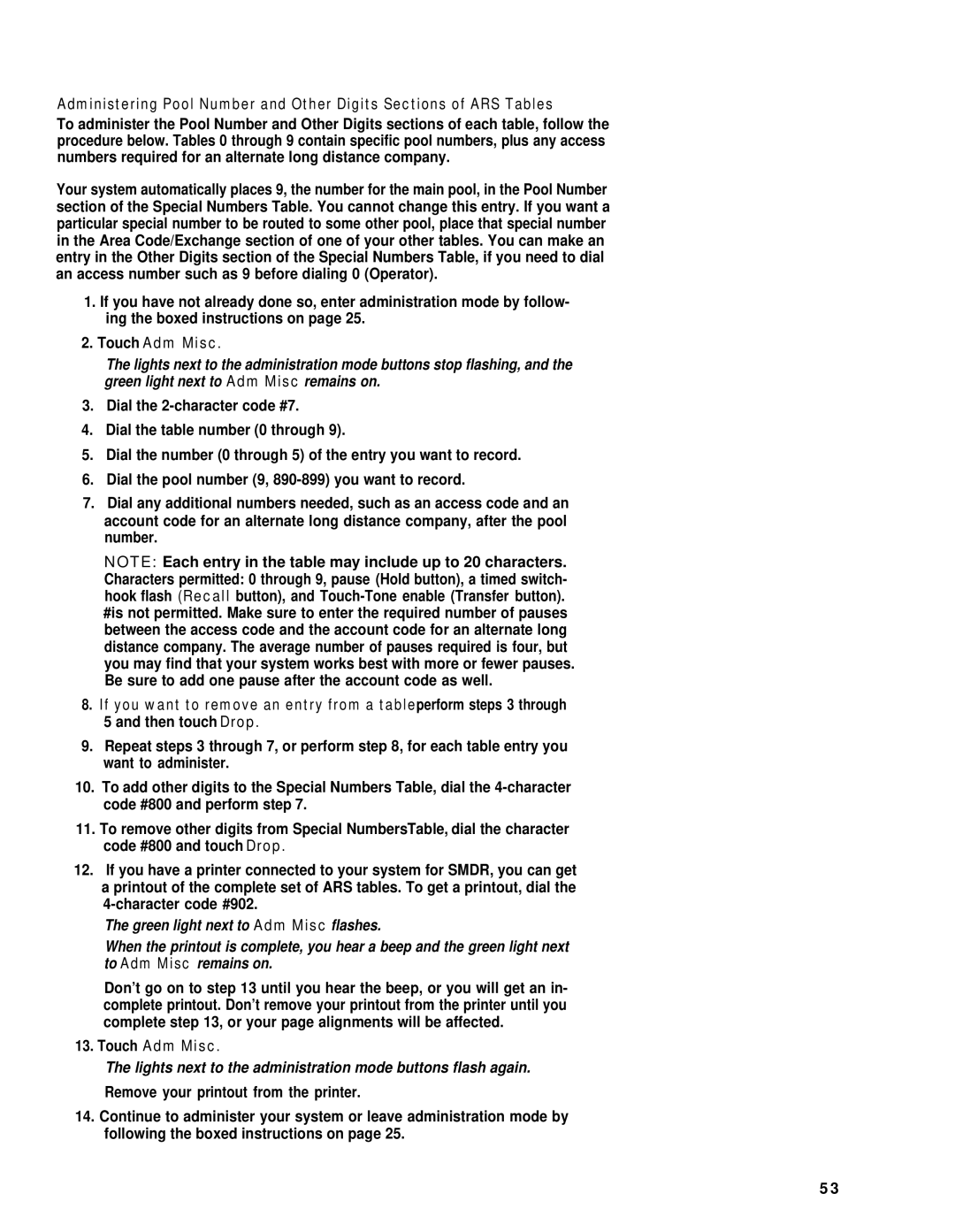Administering Pool Number and Other Digits Sections of ARS Tables
To administer the Pool Number and Other Digits sections of each table, follow the procedure below. Tables 0 through 9 contain specific pool numbers, plus any access numbers required for an alternate long distance company.
Your system automatically places 9, the number for the main pool, in the Pool Number section of the Special Numbers Table. You cannot change this entry. If you want a particular special number to be routed to some other pool, place that special number in the Area Code/Exchange section of one of your other tables. You can make an entry in the Other Digits section of the Special Numbers Table, if you need to dial an access number such as 9 before dialing 0 (Operator).
1.If you have not already done so, enter administration mode by follow- ing the boxed instructions on page 25.
2.Touch Adm Misc.
The lights next to the administration mode buttons stop flashing, and the green light next to Adm Misc remains on.
3.Dial the
4.Dial the table number (0 through 9).
5.Dial the number (0 through 5) of the entry you want to record.
6.Dial the pool number (9,
7.Dial any additional numbers needed, such as an access code and an account code for an alternate long distance company, after the pool number.
NOTE: Each entry in the table may include up to 20 characters.
Characters permitted: 0 through 9, pause (Hold button), a timed switch- hook flash (Recall button), and
8.If you want to remove an entry from a table,perform steps 3 through 5 and then touch Drop.
9.Repeat steps 3 through 7, or perform step 8, for each table entry you want to administer.
10.To add other digits to the Special Numbers Table, dial the
11.To remove other digits from Special NumbersTable, dial the character code #800 and touch Drop.
12.If you have a printer connected to your system for SMDR, you can get a printout of the complete set of ARS tables. To get a printout, dial the
The green light next to Adm Misc flashes.
When the printout is complete, you hear a beep and the green light next to Adm Misc remains on.
Don’t go on to step 13 until you hear the beep, or you will get an in- complete printout. Don’t remove your printout from the printer until you complete step 13, or your page alignments will be affected.
13.Touch Adm Misc.
The lights next to the administration mode buttons flash again.
Remove your printout from the printer.
14.Continue to administer your system or leave administration mode by following the boxed instructions on page 25.
5 3