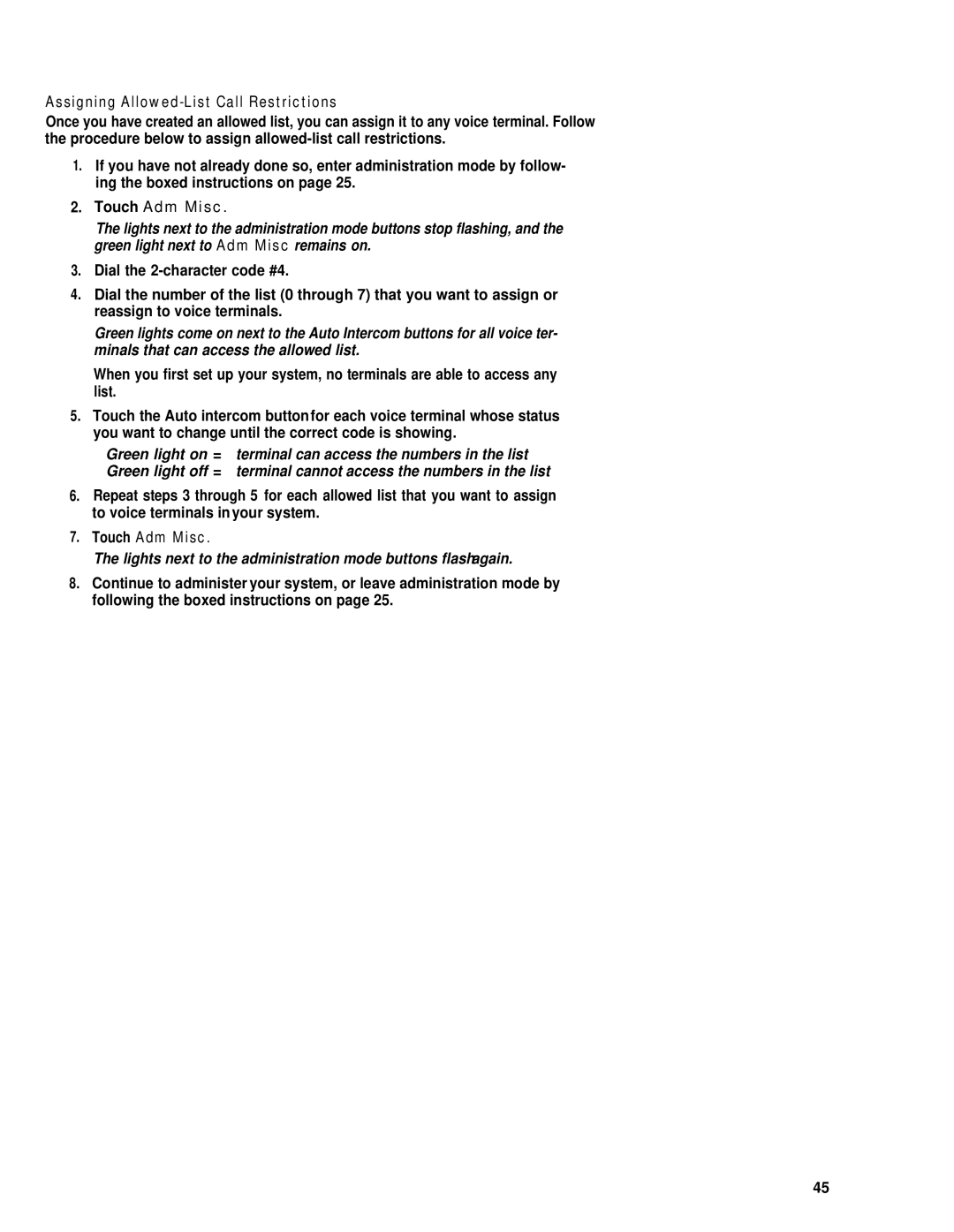Assigning Allowed-List Call Restrictions
Once you have created an allowed list, you can assign it to any voice terminal. Follow the procedure below to assign
1.If you have not already done so, enter administration mode by follow- ing the boxed instructions on page 25.
2.Touch Adm Misc.
The lights next to the administration mode buttons stop flashing, and the green light next to Adm Misc remains on.
3.Dial the
4.Dial the number of the list (0 through 7) that you want to assign or reassign to voice terminals.
Green lights come on next to the Auto Intercom buttons for all voice ter- minals that can access the allowed list.
When you first set up your system, no terminals are able to access any list.
5.Touch the Auto intercom buttonfor each voice terminal whose status you want to change until the correct code is showing.
Green light on = terminal can access the numbers in the list Green light off = terminal cannot access the numbers in the list
6.Repeat steps 3 through 5 for each allowed list that you want to assign to voice terminals in your system.
7.Touch Adm Misc.
The lights next to the administration mode buttons flashagain.
8.Continue to administer your system, or leave administration mode by following the boxed instructions on page 25.
45