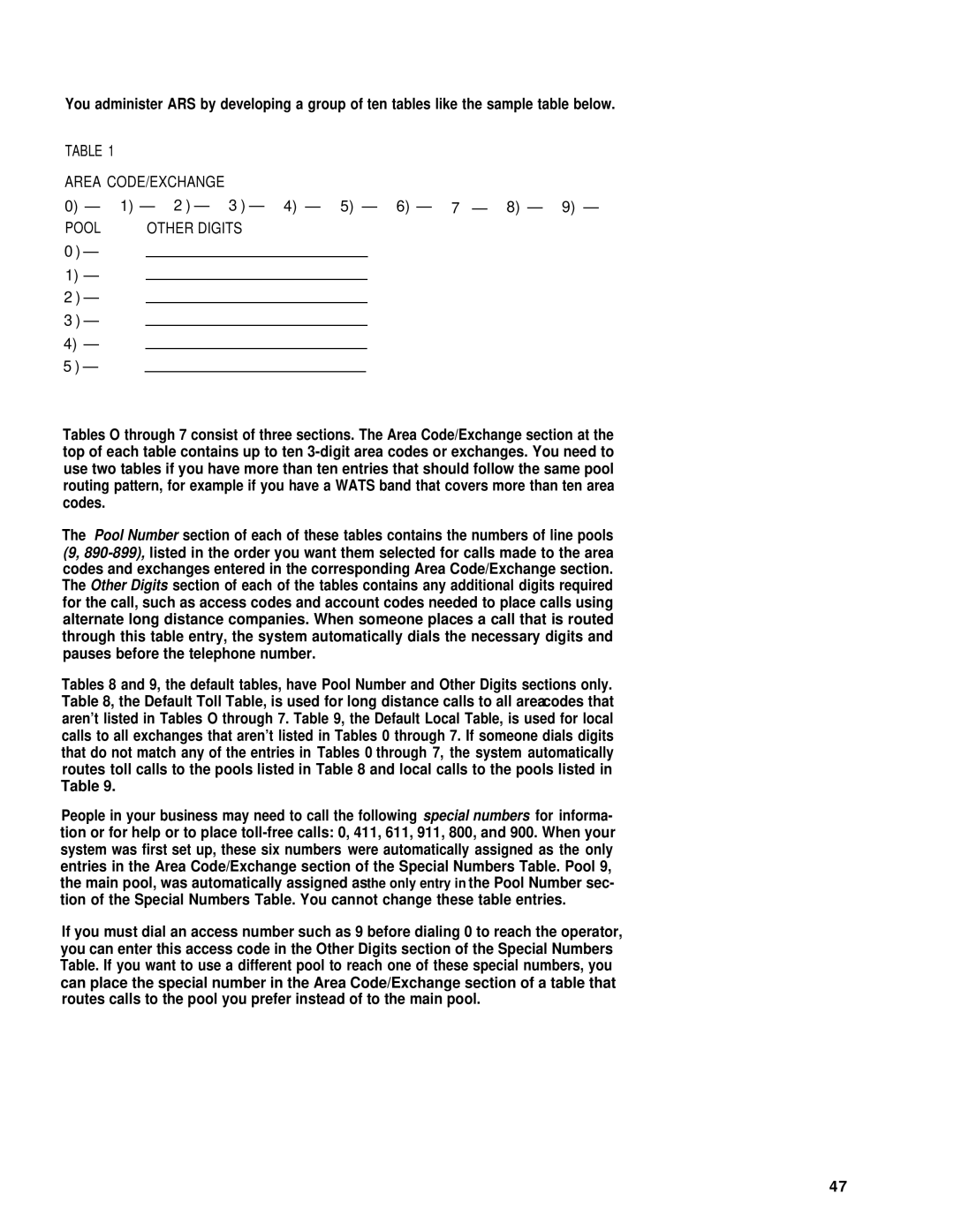You administer ARS by developing a group of ten tables like the sample table below.
TABLE 1
AREA CODE/EXCHANGE
0) — | 1) — 2 ) — 3 ) — 4) — 5) — 6) — 7 — 8) — 9) — |
POOL | OTHER DIGITS |
0 ) —
1) —
2 ) —
3 ) —
4) —
5 ) —
Tables O through 7 consist of three sections. The Area Code/Exchange section at the top of each table contains up to ten
The Pool Number section of each of these tables contains the numbers of line pools (9,
Tables 8 and 9, the default tables, have Pool Number and Other Digits sections only. Table 8, the Default Toll Table, is used for long distance calls to all areacodes that aren’t listed in Tables O through 7. Table 9, the Default Local Table, is used for local calls to all exchanges that aren’t listed in Tables 0 through 7. If someone dials digits that do not match any of the entries in Tables 0 through 7, the system automatically routes toll calls to the pools listed in Table 8 and local calls to the pools listed in Table 9.
People in your business may need to call the following special numbers for informa- tion or for help or to place
If you must dial an access number such as 9 before dialing 0 to reach the operator, you can enter this access code in the Other Digits section of the Special Numbers Table. If you want to use a different pool to reach one of these special numbers, you can place the special number in the Area Code/Exchange section of a table that routes calls to the pool you prefer instead of to the main pool.
47