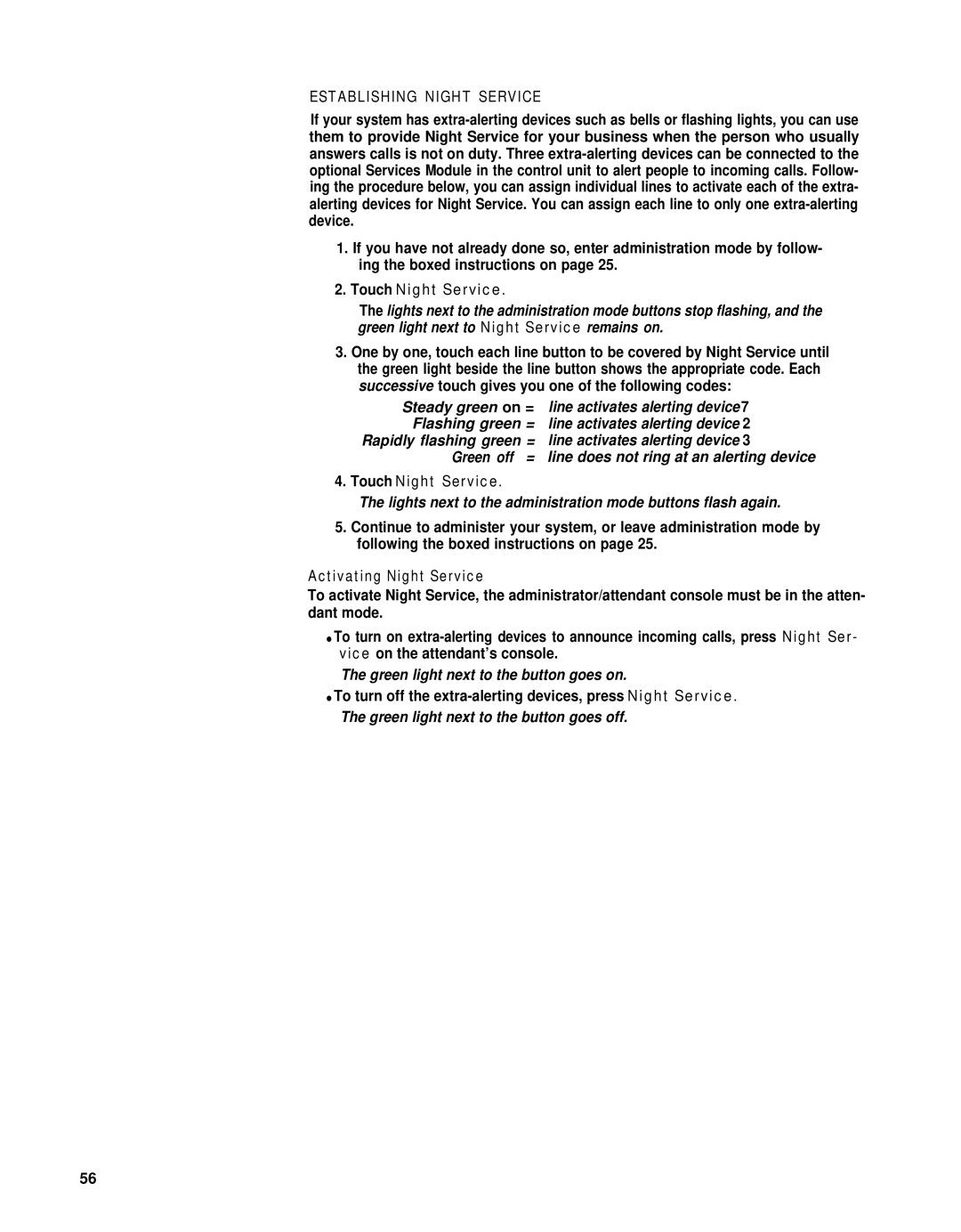ESTABLISHING NIGHT SERVICE
If your system has
1.If you have not already done so, enter administration mode by follow- ing the boxed instructions on page 25.
2.Touch Night Service.
The lights next to the administration mode buttons stop flashing, and the green light next to Night Service remains on.
3.One by one, touch each line button to be covered by Night Service until the green light beside the line button shows the appropriate code. Each successive touch gives you one of the following codes:
Steady green on = line activates alerting device7 Flashing green = line activates alerting device 2 Rapidly flashing green = line activates alerting device 3
Green off = line does not ring at an alerting device
4. Touch Night Service.
The lights next to the administration mode buttons flash again.
5.Continue to administer your system, or leave administration mode by following the boxed instructions on page 25.
Activating Night Service
To activate Night Service, the administrator/attendant console must be in the atten- dant mode.
●To turn on
The green light next to the button goes on.
●To turn off the
56