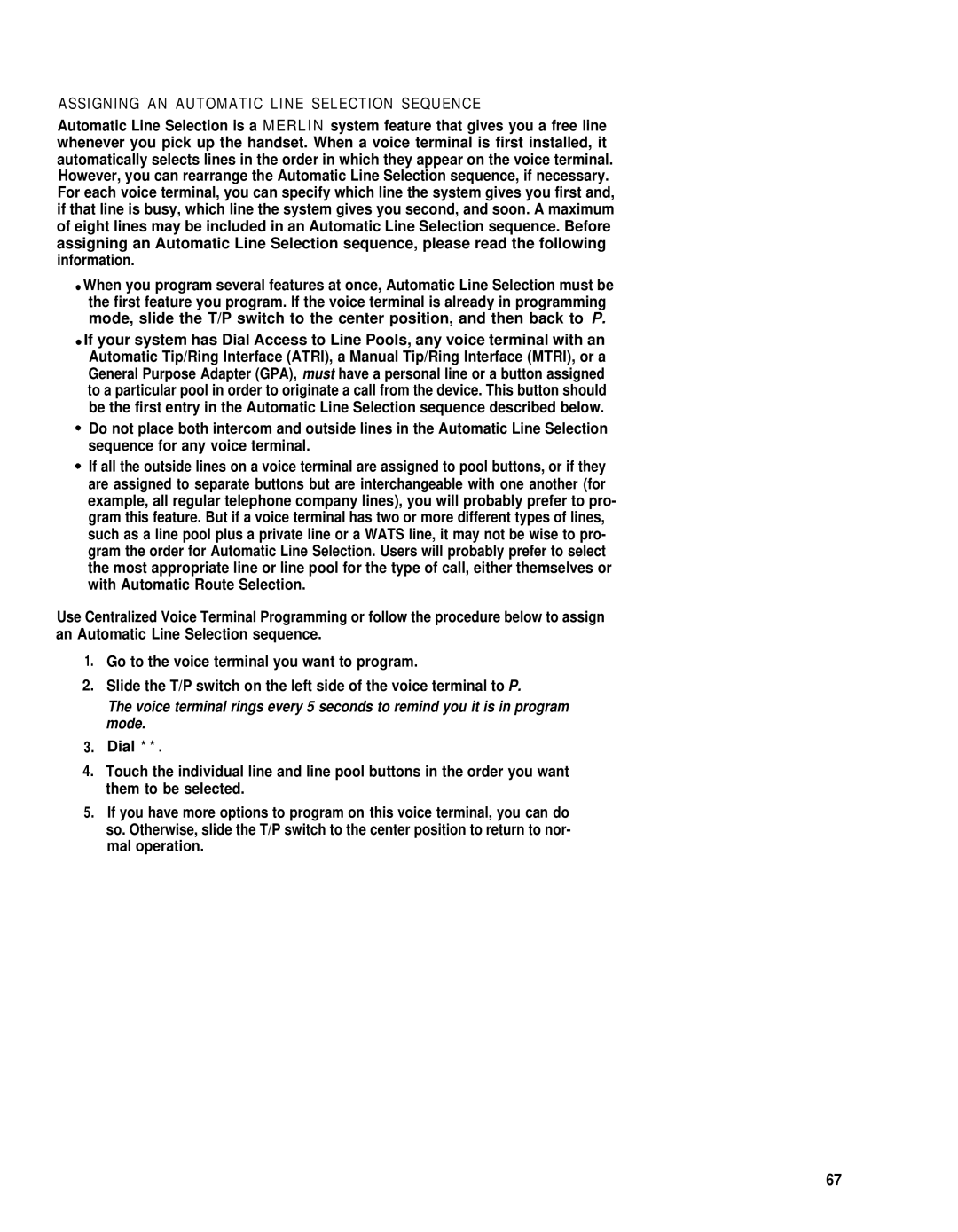ASSIGNING AN AUTOMATIC LINE SELECTION SEQUENCE
Automatic Line Selection is a MERLIN system feature that gives you a free line whenever you pick up the handset. When a voice terminal is first installed, it automatically selects lines in the order in which they appear on the voice terminal. However, you can rearrange the Automatic Line Selection sequence, if necessary. For each voice terminal, you can specify which line the system gives you first and, if that line is busy, which line the system gives you second, and soon. A maximum of eight lines may be included in an Automatic Line Selection sequence. Before assigning an Automatic Line Selection sequence, please read the following information.
●When you program several features at once, Automatic Line Selection must be the first feature you program. If the voice terminal is already in programming mode, slide the T/P switch to the center position, and then back to P.
●If your system has Dial Access to Line Pools, any voice terminal with an Automatic Tip/Ring Interface (ATRI), a Manual Tip/Ring Interface (MTRI), or a General Purpose Adapter (GPA), must have a personal line or a button assigned to a particular pool in order to originate a call from the device. This button should be the first entry in the Automatic Line Selection sequence described below.
Do not place both intercom and outside lines in the Automatic Line Selection sequence for any voice terminal.
If all the outside lines on a voice terminal are assigned to pool buttons, or if they are assigned to separate buttons but are interchangeable with one another (for example, all regular telephone company lines), you will probably prefer to pro- gram this feature. But if a voice terminal has two or more different types of lines, such as a line pool plus a private line or a WATS line, it may not be wise to pro- gram the order for Automatic Line Selection. Users will probably prefer to select the most appropriate line or line pool for the type of call, either themselves or with Automatic Route Selection.
Use Centralized Voice Terminal Programming or follow the procedure below to assign an Automatic Line Selection sequence.
1.Go to the voice terminal you want to program.
2.Slide the T/P switch on the left side of the voice terminal to P.
The voice terminal rings every 5 seconds to remind you it is in program mode.
3.Dial **.
4.Touch the individual line and line pool buttons in the order you want them to be selected.
5.If you have more options to program on this voice terminal, you can do so. Otherwise, slide the T/P switch to the center position to return to nor- mal operation.
67