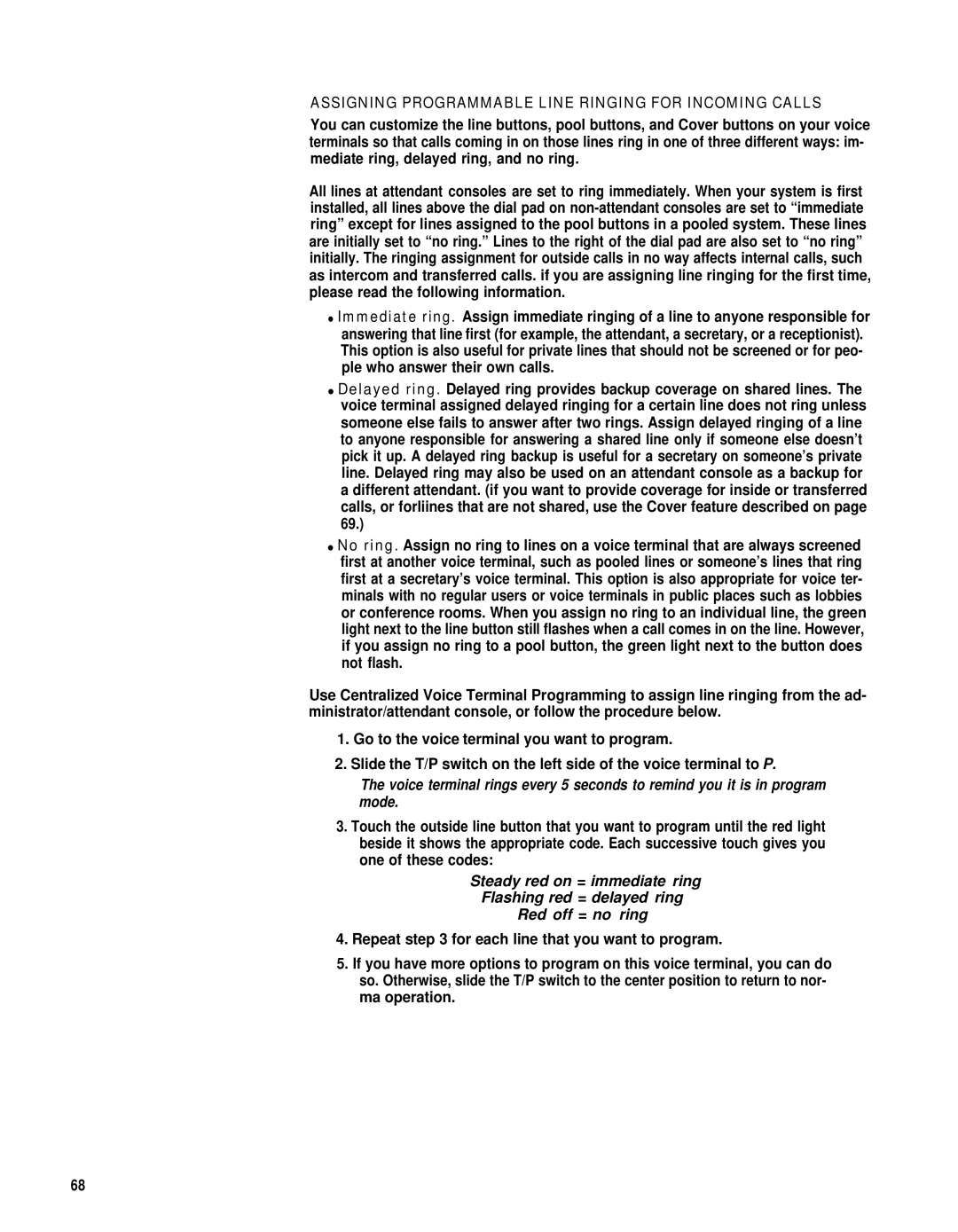ASSIGNING PROGRAMMABLE LINE RINGING FOR INCOMING CALLS
You can customize the line buttons, pool buttons, and Cover buttons on your voice terminals so that calls coming in on those lines ring in one of three different ways: im- mediate ring, delayed ring, and no ring.
All lines at attendant consoles are set to ring immediately. When your system is first installed, all lines above the dial pad on
●Immediate ring. Assign immediate ringing of a line to anyone responsible for answering that line first (for example, the attendant, a secretary, or a receptionist). This option is also useful for private lines that should not be screened or for peo- ple who answer their own calls.
●Delayed ring. Delayed ring provides backup coverage on shared lines. The voice terminal assigned delayed ringing for a certain line does not ring unless someone else fails to answer after two rings. Assign delayed ringing of a line to anyone responsible for answering a shared line only if someone else doesn’t pick it up. A delayed ring backup is useful for a secretary on someone’s private line. Delayed ring may also be used on an attendant console as a backup for a different attendant. (if you want to provide coverage for inside or transferred calls, or forliines that are not shared, use the Cover feature described on page 69.)
●No ring. Assign no ring to lines on a voice terminal that are always screened first at another voice terminal, such as pooled lines or someone’s lines that ring first at a secretary’s voice terminal. This option is also appropriate for voice ter- minals with no regular users or voice terminals in public places such as lobbies or conference rooms. When you assign no ring to an individual line, the green light next to the line button still flashes when a call comes in on the line. However, if you assign no ring to a pool button, the green light next to the button does not flash.
Use Centralized Voice Terminal Programming to assign line ringing from the ad- ministrator/attendant console, or follow the procedure below.
1.Go to the voice terminal you want to program.
2.Slide the T/P switch on the left side of the voice terminal to P.
The voice terminal rings every 5 seconds to remind you it is in program mode.
3.Touch the outside line button that you want to program until the red light beside it shows the appropriate code. Each successive touch gives you one of these codes:
Steady red on = immediate ring
Flashing red = delayed ring
Red off = no ring
4.Repeat step 3 for each line that you want to program.
5.If you have more options to program on this voice terminal, you can do so. Otherwise, slide the T/P switch to the center position to return to nor- ma operation.
68