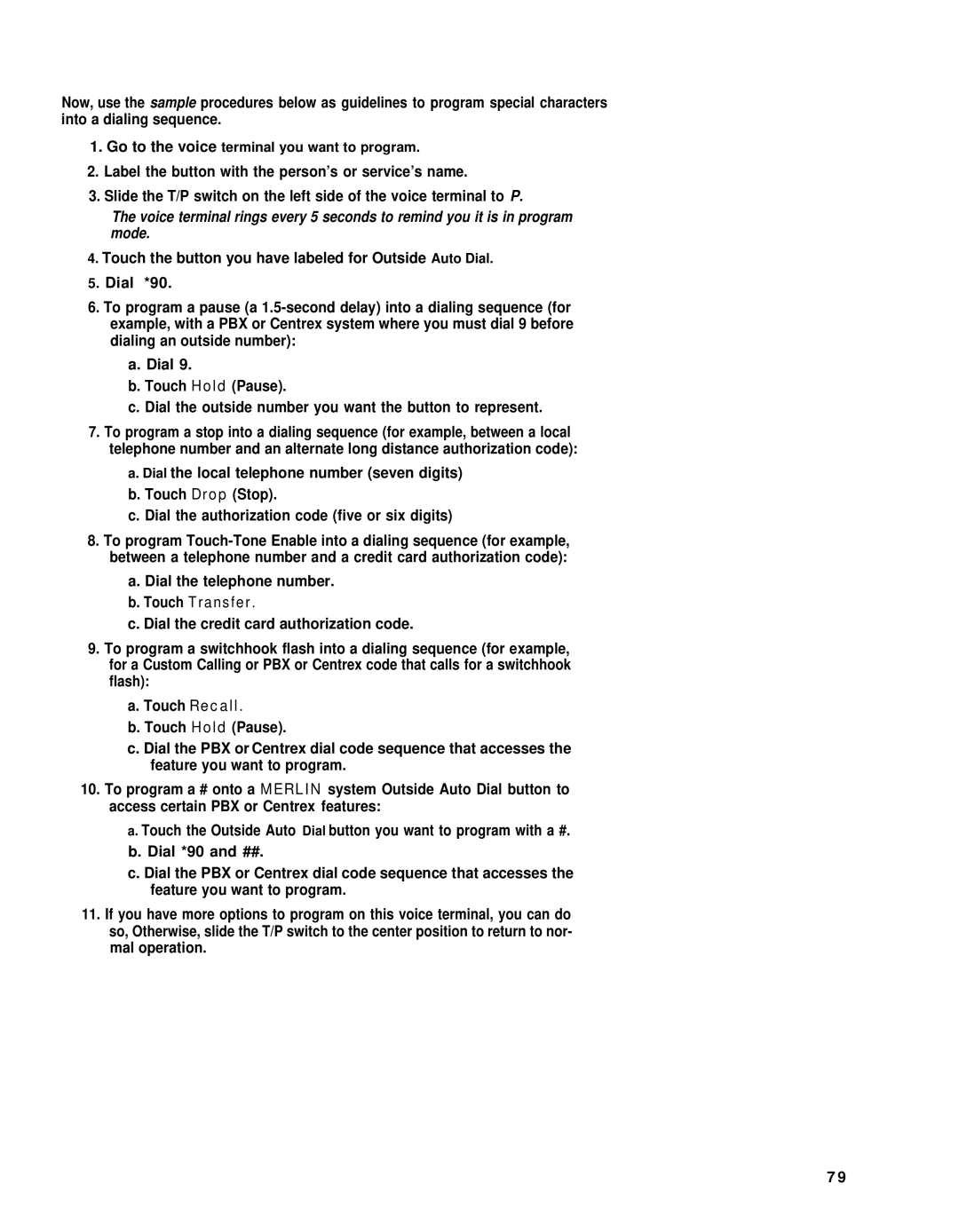Now, use the sample procedures below as guidelines to program special characters into a dialing sequence.
1.Go to the voice terminal you want to program.
2.Label the button with the person’s or service’s name.
3.Slide the T/P switch on the left side of the voice terminal to P.
The voice terminal rings every 5 seconds to remind you it is in program mode.
4.Touch the button you have labeled for Outside Auto Dial.
5.Dial *90.
6.To program a pause (a
a.Dial 9.
b.Touch Hold (Pause).
c.Dial the outside number you want the button to represent.
7.To program a stop into a dialing sequence (for example, between a local telephone number and an alternate long distance authorization code):
a.Dial the local telephone number (seven digits)
b.Touch Drop (Stop).
c.Dial the authorization code (five or six digits)
8.To program
a.Dial the telephone number.
b.Touch Transfer.
c.Dial the credit card authorization code.
9.To program a switchhook flash into a dialing sequence (for example, for a Custom Calling or PBX or Centrex code that calls for a switchhook flash):
a.Touch Recall.
b.Touch Hold (Pause).
c.Dial the PBX or Centrex dial code sequence that accesses the feature you want to program.
10.To program a # onto a MERLIN system Outside Auto Dial button to access certain PBX or Centrex features:
a.Touch the Outside Auto Dial button you want to program with a #.
b.Dial *90 and ##.
c.Dial the PBX or Centrex dial code sequence that accesses the feature you want to program.
11.If you have more options to program on this voice terminal, you can do so, Otherwise, slide the T/P switch to the center position to return to nor- mal operation.
7 9