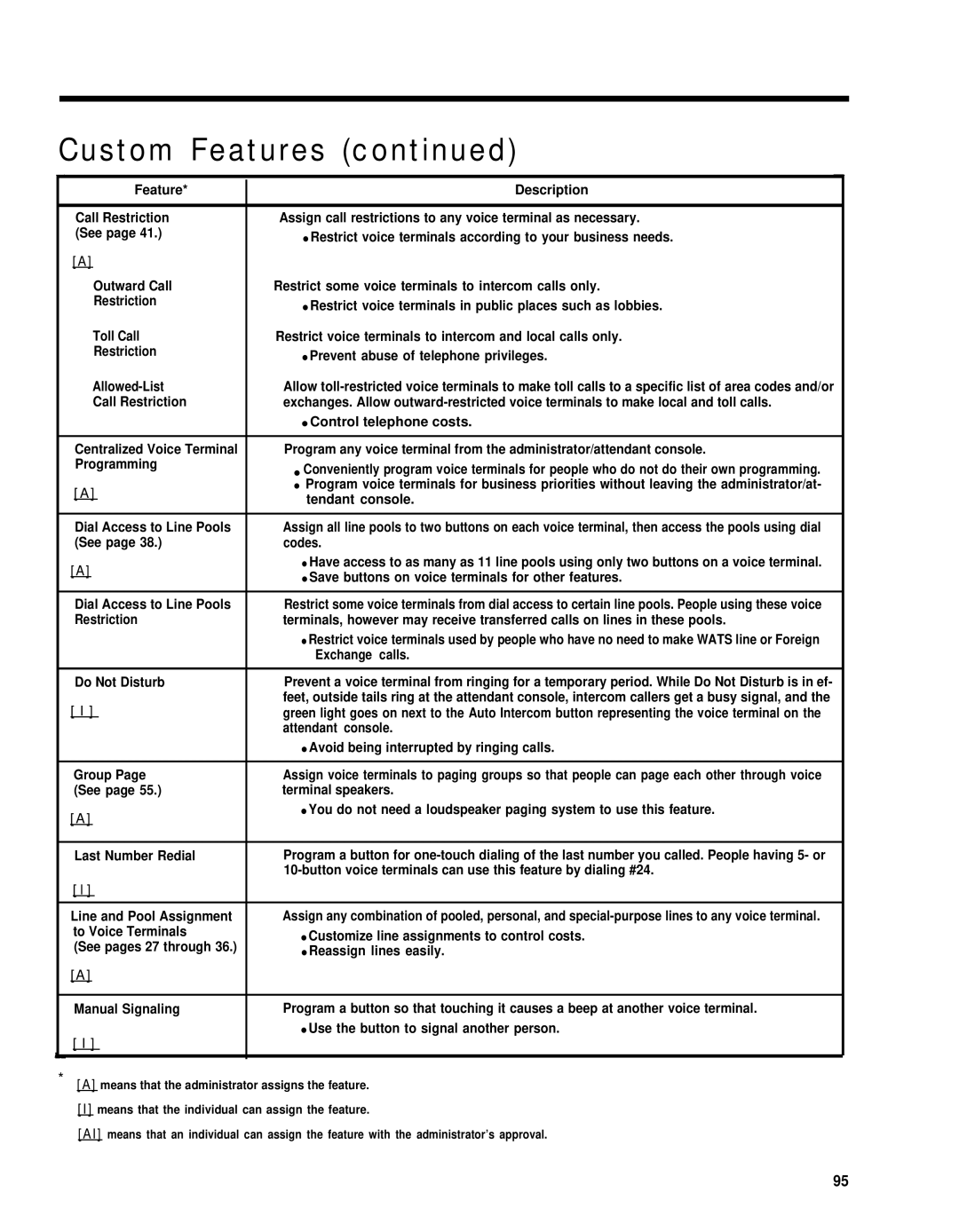Custom Features (continued)
Feature* |
| Description |
| ||
|
|
|
Call Restriction |
| Assign call restrictions to any voice terminal as necessary. |
(See page 41.) |
| ● Restrict voice terminals according to your business needs. |
|
| |
[A] |
|
|
Outward Call |
| Restrict some voice terminals to intercom calls only. |
Restriction |
| ● Restrict voice terminals in public places such as lobbies. |
|
| |
Toll Call |
| Restrict voice terminals to intercom and local calls only. |
Restriction |
| ● Prevent abuse of telephone privileges. |
|
| |
| Allow | |
Call Restriction |
| exchanges. Allow |
|
| ● Control telephone costs. |
|
|
|
Centralized Voice Terminal |
| Program any voice terminal from the administrator/attendant console. |
Programming |
| ● Conveniently program voice terminals for people who do not do their own programming. |
|
| |
[A] |
| ● Program voice terminals for business priorities without leaving the administrator/at- |
| tendant console. | |
|
| |
|
|
|
Dial Access to Line Pools |
| Assign all line pools to two buttons on each voice terminal, then access the pools using dial |
(See page 38.) |
| codes. |
[A] |
| ● Have access to as many as 11 line pools using only two buttons on a voice terminal. |
| ● Save buttons on voice terminals for other features. | |
|
| |
|
|
|
Dial Access to Line Pools |
| Restrict some voice terminals from dial access to certain line pools. People using these voice |
Restriction |
| terminals, however may receive transferred calls on lines in these pools. |
|
| ● Restrict voice terminals used by people who have no need to make WATS line or Foreign |
|
| Exchange calls. |
|
|
|
Do Not Disturb |
| Prevent a voice terminal from ringing for a temporary period. While Do Not Disturb is in ef- |
[ I ] |
| feet, outside tails ring at the attendant console, intercom callers get a busy signal, and the |
| green light goes on next to the Auto Intercom button representing the voice terminal on the | |
|
| attendant console. |
|
| ● Avoid being interrupted by ringing calls. |
|
|
|
Group Page |
| Assign voice terminals to paging groups so that people can page each other through voice |
(See page 55.) |
| terminal speakers. |
[A] |
| ● You do not need a loudspeaker paging system to use this feature. |
|
| |
|
|
|
Last Number Redial |
| Program a button for |
|
| |
[ l] |
|
|
|
|
|
Line and Pool Assignment |
| Assign any combination of pooled, personal, and |
to Voice Terminals |
| ● Customize line assignments to control costs. |
(See pages 27 through 36.) |
| |
| ● Reassign lines easily. | |
|
| |
[A] |
|
|
|
|
|
Manual Signaling |
| Program a button so that touching it causes a beep at another voice terminal. |
[ I ] |
| ● Use the button to signal another person. |
|
| |
|
|
|
|
|
|
*[A] means that the administrator assigns the feature. [I] means that the individual can assign the feature.
[AI] means that an individual can assign the feature with the administrator’s approval.
95