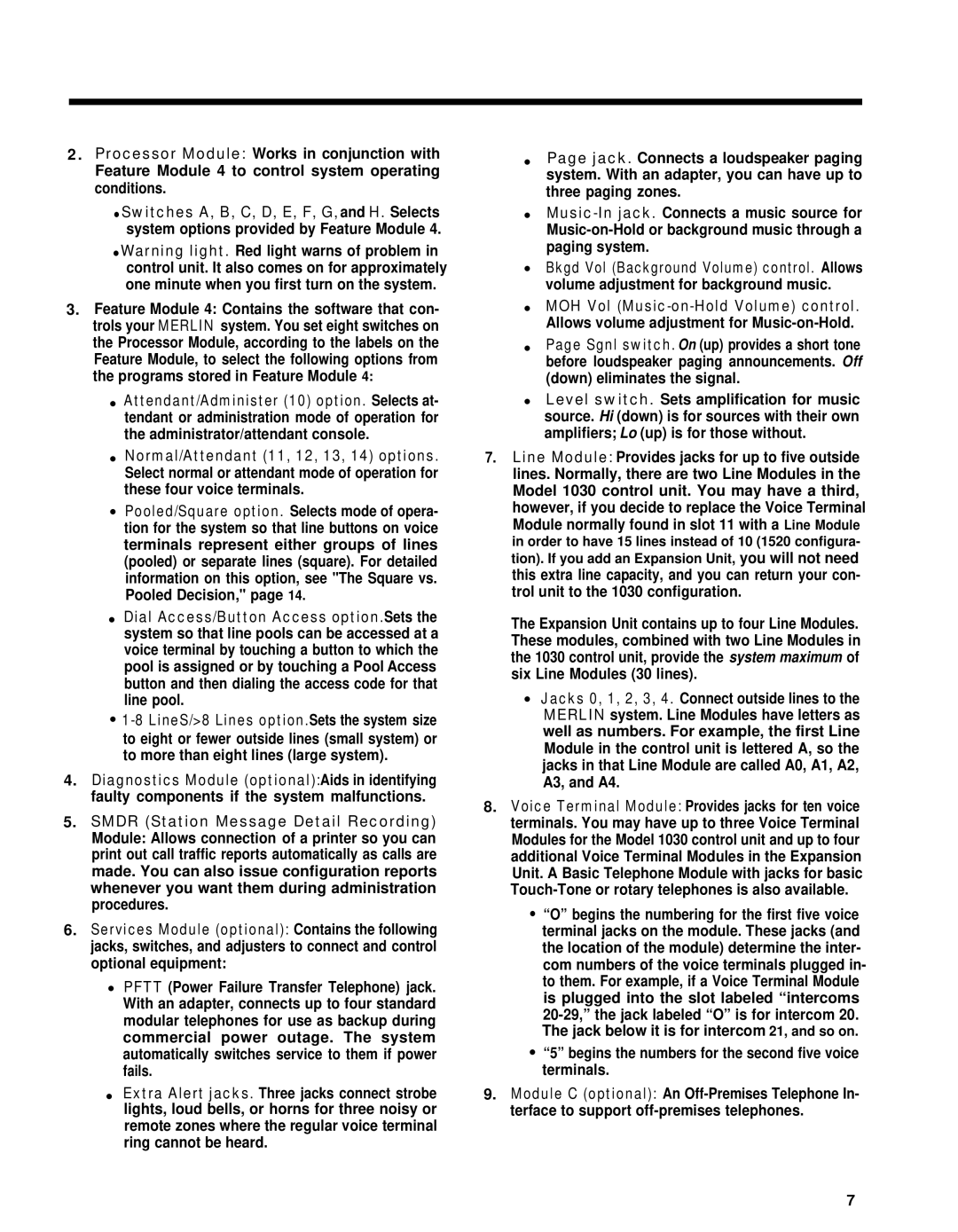2 . Processor Module: Works in conjunction with Feature Module 4 to control system operating conditions.
●Switches A, B, C, D, E, F, G,and H. Selects system options provided by Feature Module 4.
●Warning light. Red light warns of problem in control unit. It also comes on for approximately one minute when you first turn on the system.
3.Feature Module 4: Contains the software that con- trols your MERLIN system. You set eight switches on the Processor Module, according to the labels on the Feature Module, to select the following options from the programs stored in Feature Module 4:
●Attendant/Administer (10) option. Selects at- tendant or administration mode of operation for the administrator/attendant console.
●Normal/Attendant (11, 12, 13, 14) options. Select normal or attendant mode of operation for these four voice terminals.
●Pooled/Square option. Selects mode of opera- tion for the system so that line buttons on voice terminals represent either groups of lines (pooled) or separate lines (square). For detailed information on this option, see "The Square vs. Pooled Decision," page 14.
●Dial Access/Button Access option.Sets the system so that line pools can be accessed at a voice terminal by touching a button to which the pool is assigned or by touching a Pool Access button and then dialing the access code for that line pool.
●
4.Diagnostics Module (optional):Aids in identifying faulty components if the system malfunctions.
5.SMDR (Station Message Detail Recording) Module: Allows connection of a printer so you can print out call traffic reports automatically as calls are made. You can also issue configuration reports whenever you want them during administration procedures.
6.Services Module (optional): Contains the following jacks, switches, and adjusters to connect and control optional equipment:
●PFTT (Power Failure Transfer Telephone) jack. With an adapter, connects up to four standard modular telephones for use as backup during commercial power outage. The system automatically switches service to them if power fails.
●Extra Alert jacks. Three jacks connect strobe lights, loud bells, or horns for three noisy or remote zones where the regular voice terminal ring cannot be heard.
●Page jack. Connects a loudspeaker paging system. With an adapter, you can have up to three paging zones.
●
●Bkgd Vol (Background Volume) control. Allows volume adjustment for background music.
●MOH Vol
●Page Sgnl switch. On (up) provides a short tone before loudspeaker paging announcements. Off (down) eliminates the signal.
●Level switch. Sets amplification for music source. Hi (down) is for sources with their own amplifiers; Lo (up) is for those without.
7.Line Module: Provides jacks for up to five outside lines. Normally, there are two Line Modules in the Model 1030 control unit. You may have a third, however, if you decide to replace the Voice Terminal Module normally found in slot 11 with a Line Module in order to have 15 lines instead of 10 (1520 configura- tion). If you add an Expansion Unit, you will not need this extra line capacity, and you can return your con- trol unit to the 1030 configuration.
The Expansion Unit contains up to four Line Modules. These modules, combined with two Line Modules in the 1030 control unit, provide the system maximum of six Line Modules (30 lines).
●Jacks 0, 1, 2, 3, 4. Connect outside lines to the MERLIN system. Line Modules have letters as well as numbers. For example, the first Line Module in the control unit is lettered A, so the jacks in that Line Module are called A0, A1, A2, A3, and A4.
8.Voice Terminal Module: Provides jacks for ten voice terminals. You may have up to three Voice Terminal Modules for the Model 1030 control unit and up to four additional Voice Terminal Modules in the Expansion Unit. A Basic Telephone Module with jacks for basic
●“O” begins the numbering for the first five voice terminal jacks on the module. These jacks (and the location of the module) determine the inter- com numbers of the voice terminals plugged in- to them. For example, if a Voice Terminal Module is plugged into the slot labeled “intercoms
●“5” begins the numbers for the second five voice terminals.
9.Module C (optional): An
7