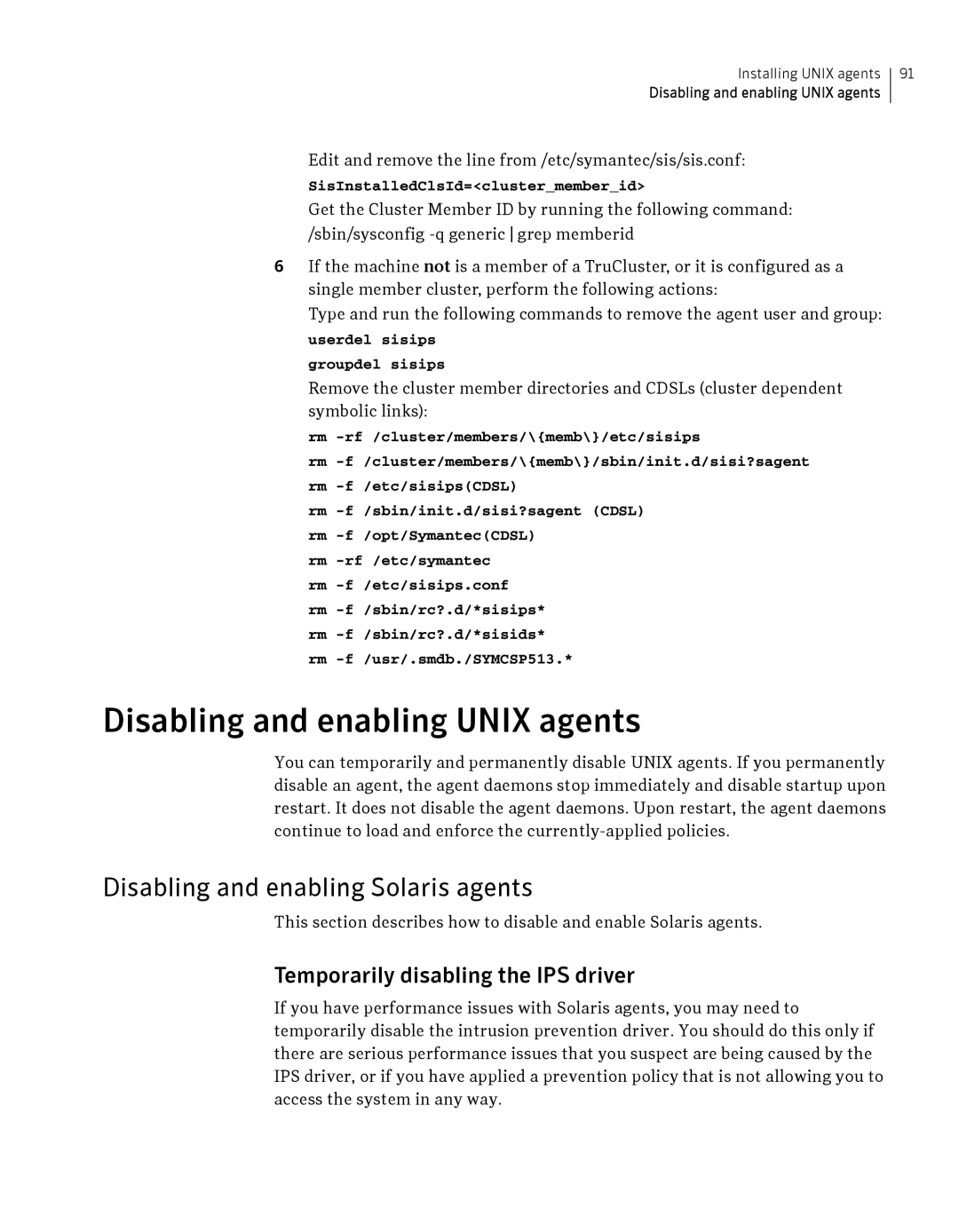Installing UNIX agents
Disabling and enabling UNIX agents
91
Edit and remove the line from /etc/symantec/sis/sis.conf:
SisInstalledClsId=<cluster_member_id>
Get the Cluster Member ID by running the following command: /sbin/sysconfig
6If the machine not is a member of a TruCluster, or it is configured as a single member cluster, perform the following actions:
Type and run the following commands to remove the agent user and group: userdel sisips
groupdel sisips
Remove the cluster member directories and CDSLs (cluster dependent symbolic links):
rm
rm
rm -f /sbin/init.d/sisi?sagent (CDSL) rm -f /opt/Symantec(CDSL)
rm
rm
Disabling and enabling UNIX agents
You can temporarily and permanently disable UNIX agents. If you permanently disable an agent, the agent daemons stop immediately and disable startup upon restart. It does not disable the agent daemons. Upon restart, the agent daemons continue to load and enforce the
Disabling and enabling Solaris agents
This section describes how to disable and enable Solaris agents.
Temporarily disabling the IPS driver
If you have performance issues with Solaris agents, you may need to temporarily disable the intrusion prevention driver. You should do this only if there are serious performance issues that you suspect are being caused by the IPS driver, or if you have applied a prevention policy that is not allowing you to access the system in any way.