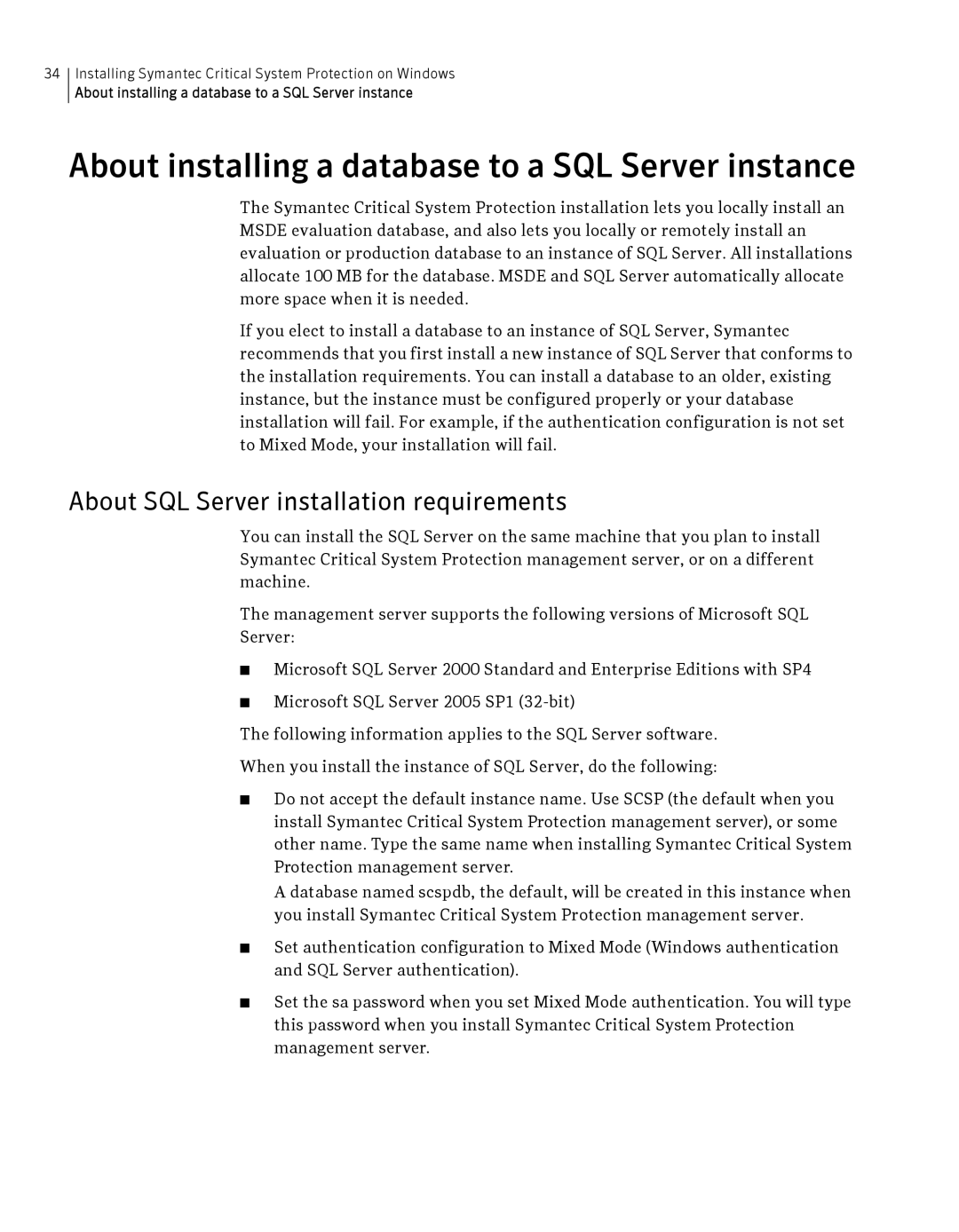34
Installing Symantec Critical System Protection on Windows
About installing a database to a SQL Server instance
About installing a database to a SQL Server instance
The Symantec Critical System Protection installation lets you locally install an MSDE evaluation database, and also lets you locally or remotely install an evaluation or production database to an instance of SQL Server. All installations allocate 100 MB for the database. MSDE and SQL Server automatically allocate more space when it is needed.
If you elect to install a database to an instance of SQL Server, Symantec recommends that you first install a new instance of SQL Server that conforms to the installation requirements. You can install a database to an older, existing instance, but the instance must be configured properly or your database installation will fail. For example, if the authentication configuration is not set to Mixed Mode, your installation will fail.
About SQL Server installation requirements
You can install the SQL Server on the same machine that you plan to install Symantec Critical System Protection management server, or on a different machine.
The management server supports the following versions of Microsoft SQL
Server:
■Microsoft SQL Server 2000 Standard and Enterprise Editions with SP4
■Microsoft SQL Server 2005 SP1
The following information applies to the SQL Server software.
When you install the instance of SQL Server, do the following:
■Do not accept the default instance name. Use SCSP (the default when you install Symantec Critical System Protection management server), or some other name. Type the same name when installing Symantec Critical System Protection management server.
A database named scspdb, the default, will be created in this instance when you install Symantec Critical System Protection management server.
■Set authentication configuration to Mixed Mode (Windows authentication and SQL Server authentication).
■Set the sa password when you set Mixed Mode authentication. You will type this password when you install Symantec Critical System Protection management server.