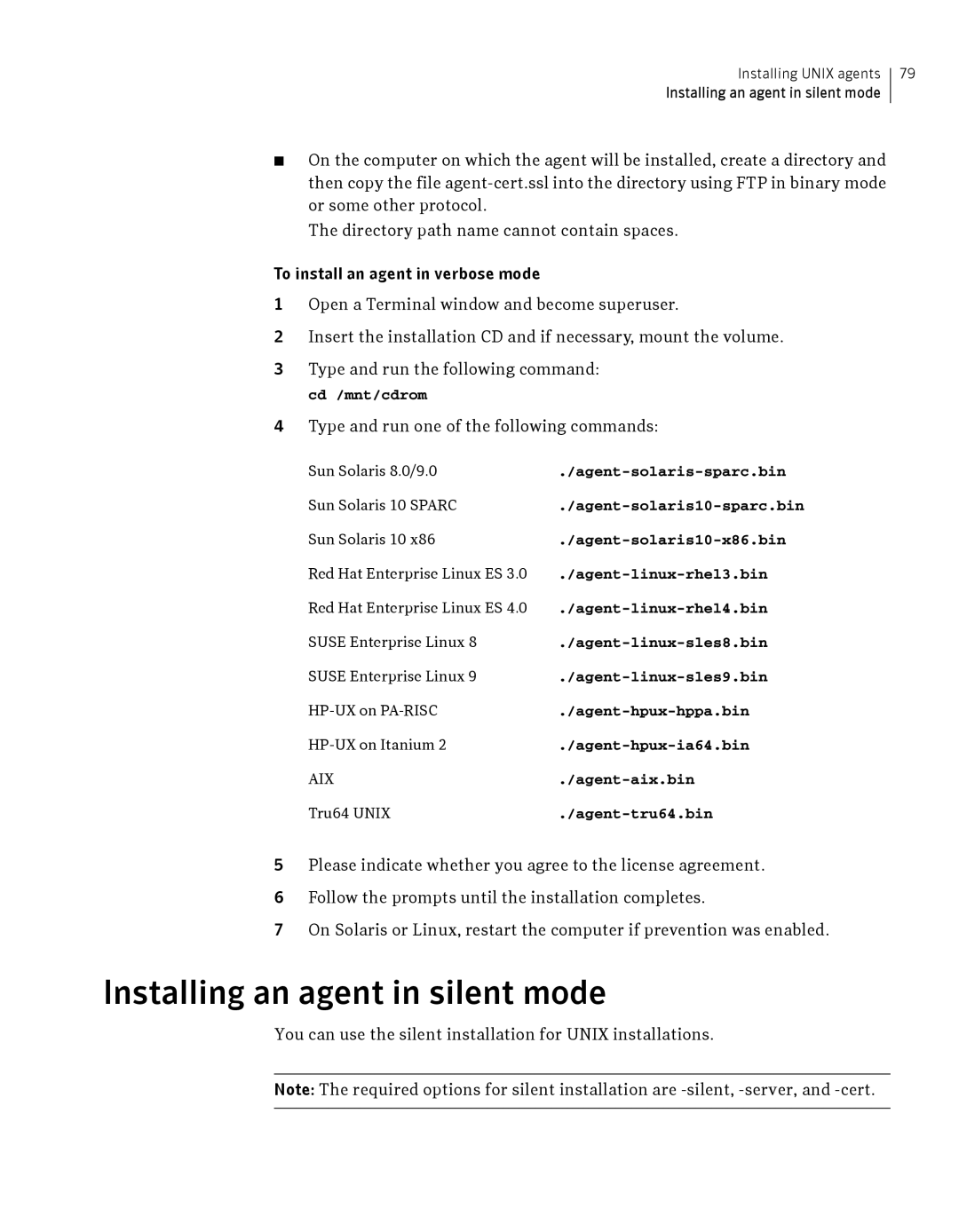Installing UNIX agents
Installing an agent in silent mode
79
■On the computer on which the agent will be installed, create a directory and then copy the file
The directory path name cannot contain spaces.
To install an agent in verbose mode
1Open a Terminal window and become superuser.
2Insert the installation CD and if necessary, mount the volume.
3Type and run the following command: cd /mnt/cdrom
4Type and run one of the following commands:
Sun Solaris 8.0/9.0 | |
Sun Solaris 10 SPARC | |
Sun Solaris 10 x86 | |
Red Hat Enterprise Linux ES 3.0 | |
Red Hat Enterprise Linux ES 4.0 | |
SUSE Enterprise Linux 8 | |
SUSE Enterprise Linux 9 | |
AIX | |
Tru64 UNIX |
5Please indicate whether you agree to the license agreement.
6Follow the prompts until the installation completes.
7On Solaris or Linux, restart the computer if prevention was enabled.
Installing an agent in silent mode
You can use the silent installation for UNIX installations.
Note: The required options for silent installation are