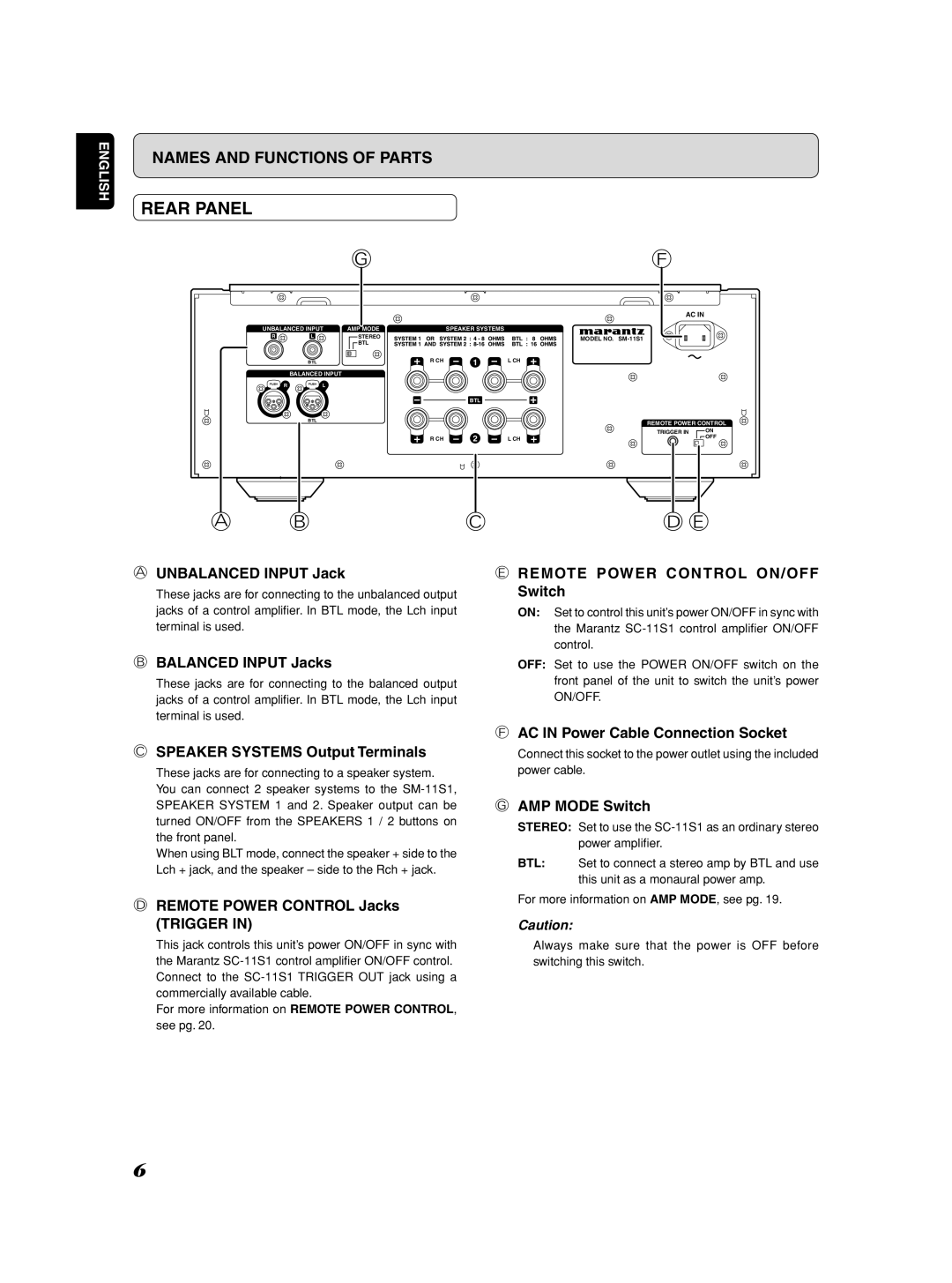ENGLISH
NAMES AND FUNCTIONS OF PARTS
REAR PANEL
|
|
|
|
|
| G |
|
| F |
|
|
|
|
|
|
|
|
|
| AC IN |
|
UNBALANCED INPUT | AMP MODE | SPEAKER SYSTEMS |
|
|
| |||||
| R |
|
| L |
| STEREO |
|
| MODEL NO. |
|
|
|
|
|
|
| BTL |
|
|
| |
|
|
|
|
|
|
|
|
|
| |
|
|
|
| BTL |
| R CH | 1 | L CH |
|
|
|
|
| BALANCED INPUT |
|
|
|
|
| ||
| PUSH | R |
| PUSH | L |
|
|
|
|
|
|
|
|
|
|
|
|
|
| ||
| 3 |
|
| 3 |
|
| BTL |
|
|
|
2 |
| 1 | 2 |
| 1 |
|
|
|
|
|
|
|
|
| BTL |
|
|
|
| REMOTE POWER CONTROL | |
|
|
|
|
|
|
|
|
| ||
|
|
|
|
|
|
|
|
| TRIGGER IN | ON |
|
|
|
|
|
|
| 2 |
| OFF | |
|
|
|
|
|
| R CH | L CH |
| ||
|
|
|
|
|
|
|
| |||
A B C D E
AUNBALANCED INPUT Jack
These jacks are for connecting to the unbalanced output jacks of a control amplifi er. In BTL mode, the Lch input terminal is used.
BBALANCED INPUT Jacks
These jacks are for connecting to the balanced output jacks of a control amplifi er. In BTL mode, the Lch input terminal is used.
E REMOTE POWER CONTROL ON/OFF
Switch
ON: Set to control this unit’s power ON/OFF in sync with the Marantz
OFF: Set to use the POWER ON/OFF switch on the front panel of the unit to switch the unit’s power ON/OFF.
CSPEAKER SYSTEMS Output Terminals
These jacks are for connecting to a speaker system. You can connect 2 speaker systems to the
When using BLT mode, connect the speaker + side to the Lch + jack, and the speaker – side to the Rch + jack.
DREMOTE POWER CONTROL Jacks
(TRIGGER IN)
This jack controls this unit’s power ON/OFF in sync with the Marantz
For more information on REMOTE POWER CONTROL, see pg. 20.
FAC IN Power Cable Connection Socket
Connect this socket to the power outlet using the included power cable.
GAMP MODE Switch
STEREO: Set to use the
BTL: Set to connect a stereo amp by BTL and use this unit as a monaural power amp.
For more information on AMP MODE, see pg. 19.
Caution:
Always make sure that the power is OFF before switching this switch.
6