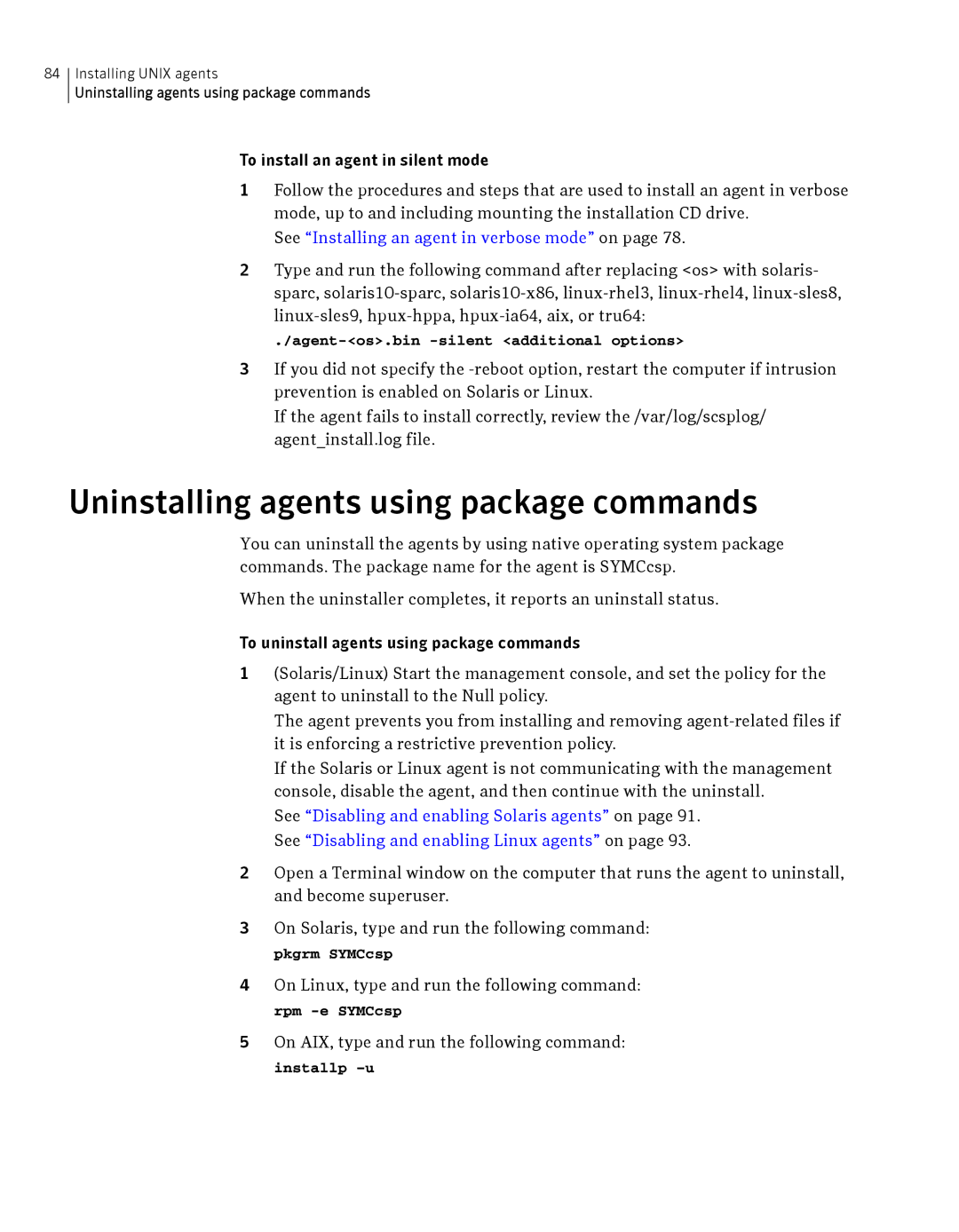84
Installing UNIX agents
Uninstalling agents using package commands
To install an agent in silent mode
1Follow the procedures and steps that are used to install an agent in verbose mode, up to and including mounting the installation CD drive.
See “Installing an agent in verbose mode” on page 78.
2Type and run the following command after replacing <os> with solaris- sparc,
3If you did not specify the
If the agent fails to install correctly, review the /var/log/scsplog/ agent_install.log file.
Uninstalling agents using package commands
You can uninstall the agents by using native operating system package commands. The package name for the agent is SYMCcsp.
When the uninstaller completes, it reports an uninstall status.
To uninstall agents using package commands
1(Solaris/Linux) Start the management console, and set the policy for the agent to uninstall to the Null policy.
The agent prevents you from installing and removing
If the Solaris or Linux agent is not communicating with the management console, disable the agent, and then continue with the uninstall.
See “Disabling and enabling Solaris agents” on page 91. See “Disabling and enabling Linux agents” on page 93.
2Open a Terminal window on the computer that runs the agent to uninstall, and become superuser.
3On Solaris, type and run the following command: pkgrm SYMCcsp
4On Linux, type and run the following command: rpm
5On AIX, type and run the following command:
installp