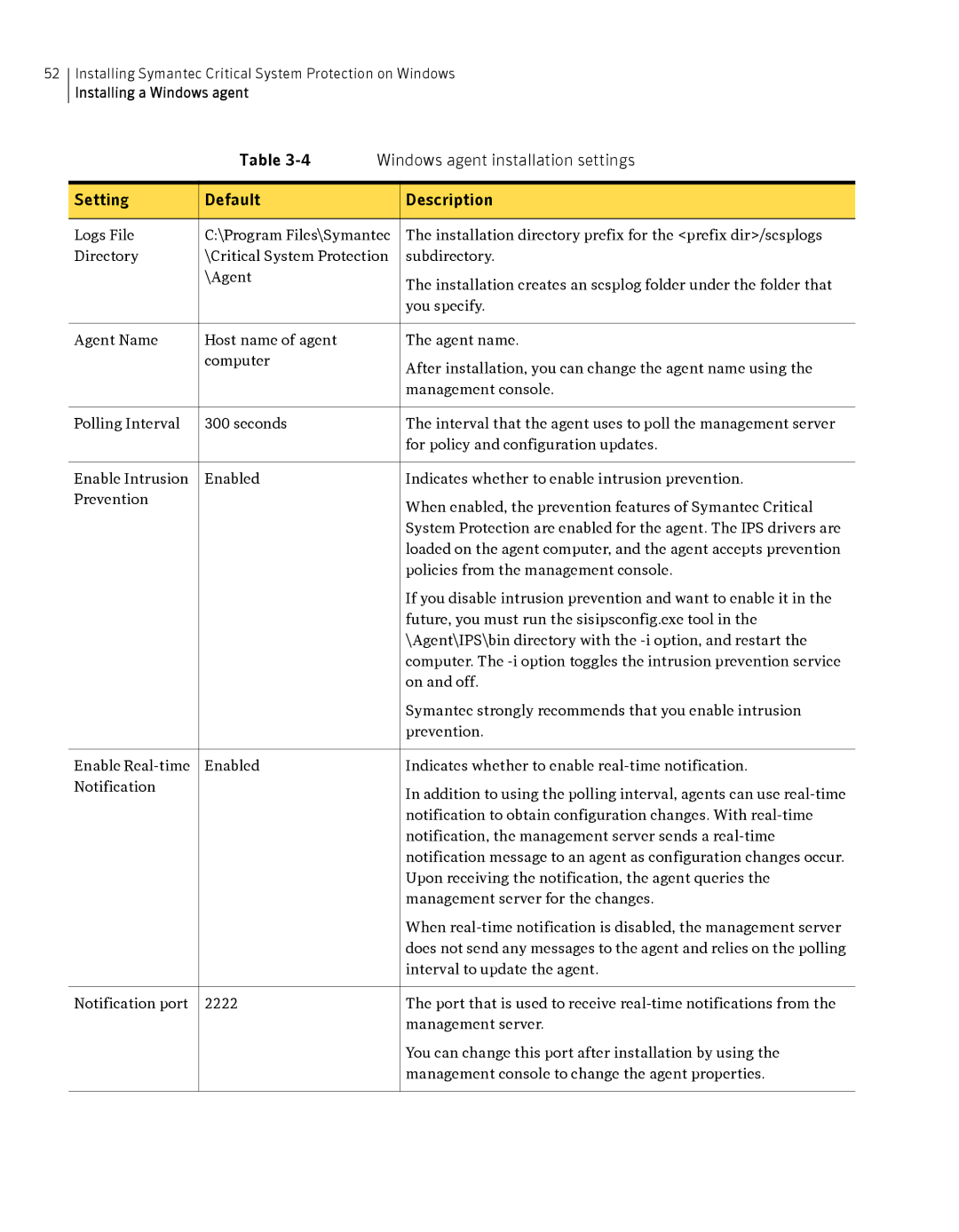52Installing Symantec Critical System Protection on Windows
Installing a Windows agent
| Table | Windows agent installation settings | |
|
|
|
|
Setting | Default |
| Description |
|
|
| |
Logs File | C:\Program Files\Symantec | The installation directory prefix for the <prefix dir>/scsplogs | |
Directory | \Critical System Protection | subdirectory. | |
| \Agent |
| The installation creates an scsplog folder under the folder that |
|
|
| |
|
|
| you specify. |
|
|
|
|
Agent Name | Host name of agent |
| The agent name. |
| computer |
| After installation, you can change the agent name using the |
|
|
| |
|
|
| management console. |
|
|
|
|
Polling Interval | 300 seconds |
| The interval that the agent uses to poll the management server |
|
|
| for policy and configuration updates. |
|
|
|
|
Enable Intrusion | Enabled |
| Indicates whether to enable intrusion prevention. |
Prevention |
|
| When enabled, the prevention features of Symantec Critical |
|
|
| |
|
|
| System Protection are enabled for the agent. The IPS drivers are |
|
|
| loaded on the agent computer, and the agent accepts prevention |
|
|
| policies from the management console. |
|
|
| If you disable intrusion prevention and want to enable it in the |
|
|
| future, you must run the sisipsconfig.exe tool in the |
|
|
| \Agent\IPS\bin directory with the |
|
|
| computer. The |
|
|
| on and off. |
|
|
| Symantec strongly recommends that you enable intrusion |
|
|
| prevention. |
|
|
|
|
Enable | Enabled |
| Indicates whether to enable |
Notification |
|
| In addition to using the polling interval, agents can use |
|
|
| |
|
|
| notification to obtain configuration changes. With |
|
|
| notification, the management server sends a |
|
|
| notification message to an agent as configuration changes occur. |
|
|
| Upon receiving the notification, the agent queries the |
|
|
| management server for the changes. |
|
|
| When |
|
|
| does not send any messages to the agent and relies on the polling |
|
|
| interval to update the agent. |
|
|
|
|
Notification port | 2222 |
| The port that is used to receive |
|
|
| management server. |
|
|
| You can change this port after installation by using the |
|
|
| management console to change the agent properties. |
|
|
|
|