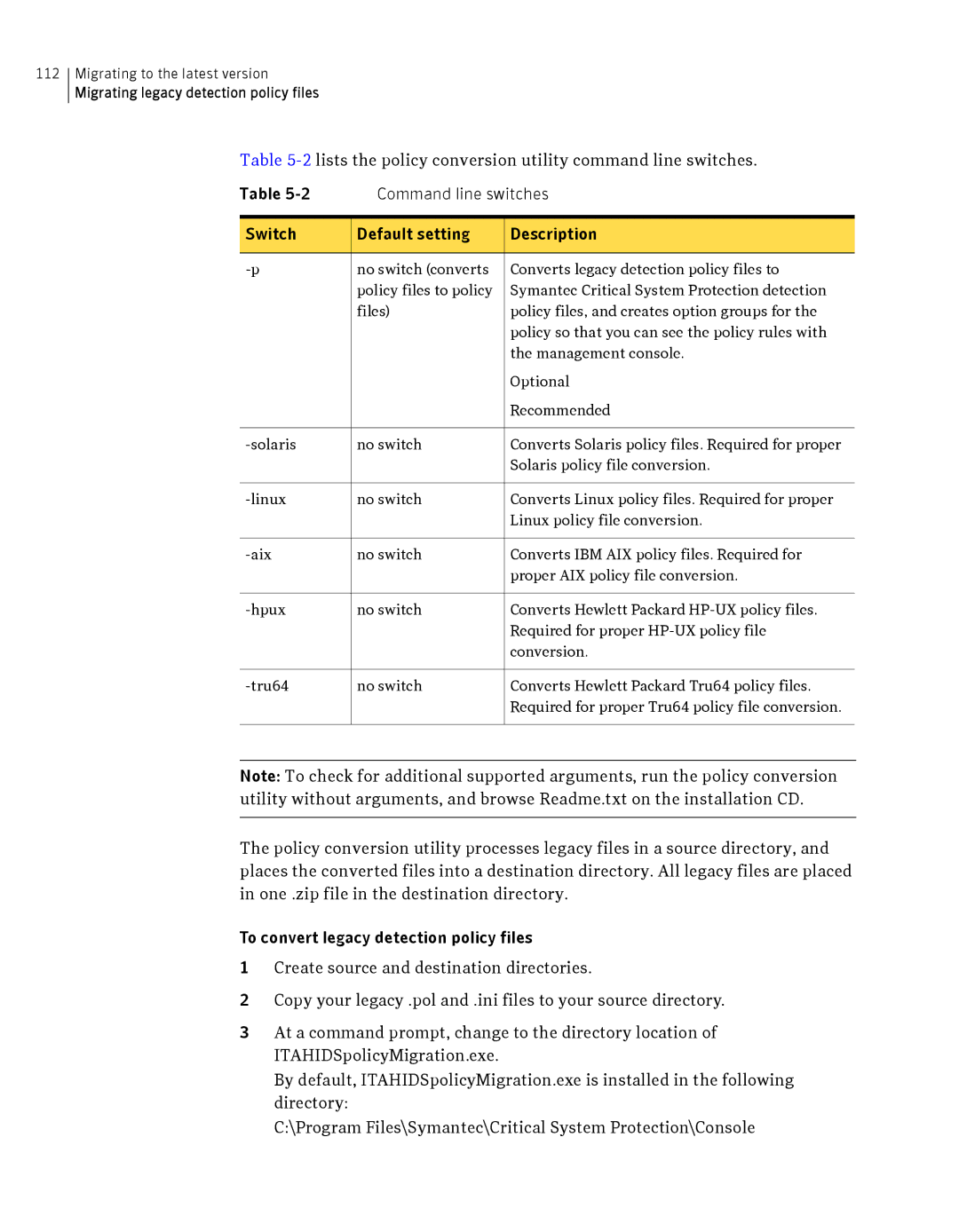112Migrating to the latest version
Migrating legacy detection policy files
Table
Table | Command line switches | |
|
|
|
Switch | Default setting | Description |
|
|
|
no switch (converts | Converts legacy detection policy files to | |
| policy files to policy | Symantec Critical System Protection detection |
| files) | policy files, and creates option groups for the |
|
| policy so that you can see the policy rules with |
|
| the management console. |
|
| Optional |
|
| Recommended |
|
|
|
no switch | Converts Solaris policy files. Required for proper | |
|
| Solaris policy file conversion. |
|
|
|
no switch | Converts Linux policy files. Required for proper | |
|
| Linux policy file conversion. |
|
|
|
no switch | Converts IBM AIX policy files. Required for | |
|
| proper AIX policy file conversion. |
|
|
|
no switch | Converts Hewlett Packard | |
|
| Required for proper |
|
| conversion. |
|
|
|
no switch | Converts Hewlett Packard Tru64 policy files. | |
|
| Required for proper Tru64 policy file conversion. |
|
|
|
Note: To check for additional supported arguments, run the policy conversion utility without arguments, and browse Readme.txt on the installation CD.
The policy conversion utility processes legacy files in a source directory, and places the converted files into a destination directory. All legacy files are placed in one .zip file in the destination directory.
To convert legacy detection policy files
1Create source and destination directories.
2Copy your legacy .pol and .ini files to your source directory.
3At a command prompt, change to the directory location of ITAHIDSpolicyMigration.exe.
By default, ITAHIDSpolicyMigration.exe is installed in the following directory:
C:\Program Files\Symantec\Critical System Protection\Console