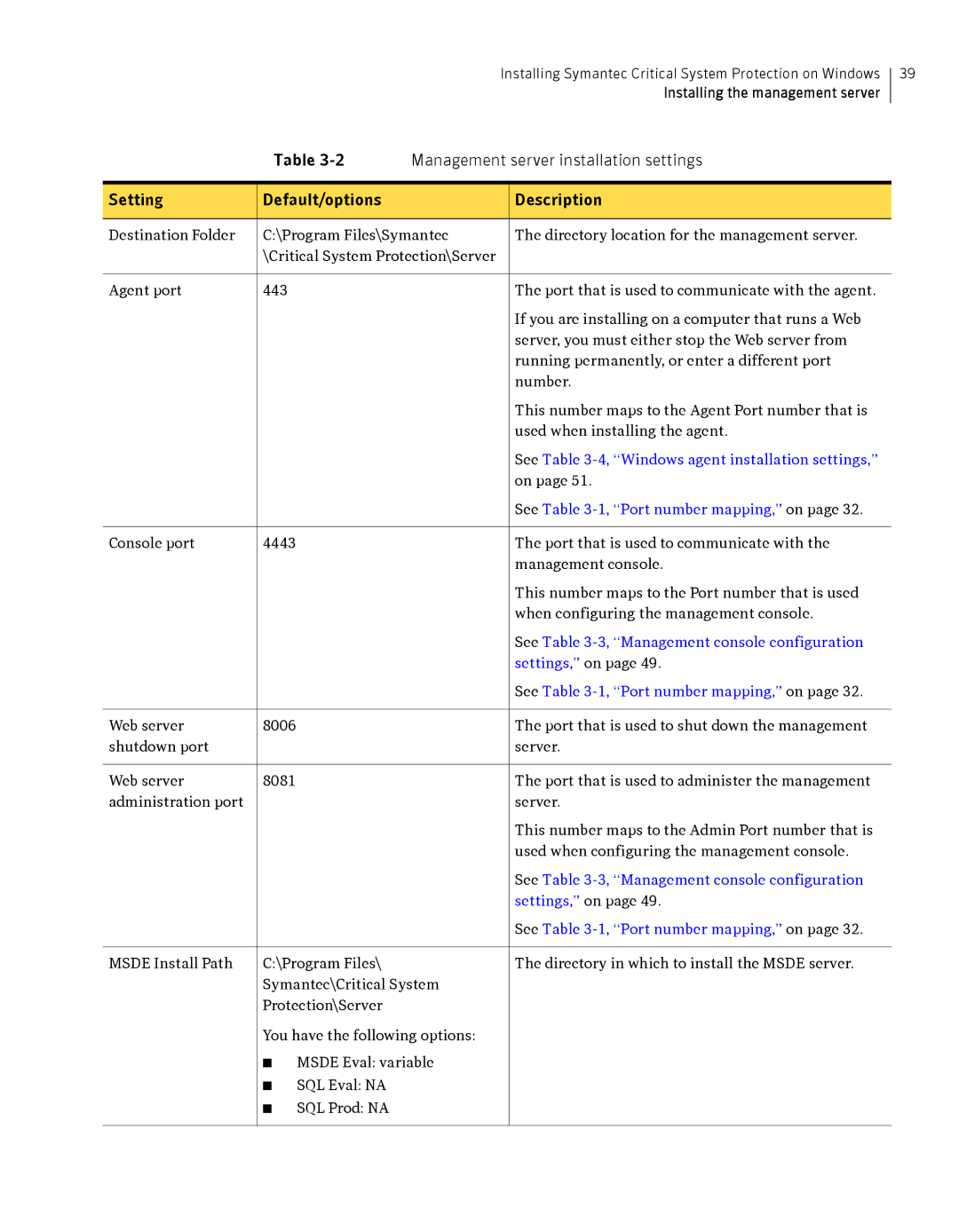Installing Symantec Critical System Protection on Windows
Installing the management server
39
| Table | Management server installation settings | ||
|
|
|
| |
Setting | Default/options |
| Description | |
|
|
| ||
Destination Folder | C:\Program Files\Symantec | The directory location for the management server. | ||
| \Critical System Protection\Server |
| ||
|
|
|
|
|
Agent port | 443 |
|
| The port that is used to communicate with the agent. |
|
|
|
| If you are installing on a computer that runs a Web |
|
|
|
| server, you must either stop the Web server from |
|
|
|
| running permanently, or enter a different port |
|
|
|
| number. |
|
|
|
| This number maps to the Agent Port number that is |
|
|
|
| used when installing the agent. |
|
|
|
| See Table |
|
|
|
| on page 51. |
|
|
|
| See Table |
|
|
|
|
|
Console port | 4443 |
|
| The port that is used to communicate with the |
|
|
|
| management console. |
|
|
|
| This number maps to the Port number that is used |
|
|
|
| when configuring the management console. |
|
|
|
| See Table |
|
|
|
| settings,” on page 49. |
|
|
|
| See Table |
|
|
|
|
|
Web server | 8006 |
|
| The port that is used to shut down the management |
shutdown port |
|
|
| server. |
|
|
|
|
|
Web server | 8081 |
|
| The port that is used to administer the management |
administration port |
|
|
| server. |
|
|
|
| This number maps to the Admin Port number that is |
|
|
|
| used when configuring the management console. |
|
|
|
| See Table |
|
|
|
| settings,” on page 49. |
|
|
|
| See Table |
|
|
|
| |
MSDE Install Path | C:\Program Files\ |
| The directory in which to install the MSDE server. | |
| Symantec\Critical System |
| ||
| Protection\Server |
|
| |
| You have the following options: |
| ||
| ■ | MSDE Eval: variable |
| |
| ■ | SQL Eval: NA |
|
|
| ■ | SQL Prod: NA |
|
|
|
|
|
|
|