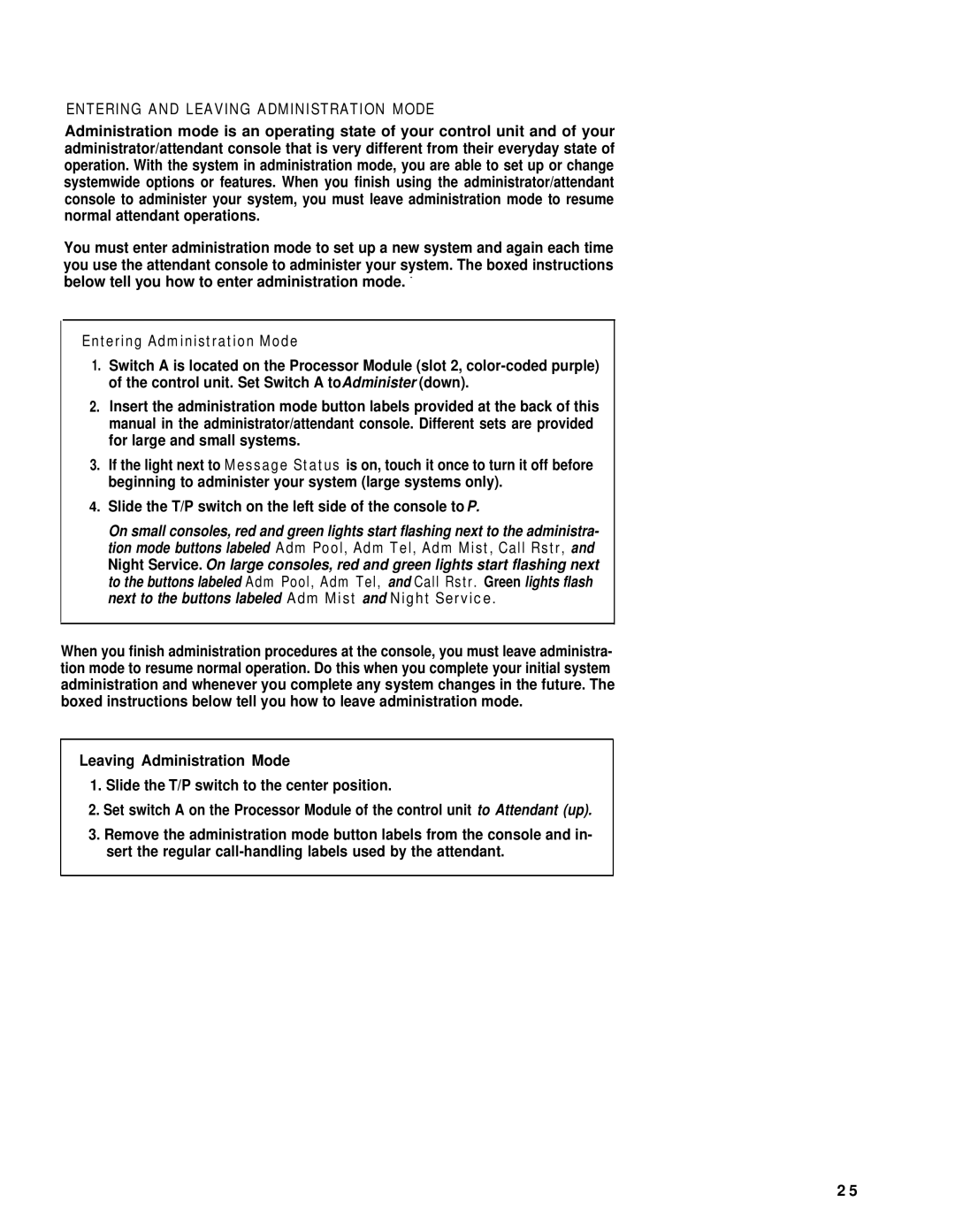ENTERING AND LEAVING ADMINISTRATION MODE
Administration mode is an operating state of your control unit and of your administrator/attendant console that is very different from their everyday state of operation. With the system in administration mode, you are able to set up or change systemwide options or features. When you finish using the administrator/attendant console to administer your system, you must leave administration mode to resume normal attendant operations.
You must enter administration mode to set up a new system and again each time you use the attendant console to administer your system. The boxed instructions below tell you how to enter administration mode. -
Entering Administration Mode
1.Switch A is located on the Processor Module (slot 2,
2.Insert the administration mode button labels provided at the back of this manual in the administrator/attendant console. Different sets are provided for large and small systems.
3.If the light next to Message Status is on, touch it once to turn it off before beginning to administer your system (large systems only).
4.Slide the T/P switch on the left side of the console to P.
On small consoles, red and green lights start flashing next to the administra- tion mode buttons labeled Adm Pool, Adm Tel, Adm Mist, Call Rstr, and Night Service. On large consoles, red and green lights start flashing next to the buttons labeled Adm Pool, Adm Tel, and Call Rstr. Green lights flash next to the buttons labeled Adm Mist and Night Service.
When you finish administration procedures at the console, you must leave administra- tion mode to resume normal operation. Do this when you complete your initial system administration and whenever you complete any system changes in the future. The boxed instructions below tell you how to leave administration mode.
Leaving Administration Mode
1.Slide the T/P switch to the center position.
2.Set switch A on the Processor Module of the control unit to Attendant (up).
3.Remove the administration mode button labels from the console and in- sert the regular
2 5