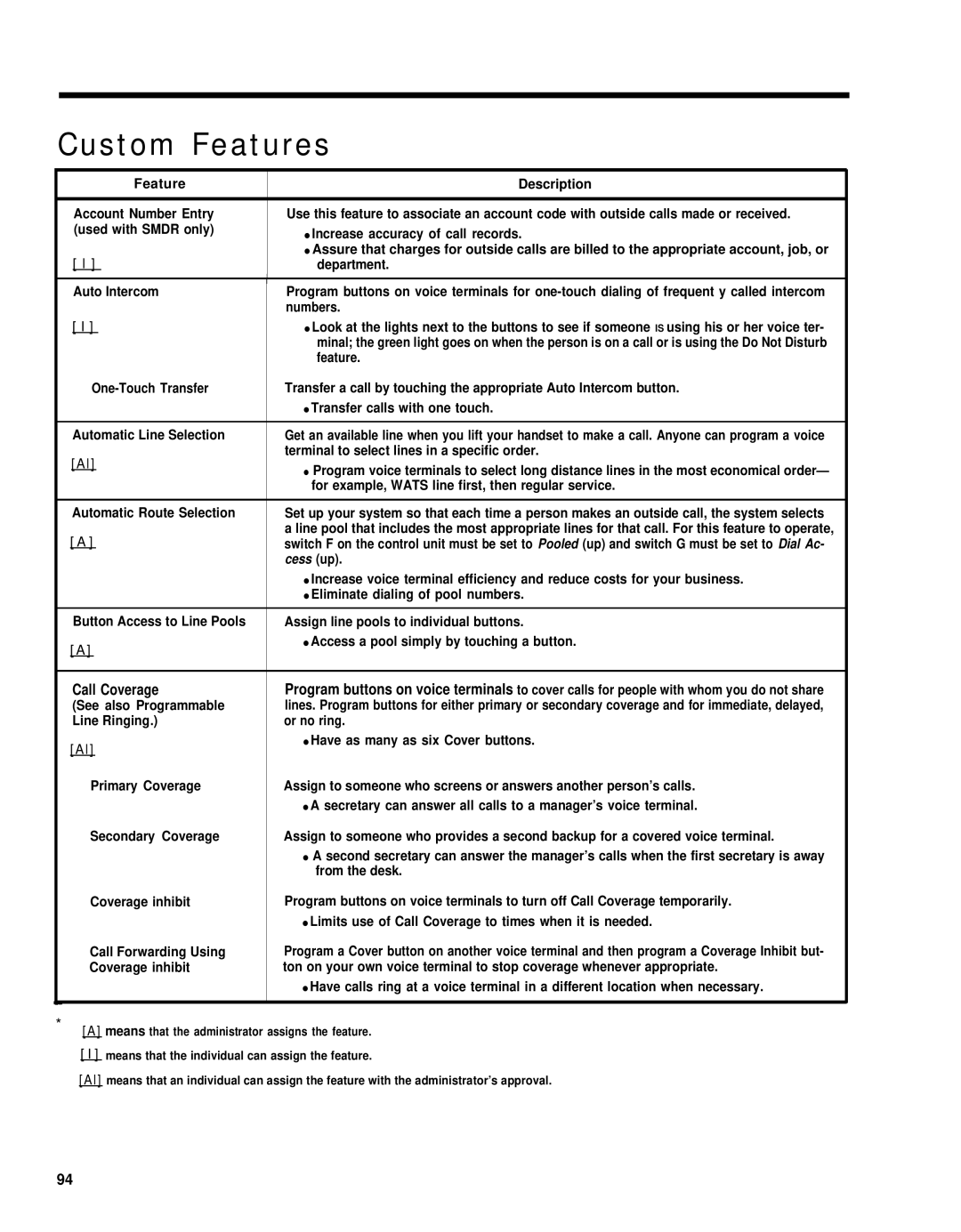Custom Features
Feature |
| Description | |
|
|
| |
Account Number Entry |
| Use this feature to associate an account code with outside calls made or received. | |
(used with SMDR only) |
| ● Increase accuracy of call records. | |
|
| ||
[ l ] |
| ● Assure that charges for outside calls are billed to the appropriate account, job, or | |
I | department. | ||
Auto Intercom | Program buttons on voice terminals for | ||
| |||
|
| numbers. | |
[ I ] |
| ● Look at the lights next to the buttons to see if someone IS using his or her voice ter- | |
|
| minal; the green light goes on when the person is on a call or is using the Do Not Disturb | |
|
| feature. | |
| Transfer a call by touching the appropriate Auto Intercom button. | ||
|
| ● Transfer calls with one touch. | |
|
|
| |
Automatic Line Selection |
| Get an available line when you lift your handset to make a call. Anyone can program a voice | |
[Al] |
| terminal to select lines in a specific order. | |
| ● Program voice terminals to select long distance lines in the most economical order— | ||
|
| ||
|
| for example, WATS line first, then regular service. | |
|
|
| |
Automatic Route Selection |
| Set up your system so that each time a person makes an outside call, the system selects | |
[A] |
| a line pool that includes the most appropriate lines for that call. For this feature to operate, | |
| switch F on the control unit must be set to Pooled (up) and switch G must be set to Dial Ac- | ||
|
| cess (up). | |
|
| ● Increase voice terminal efficiency and reduce costs for your business. | |
|
| ● Eliminate dialing of pool numbers. | |
|
|
| |
Button Access to Line Pools |
| Assign line pools to individual buttons. | |
[A] |
| ● Access a pool simply by touching a button. | |
|
|
Call Coverage | Program buttons on voice terminals to cover calls for people with whom you do not share |
(See also Programmable | lines. Program buttons for either primary or secondary coverage and for immediate, delayed, |
Line Ringing.) | or no ring. |
[Al] | ● Have as many as six Cover buttons. |
| |
Primary Coverage | Assign to someone who screens or answers another person’s calls. |
| ● A secretary can answer all calls to a manager’s voice terminal. |
Secondary Coverage | Assign to someone who provides a second backup for a covered voice terminal. |
| ● A second secretary can answer the manager’s calls when the first secretary is away |
| from the desk. |
Coverage inhibit | Program buttons on voice terminals to turn off Call Coverage temporarily. |
| ● Limits use of Call Coverage to times when it is needed. |
Call Forwarding Using | Program a Cover button on another voice terminal and then program a Coverage Inhibit but- |
Coverage inhibit | ton on your own voice terminal to stop coverage whenever appropriate. |
| ● Have calls ring at a voice terminal in a different location when necessary. |
*[A] means that the administrator assigns the feature.
[ I] means that the individual can assign the feature.
[Al] means that an individual can assign the feature with the administrator’s approval.
94