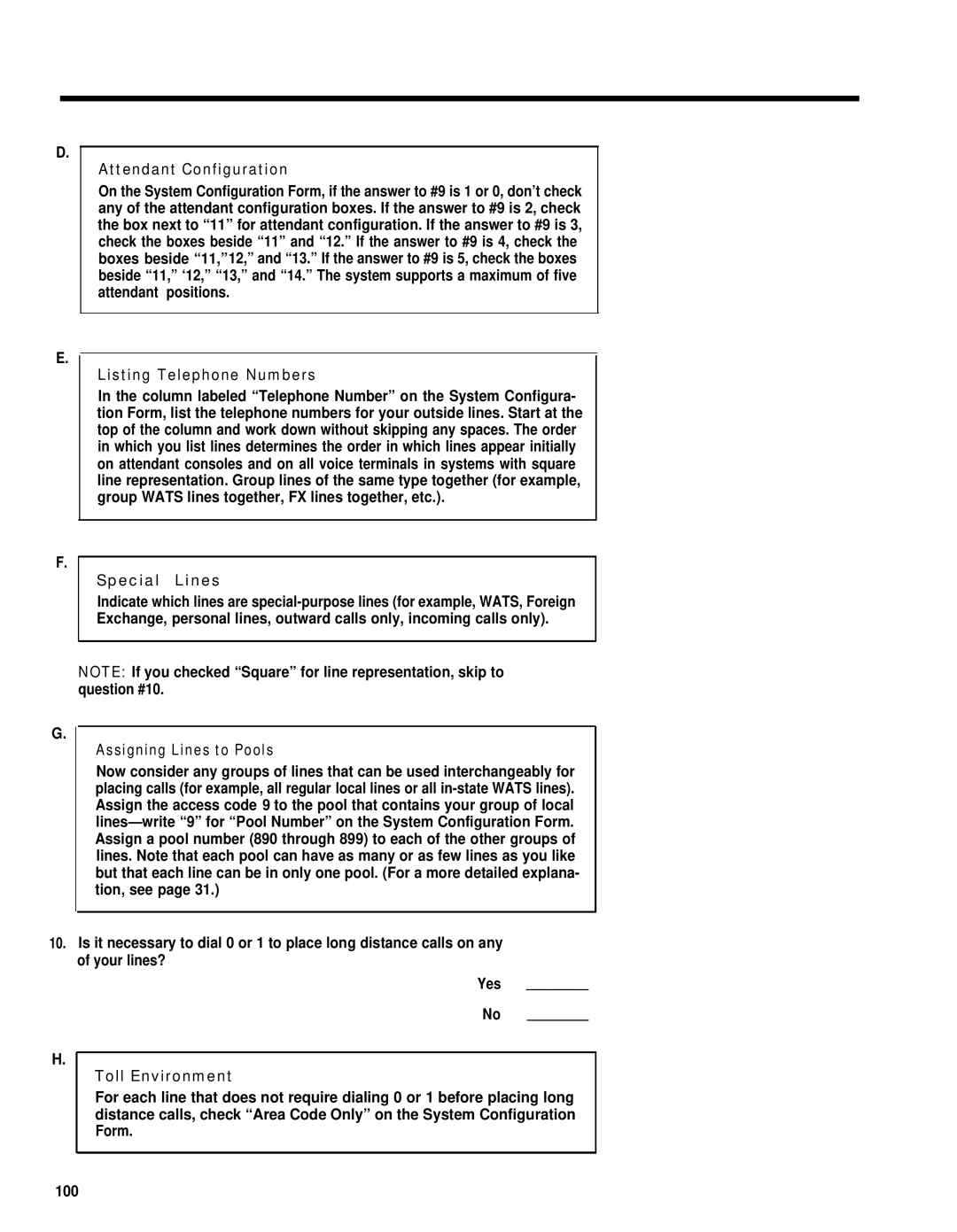D.
Attendant Configuration
On the System Configuration Form, if the answer to #9 is 1 or 0, don’t check any of the attendant configuration boxes. If the answer to #9 is 2, check the box next to “11” for attendant configuration. If the answer to #9 is 3, check the boxes beside “11” and “12.” If the answer to #9 is 4, check the boxes beside “11,”12,” and “13.” If the answer to #9 is 5, check the boxes beside “11,” ‘12,” “13,” and “14.” The system supports a maximum of five attendant positions.
E.
Listing Telephone Numbers
In the column labeled “Telephone Number” on the System Configura- tion Form, list the telephone numbers for your outside lines. Start at the top of the column and work down without skipping any spaces. The order in which you list lines determines the order in which lines appear initially on attendant consoles and on all voice terminals in systems with square line representation. Group lines of the same type together (for example, group WATS lines together, FX lines together, etc.).
F.
Special Lines
Indicate which lines are
NOTE: If you checked “Square” for line representation, skip to question #10.
G.
Assigning Lines to Pools
Now consider any groups of lines that can be used interchangeably for placing calls (for example, all regular local lines or all
10.Is it necessary to dial 0 or 1 to place long distance calls on any of your lines?
H.
Yes
No
Toll Environment
For each line that does not require dialing 0 or 1 before placing long distance calls, check “Area Code Only” on the System Configuration Form.
100