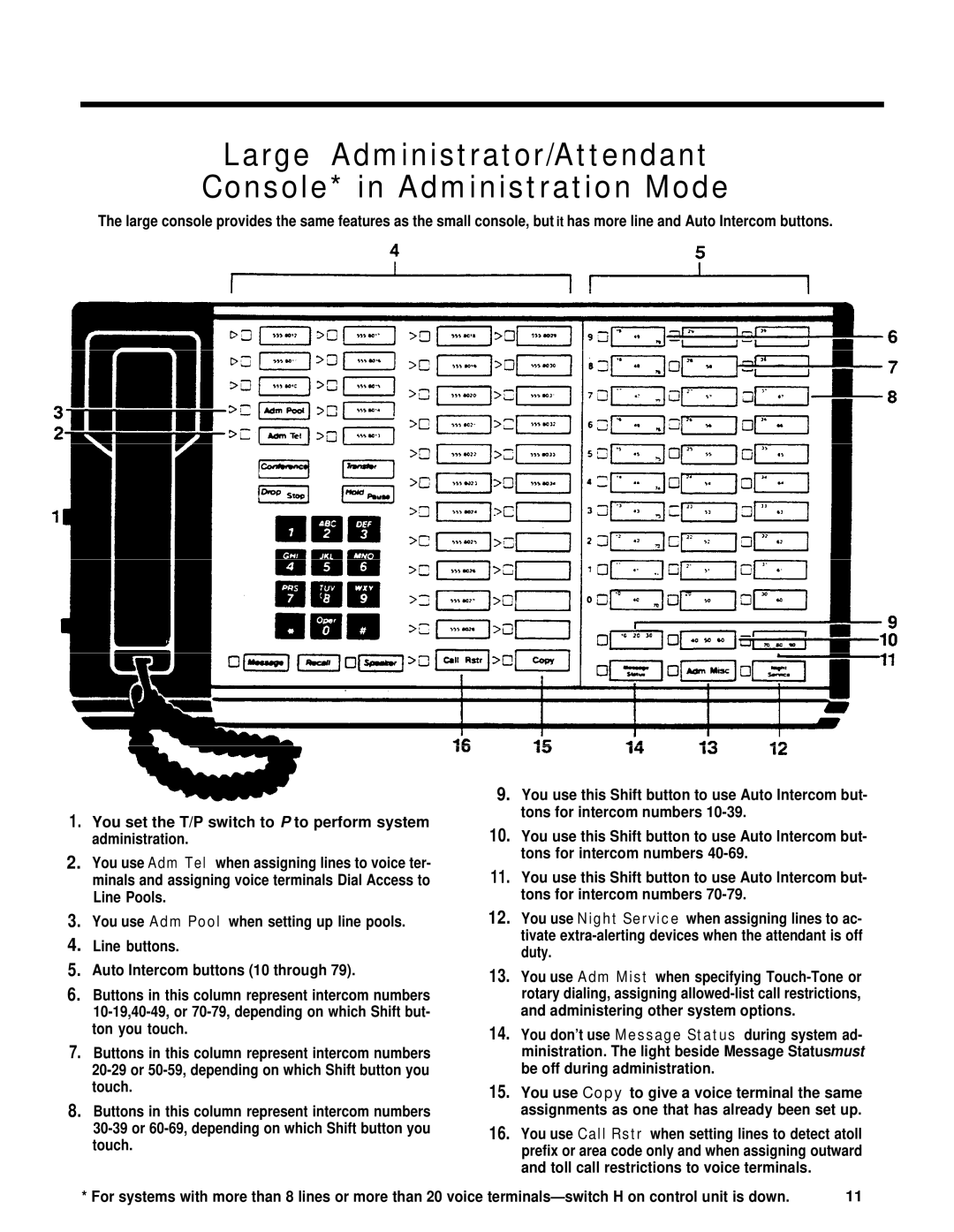Large Administrator/Attendant
Console* in Administration Mode
The large console provides the same features as the small console, but it has more line and Auto Intercom buttons.
1.You set the T/P switch to P to perform system administration.
2.You use Adm Tel when assigning lines to voice ter- minals and assigning voice terminals Dial Access to Line Pools.
3.You use Adm Pool when setting up line pools.
4.Line buttons.
5.Auto Intercom buttons (10 through 79).
6.Buttons in this column represent intercom numbers
7.Buttons in this column represent intercom numbers
8.Buttons in this column represent intercom numbers
9.You use this Shift button to use Auto Intercom but- tons for intercom numbers
10.You use this Shift button to use Auto Intercom but- tons for intercom numbers
11.You use this Shift button to use Auto Intercom but- tons for intercom numbers
12.You use Night Service when assigning lines to ac- tivate
13.You use Adm Mist when specifying
14.You don’t use Message Status during system ad- ministration. The light beside Message Statusmust be off during administration.
15.You use Copy to give a voice terminal the same assignments as one that has already been set up.
16.You use Call Rstr when setting lines to detect atoll prefix or area code only and when assigning outward and toll call restrictions to voice terminals.
* For systems with more than 8 lines or more than 20 voice | 11 |