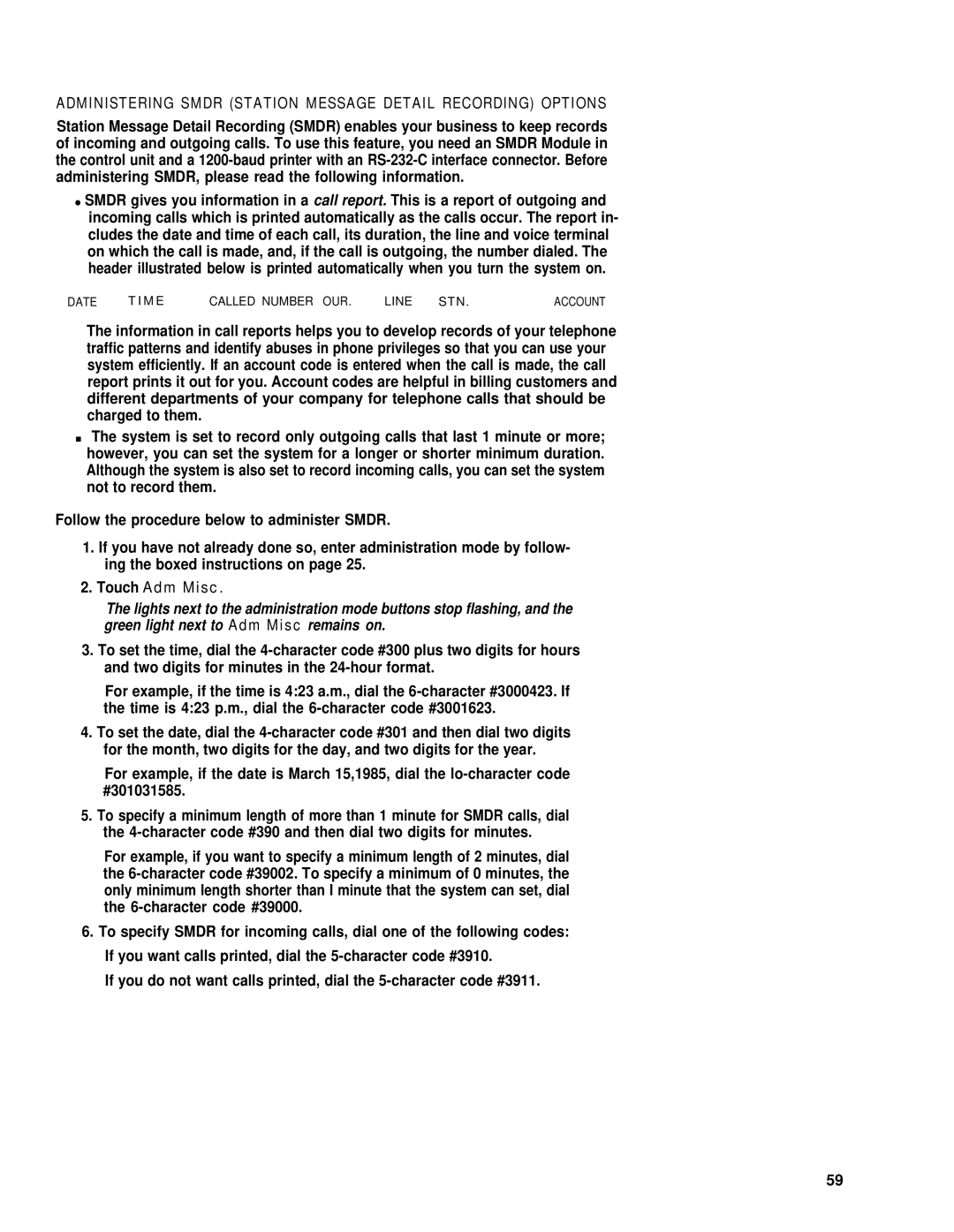ADMINISTERING SMDR (STATION MESSAGE DETAIL RECORDING) OPTIONS
Station Message Detail Recording (SMDR) enables your business to keep records of incoming and outgoing calls. To use this feature, you need an SMDR Module in the control unit and a
●SMDR gives you information in a call report. This is a report of outgoing and incoming calls which is printed automatically as the calls occur. The report in- cludes the date and time of each call, its duration, the line and voice terminal on which the call is made, and, if the call is outgoing, the number dialed. The header illustrated below is printed automatically when you turn the system on.
DATE | T I M E | CALLED NUMBER OUR. | LINE | STN. | ACCOUNT |
The information in call reports helps you to develop records of your telephone traffic patterns and identify abuses in phone privileges so that you can use your system efficiently. If an account code is entered when the call is made, the call report prints it out for you. Account codes are helpful in billing customers and different departments of your company for telephone calls that should be
. charged to them.
Follow the procedure below to administer SMDR.
1.If you have not already done so, enter administration mode by follow- ing the boxed instructions on page 25.
2.Touch Adm Misc.
The lights next to the administration mode buttons stop flashing, and the green light next to Adm Misc remains on.
3.To set the time, dial the
For example, if the time is 4:23 a.m., dial the
4.To set the date, dial the
For example, if the date is March 15,1985, dial the
5.To specify a minimum length of more than 1 minute for SMDR calls, dial the
For example, if you want to specify a minimum length of 2 minutes, dial the
6.To specify SMDR for incoming calls, dial one of the following codes: If you want calls printed, dial the
If you do not want calls printed, dial the
59