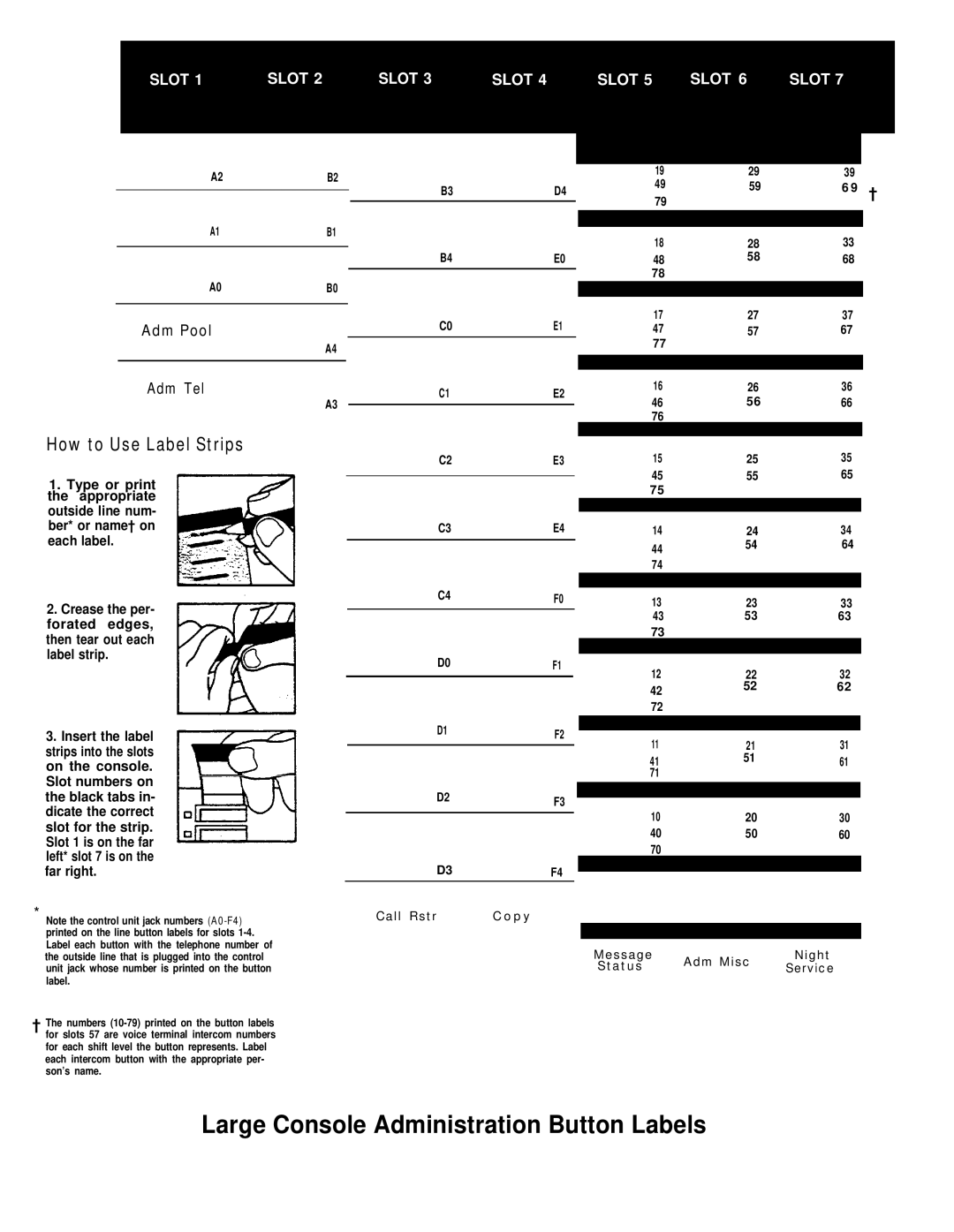SLOT 1 | SLOT 2 |
A2B2
A1B1
A0B0
Adm Pool
A4
Adm Tel
A3
How to Use Label Strips
1.Type or print the appropriate
outside line num- ber* or name† on each label.
2.Crease the per- forated edges, then tear out each label strip.
3.Insert the label strips into the slots on the console. Slot numbers on the black tabs in- dicate the correct slot for the strip. Slot 1 is on the far Ieft* slot 7 is on the far right.
*Note the control unit jack numbers
†The numbers
SLOT 3 | SLOT 4 |
B3D4
B4E0
C0E1
C1E2
C2E3
C3E4
C4F0
D0F1
D1F2
D2F3
D3F4
Call Rstr | Copy |
SLOT 5 | SLOT 6 | SLOT 7 |
19 | 29 | 39 |
| ||
49 | 59 | 6 9 † | |||
79 | |||||
|
|
| |||
|
|
|
|
| |
18 | 28 | 33 |
| ||
48 | 58 | 68 |
| ||
78 |
|
|
| ||
|
|
|
|
| |
17 | 27 | 37 |
| ||
47 | 57 | 67 |
| ||
77 |
|
|
| ||
|
|
|
|
| |
|
|
|
|
| |
16 | 26 | 36 |
| ||
46 | 56 | 66 |
| ||
76 |
|
|
| ||
|
|
|
|
| |
15 | 25 | 35 |
| ||
45 | 55 | 65 |
| ||
75 |
|
|
| ||
|
|
|
|
| |
14 | 24 | 34 |
| ||
44 | 54 | 64 |
| ||
|
|
| |||
74 |
|
|
| ||
|
|
|
|
| |
13 | 23 | 33 |
| ||
43 | 53 | 63 |
| ||
73 |
|
|
| ||
|
|
|
|
| |
12 | 22 | 32 |
| ||
42 | 52 | 62 |
| ||
|
|
| |||
72 |
|
|
| ||
|
|
|
| ||
|
|
|
|
| |
11 | 21 | 31 |
| ||
41 | 51 | 61 |
| ||
71 |
|
|
| ||
|
|
|
| ||
10 | 20 | 30 |
| ||
40 | 50 | 60 |
| ||
70 |
|
|
| ||
|
|
|
|
| |
Message | Night |
Status | Adm Misc |
Service |
Large Console Administration Button Labels