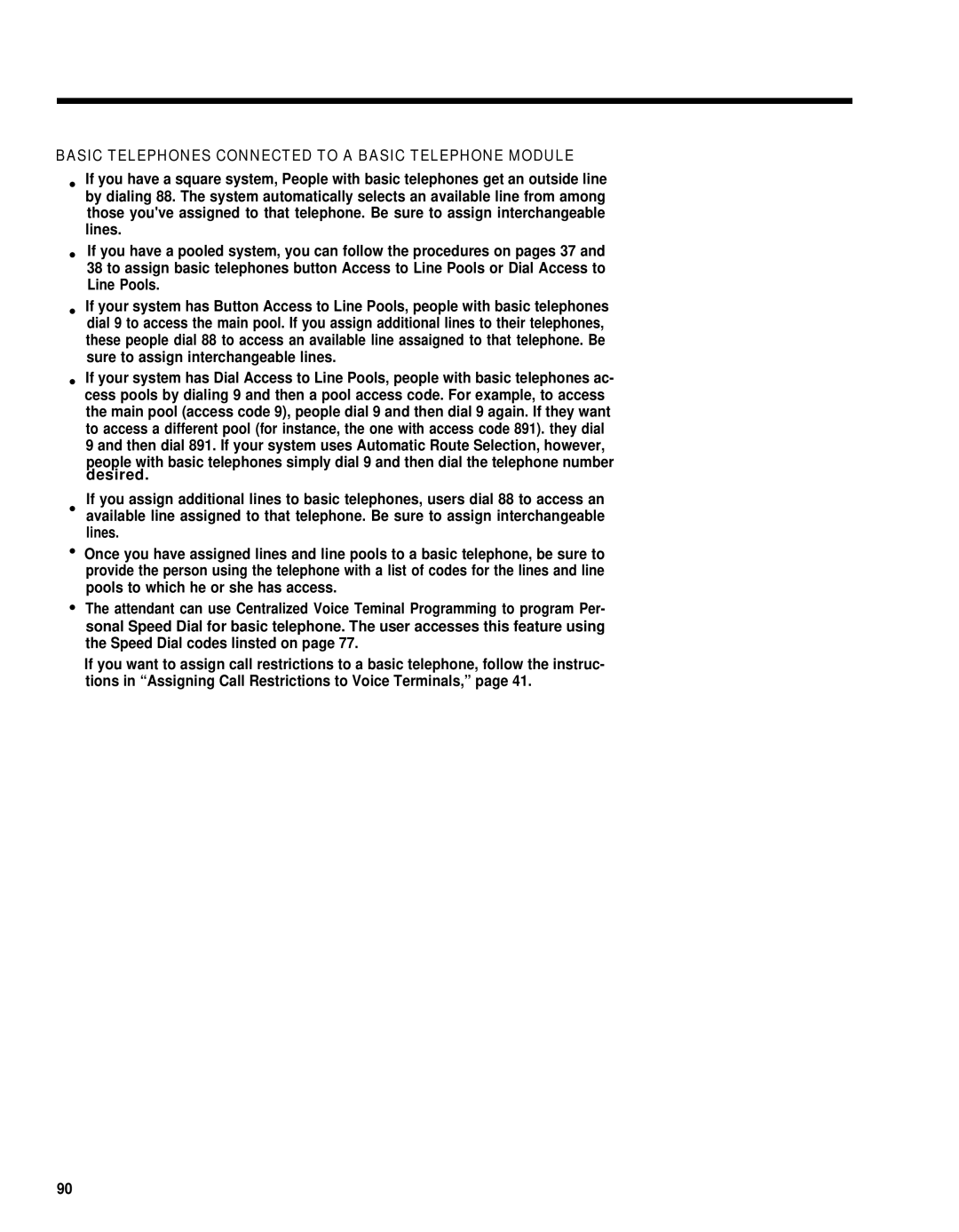BASIC TELEPHONES CONNECTED TO A BASIC TELEPHONE MODULE
●If you have a square system, People with basic telephones get an outside line by dialing 88. The system automatically selects an available line from among those you've assigned to that telephone. Be sure to assign interchangeable lines.
●If you have a pooled system, you can follow the procedures on pages 37 and 38 to assign basic telephones button Access to Line Pools or Dial Access to Line Pools.
●If your system has Button Access to Line Pools, people with basic telephones dial 9 to access the main pool. If you assign additional lines to their telephones, these people dial 88 to access an available line assaigned to that telephone. Be sure to assign interchangeable lines.
●If your system has Dial Access to Line Pools, people with basic telephones ac- cess pools by dialing 9 and then a pool access code. For example, to access the main pool (access code 9), people dial 9 and then dial 9 again. If they want to access a different pool (for instance, the one with access code 891). they dial
9 and then dial 891. If your system uses Automatic Route Selection, however,
people with basic telephones simply dial 9 and then dial the telephone number desired.
If you assign additional lines to basic telephones, users dial 88 to access an
●available line assigned to that telephone. Be sure to assign interchangeable lines.
●Once you have assigned lines and line pools to a basic telephone, be sure to provide the person using the telephone with a list of codes for the lines and line pools to which he or she has access.
●The attendant can use Centralized Voice Teminal Programming to program Per- sonal Speed Dial for basic telephone. The user accesses this feature using the Speed Dial codes linsted on page 77.
If you want to assign call restrictions to a basic telephone, follow the instruc- tions in “Assigning Call Restrictions to Voice Terminals,” page 41.
90