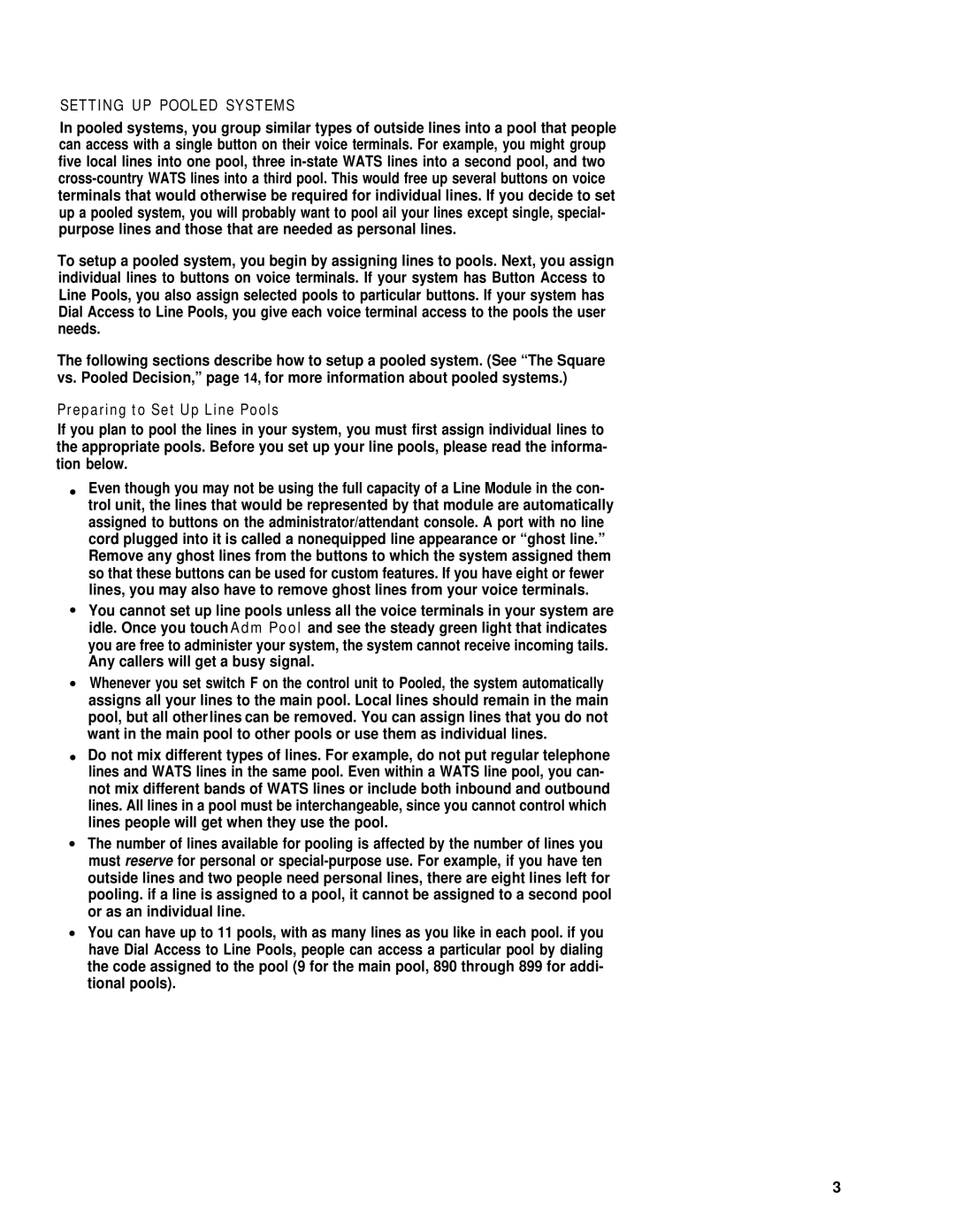SETTING UP POOLED SYSTEMS
In pooled systems, you group similar types of outside lines into a pool that people can access with a single button on their voice terminals. For example, you might group five local lines into one pool, three
To setup a pooled system, you begin by assigning lines to pools. Next, you assign individual lines to buttons on voice terminals. If your system has Button Access to Line Pools, you also assign selected pools to particular buttons. If your system has Dial Access to Line Pools, you give each voice terminal access to the pools the user needs.
The following sections describe how to setup a pooled system. (See “The Square vs. Pooled Decision,” page 14, for more information about pooled systems.)
Preparing to Set Up Line Pools
If you plan to pool the lines in your system, you must first assign individual lines to the appropriate pools. Before you set up your line pools, please read the informa- tion below.
●Even though you may not be using the full capacity of a Line Module in the con- trol unit, the lines that would be represented by that module are automatically assigned to buttons on the administrator/attendant console. A port with no line cord plugged into it is called a nonequipped line appearance or “ghost line.” Remove any ghost lines from the buttons to which the system assigned them so that these buttons can be used for custom features. If you have eight or fewer lines, you may also have to remove ghost lines from your voice terminals.
●You cannot set up line pools unless all the voice terminals in your system are idle. Once you touch Adm Pool and see the steady green light that indicates you are free to administer your system, the system cannot receive incoming tails. Any callers will get a busy signal.
●Whenever you set switch F on the control unit to Pooled, the system automatically assigns all your lines to the main pool. Local lines should remain in the main pool, but all other lines can be removed. You can assign lines that you do not want in the main pool to other pools or use them as individual lines.
●Do not mix different types of lines. For example, do not put regular telephone lines and WATS lines in the same pool. Even within a WATS line pool, you can- not mix different bands of WATS lines or include both inbound and outbound lines. All lines in a pool must be interchangeable, since you cannot control which lines people will get when they use the pool.
●The number of lines available for pooling is affected by the number of lines you must reserve for personal or
●You can have up to 11 pools, with as many lines as you like in each pool. if you have Dial Access to Line Pools, people can access a particular pool by dialing the code assigned to the pool (9 for the main pool, 890 through 899 for addi- tional pools).
3