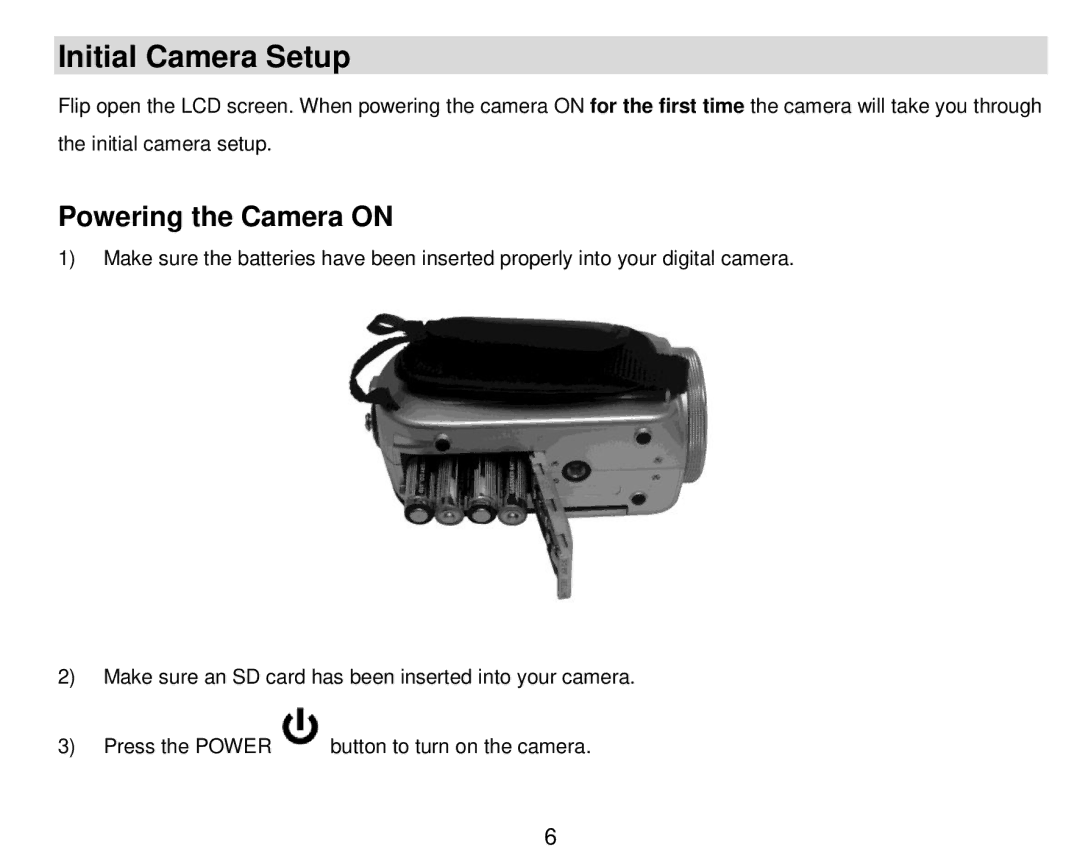Initial Camera Setup
Flip open the LCD screen. When powering the camera ON for the first time the camera will take you through the initial camera setup.
Powering the Camera ON
1)Make sure the batteries have been inserted properly into your digital camera.
2)Make sure an SD card has been inserted into your camera.
3)Press the POWER ![]() button to turn on the camera.
button to turn on the camera.
6