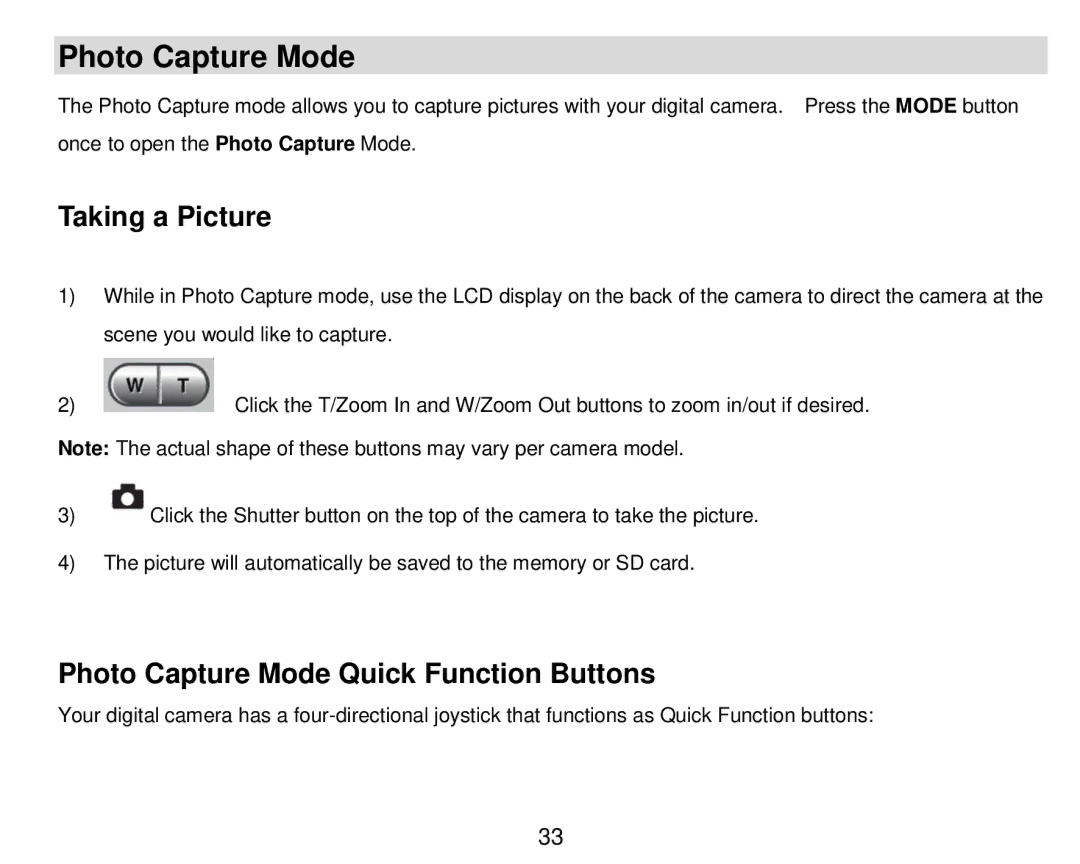Photo Capture Mode
The Photo Capture mode allows you to capture pictures with your digital camera. Press the MODE button once to open the Photo Capture Mode.
Taking a Picture
1)While in Photo Capture mode, use the LCD display on the back of the camera to direct the camera at the scene you would like to capture.
2) ![]() Click the T/Zoom In and W/Zoom Out buttons to zoom in/out if desired.
Click the T/Zoom In and W/Zoom Out buttons to zoom in/out if desired.
Note: The actual shape of these buttons may vary per camera model.
3)![]() Click the Shutter button on the top of the camera to take the picture.
Click the Shutter button on the top of the camera to take the picture.
4)The picture will automatically be saved to the memory or SD card.
Photo Capture Mode Quick Function Buttons
Your digital camera has a
33