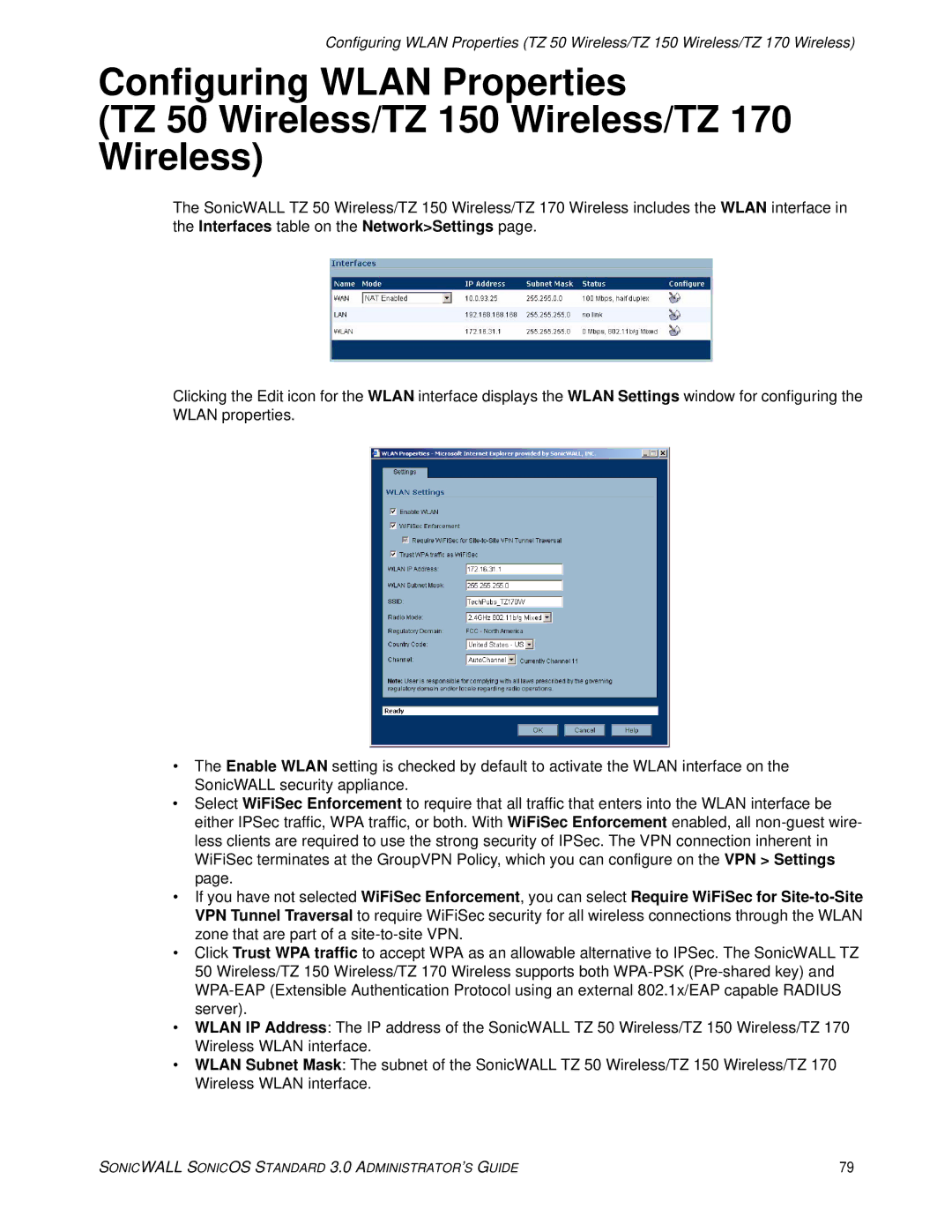Configuring WLAN Properties (TZ 50 Wireless/TZ 150 Wireless/TZ 170 Wireless)
Configuring WLAN Properties
(TZ 50 Wireless/TZ 150 Wireless/TZ 170
Wireless)
The SonicWALL TZ 50 Wireless/TZ 150 Wireless/TZ 170 Wireless includes the WLAN interface in the Interfaces table on the Network>Settings page.
Clicking the Edit icon for the WLAN interface displays the WLAN Settings window for configuring the WLAN properties.
•The Enable WLAN setting is checked by default to activate the WLAN interface on the SonicWALL security appliance.
•Select WiFiSec Enforcement to require that all traffic that enters into the WLAN interface be either IPSec traffic, WPA traffic, or both. With WiFiSec Enforcement enabled, all
•If you have not selected WiFiSec Enforcement, you can select Require WiFiSec for
•Click Trust WPA traffic to accept WPA as an allowable alternative to IPSec. The SonicWALL TZ 50 Wireless/TZ 150 Wireless/TZ 170 Wireless supports both
•WLAN IP Address: The IP address of the SonicWALL TZ 50 Wireless/TZ 150 Wireless/TZ 170 Wireless WLAN interface.
•WLAN Subnet Mask: The subnet of the SonicWALL TZ 50 Wireless/TZ 150 Wireless/TZ 170 Wireless WLAN interface.
SONICWALL SONICOS STANDARD 3.0 ADMINISTRATOR’S GUIDE | 79 |