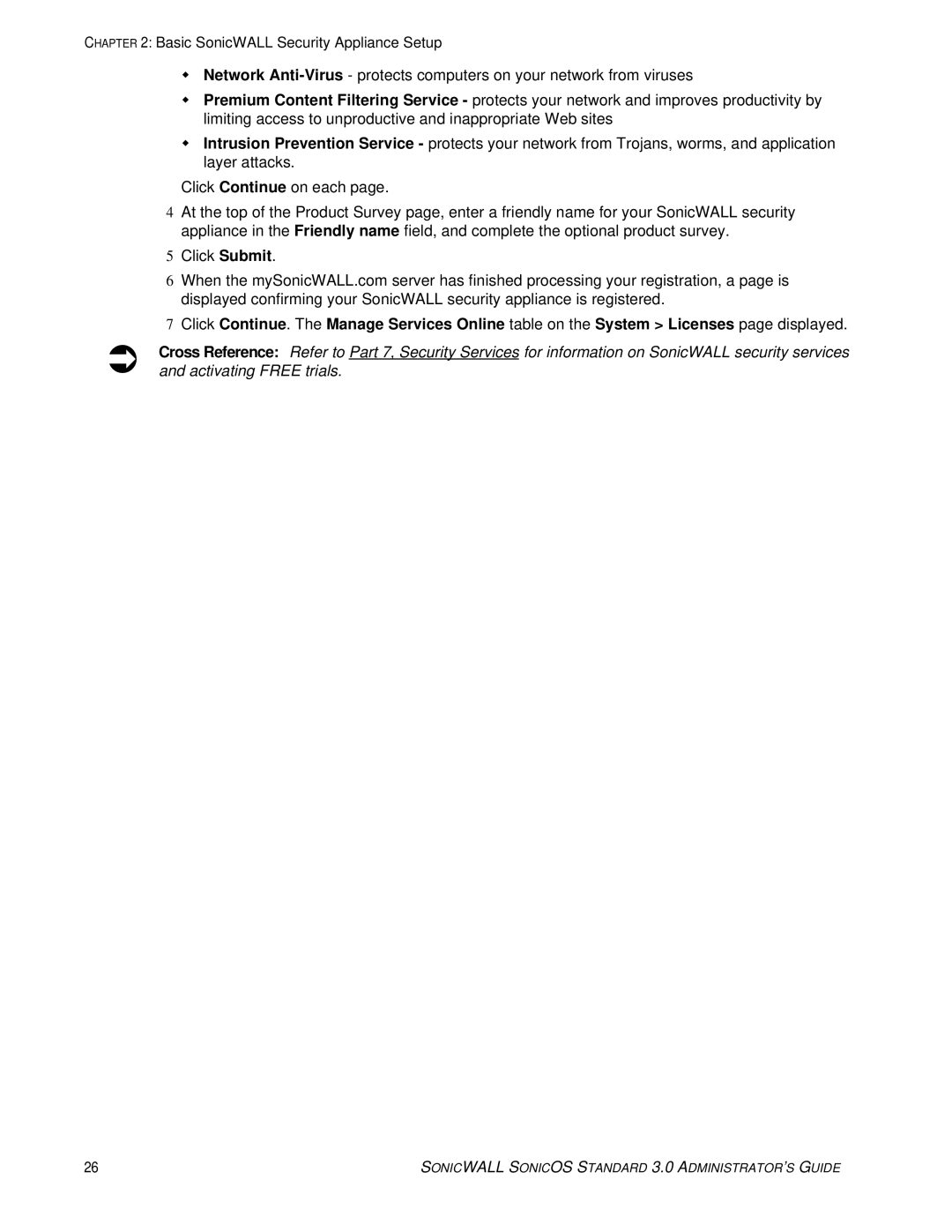CHAPTER 2: Basic SonicWALL Security Appliance Setup
Network
Premium Content Filtering Service - protects your network and improves productivity by limiting access to unproductive and inappropriate Web sites
Intrusion Prevention Service - protects your network from Trojans, worms, and application layer attacks.
Click Continue on each page.
4At the top of the Product Survey page, enter a friendly name for your SonicWALL security appliance in the Friendly name field, and complete the optional product survey.
5Click Submit.
6When the mySonicWALL.com server has finished processing your registration, a page is displayed confirming your SonicWALL security appliance is registered.
7Click Continue. The Manage Services Online table on the System > Licenses page displayed.
ÂCross Reference: Refer to Part 7, Security Services for information on SonicWALL security services and activating FREE trials.
26 | SONICWALL SONICOS STANDARD 3.0 ADMINISTRATOR’S GUIDE |