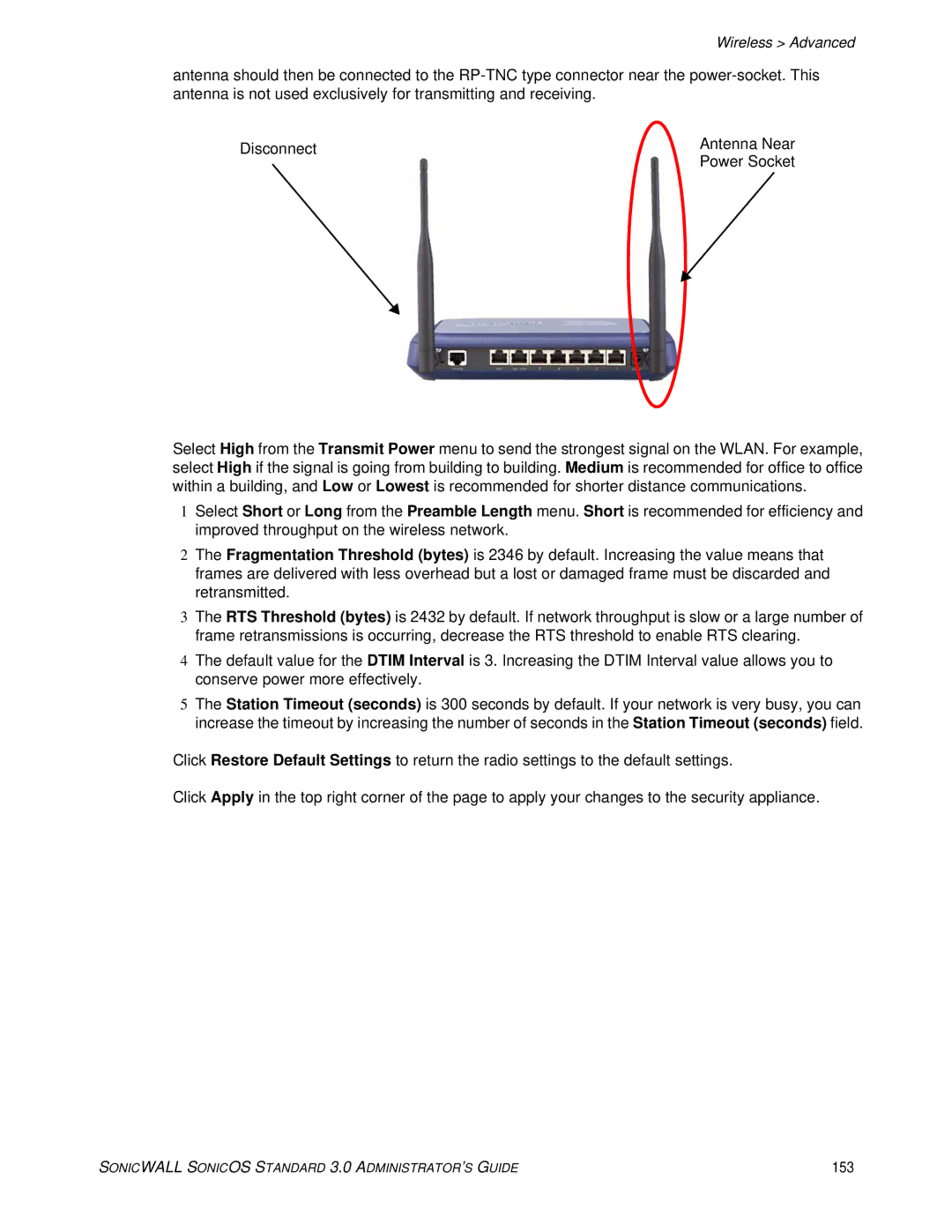Wireless > Advanced
antenna should then be connected to the
Disconnect | Antenna Near |
| Power Socket |
Select High from the Transmit Power menu to send the strongest signal on the WLAN. For example, select High if the signal is going from building to building. Medium is recommended for office to office within a building, and Low or Lowest is recommended for shorter distance communications.
1Select Short or Long from the Preamble Length menu. Short is recommended for efficiency and improved throughput on the wireless network.
2The Fragmentation Threshold (bytes) is 2346 by default. Increasing the value means that frames are delivered with less overhead but a lost or damaged frame must be discarded and retransmitted.
3The RTS Threshold (bytes) is 2432 by default. If network throughput is slow or a large number of frame retransmissions is occurring, decrease the RTS threshold to enable RTS clearing.
4The default value for the DTIM Interval is 3. Increasing the DTIM Interval value allows you to conserve power more effectively.
5The Station Timeout (seconds) is 300 seconds by default. If your network is very busy, you can increase the timeout by increasing the number of seconds in the Station Timeout (seconds) field.
Click Restore Default Settings to return the radio settings to the default settings.
Click Apply in the top right corner of the page to apply your changes to the security appliance.
SONICWALL SONICOS STANDARD 3.0 ADMINISTRATOR’S GUIDE | 153 |