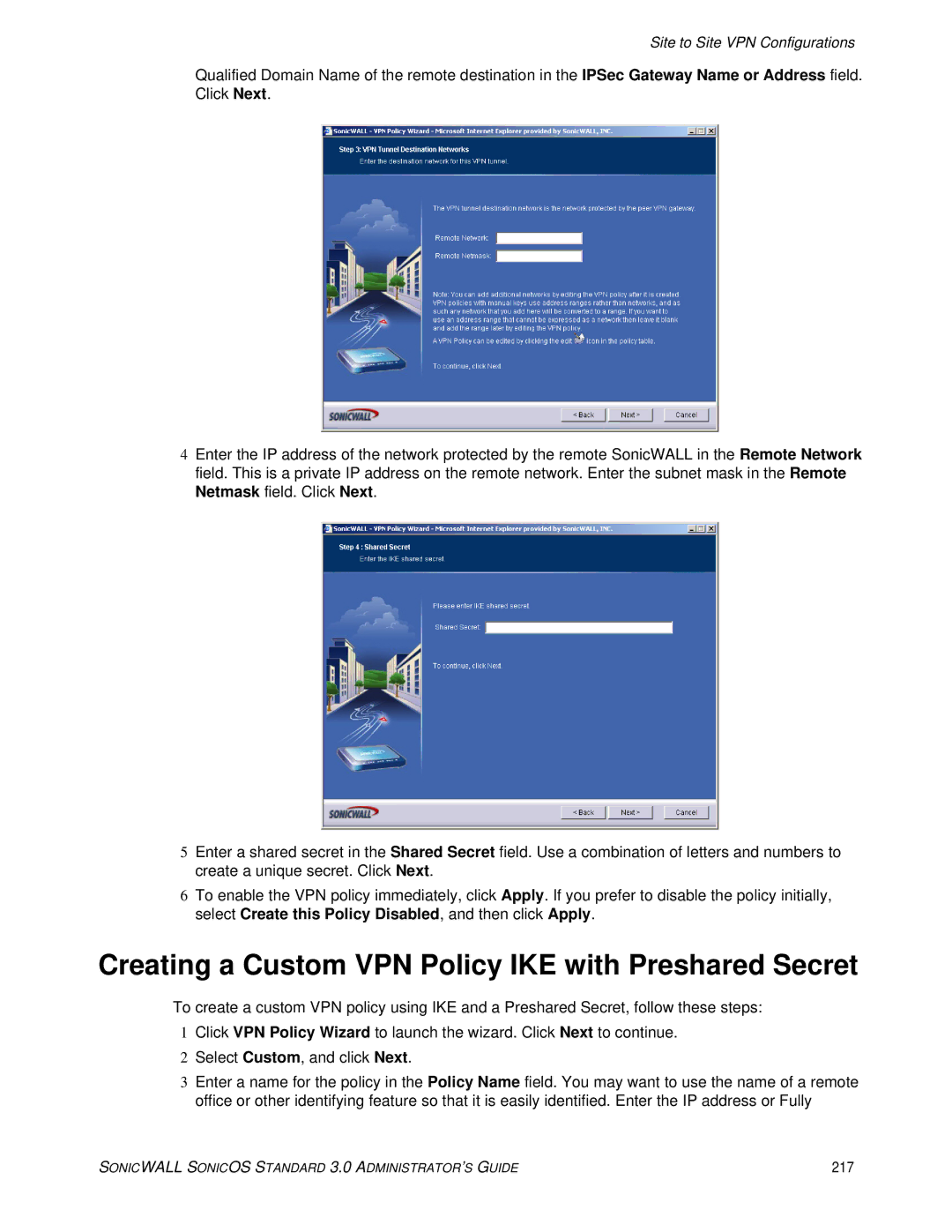Site to Site VPN Configurations
Qualified Domain Name of the remote destination in the IPSec Gateway Name or Address field. Click Next.
4Enter the IP address of the network protected by the remote SonicWALL in the Remote Network field. This is a private IP address on the remote network. Enter the subnet mask in the Remote Netmask field. Click Next.
5Enter a shared secret in the Shared Secret field. Use a combination of letters and numbers to create a unique secret. Click Next.
6To enable the VPN policy immediately, click Apply. If you prefer to disable the policy initially, select Create this Policy Disabled, and then click Apply.
Creating a Custom VPN Policy IKE with Preshared Secret
To create a custom VPN policy using IKE and a Preshared Secret, follow these steps:
1Click VPN Policy Wizard to launch the wizard. Click Next to continue.
2Select Custom, and click Next.
3Enter a name for the policy in the Policy Name field. You may want to use the name of a remote office or other identifying feature so that it is easily identified. Enter the IP address or Fully
SONICWALL SONICOS STANDARD 3.0 ADMINISTRATOR’S GUIDE | 217 |