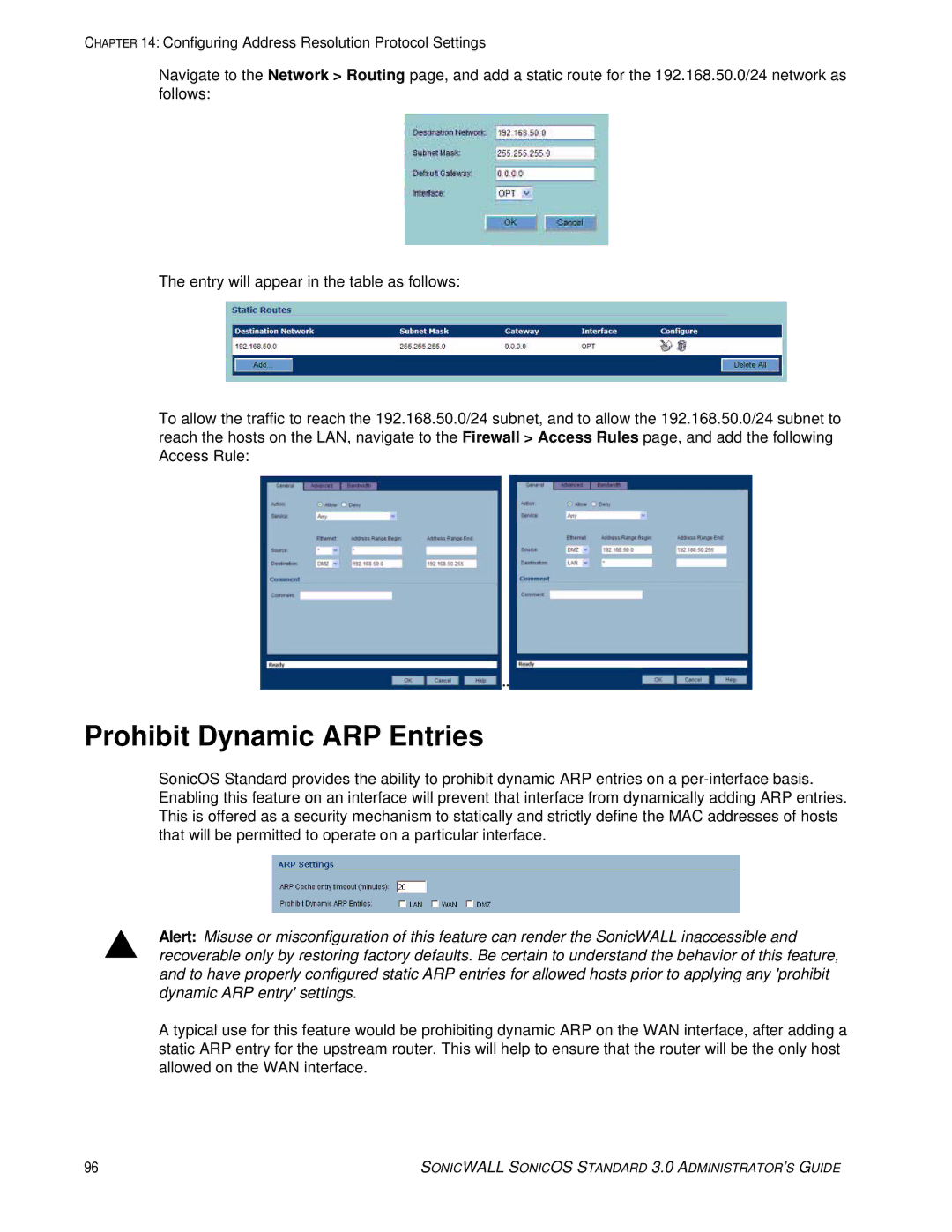CHAPTER 14: Configuring Address Resolution Protocol Settings
Navigate to the Network > Routing page, and add a static route for the 192.168.50.0/24 network as follows:
The entry will appear in the table as follows:
To allow the traffic to reach the 192.168.50.0/24 subnet, and to allow the 192.168.50.0/24 subnet to reach the hosts on the LAN, navigate to the Firewall > Access Rules page, and add the following Access Rule:
Prohibit Dynamic ARP Entries
SonicOS Standard provides the ability to prohibit dynamic ARP entries on a
SAlert: Misuse or misconfiguration of this feature can render the SonicWALL inaccessible and recoverable only by restoring factory defaults. Be certain to understand the behavior of this feature, and to have properly configured static ARP entries for allowed hosts prior to applying any 'prohibit dynamic ARP entry' settings.
A typical use for this feature would be prohibiting dynamic ARP on the WAN interface, after adding a static ARP entry for the upstream router. This will help to ensure that the router will be the only host allowed on the WAN interface.
96 | SONICWALL SONICOS STANDARD 3.0 ADMINISTRATOR’S GUIDE |