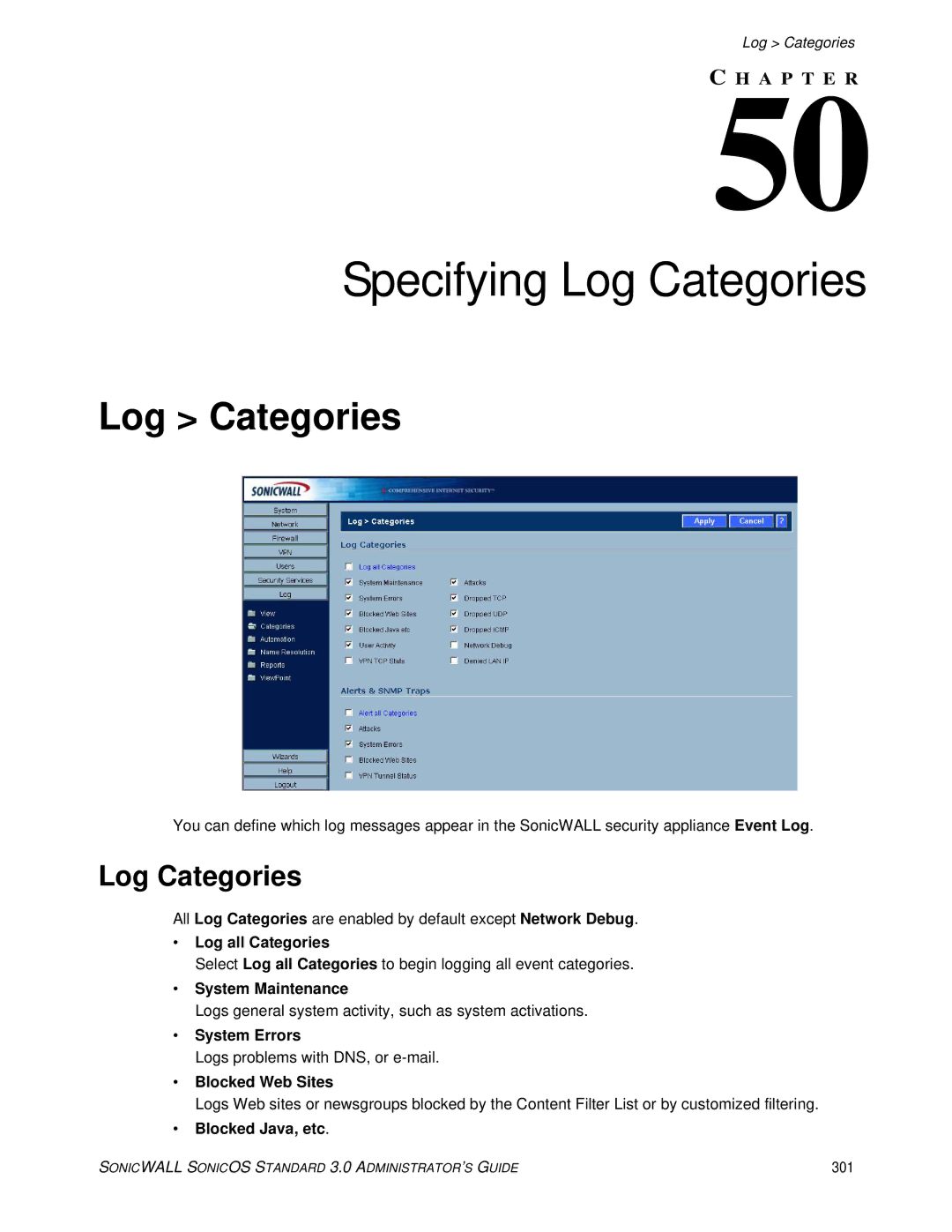Log > Categories
C50H A P T E R
Specifying Log Categories
Log > Categories
You can define which log messages appear in the SonicWALL security appliance Event Log.
Log Categories
All Log Categories are enabled by default except Network Debug.
•Log all Categories
Select Log all Categories to begin logging all event categories.
•System Maintenance
Logs general system activity, such as system activations.
•System Errors
Logs problems with DNS, or
•Blocked Web Sites
Logs Web sites or newsgroups blocked by the Content Filter List or by customized filtering.
•Blocked Java, etc.
SONICWALL SONICOS STANDARD 3.0 ADMINISTRATOR’S GUIDE | 301 |