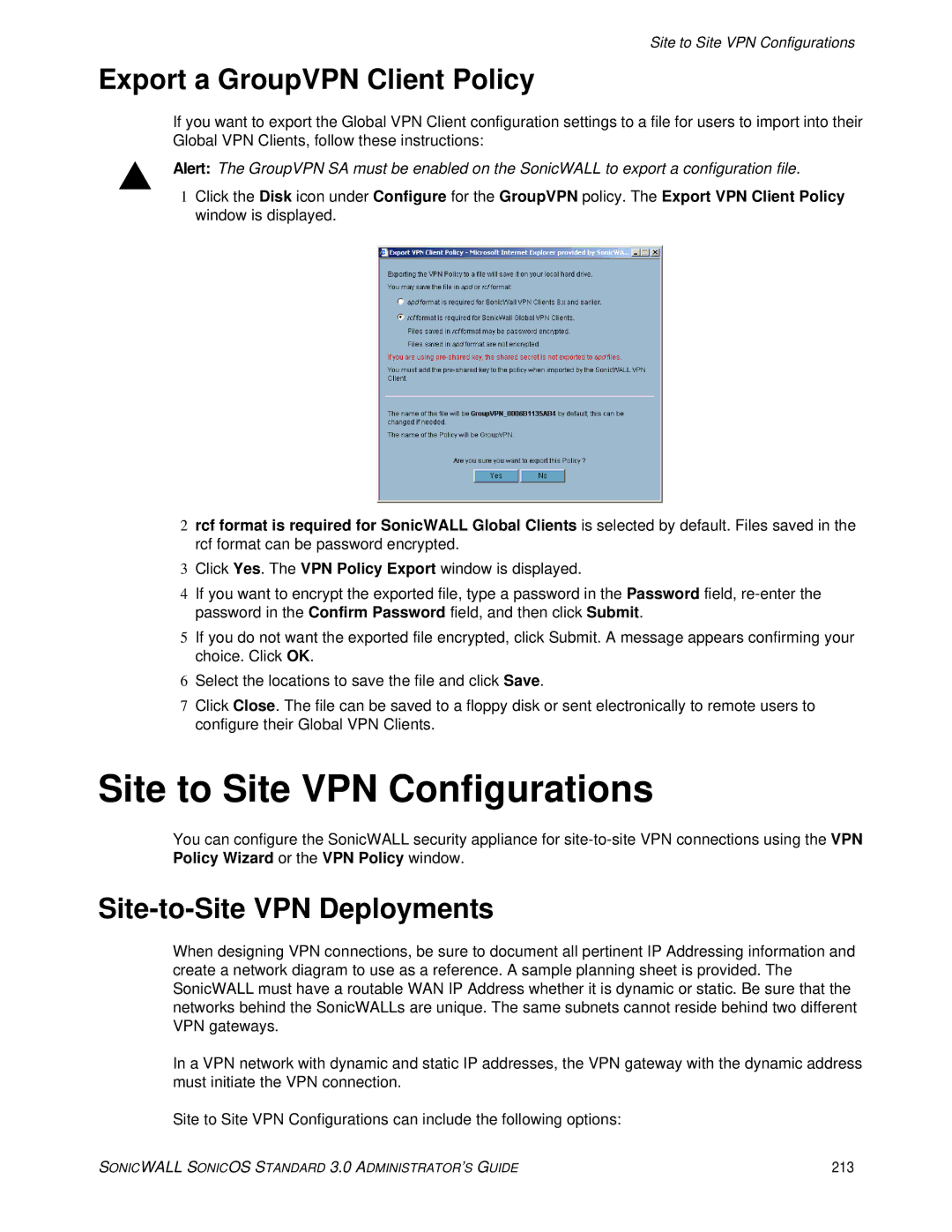Site to Site VPN Configurations
Export a GroupVPN Client Policy
If you want to export the Global VPN Client configuration settings to a file for users to import into their Global VPN Clients, follow these instructions:
SAlert: The GroupVPN SA must be enabled on the SonicWALL to export a configuration file.
1Click the Disk icon under Configure for the GroupVPN policy. The Export VPN Client Policy window is displayed.
2rcf format is required for SonicWALL Global Clients is selected by default. Files saved in the rcf format can be password encrypted.
3Click Yes. The VPN Policy Export window is displayed.
4If you want to encrypt the exported file, type a password in the Password field,
5If you do not want the exported file encrypted, click Submit. A message appears confirming your choice. Click OK.
6Select the locations to save the file and click Save.
7Click Close. The file can be saved to a floppy disk or sent electronically to remote users to configure their Global VPN Clients.
Site to Site VPN Configurations
You can configure the SonicWALL security appliance for
Site-to-Site VPN Deployments
When designing VPN connections, be sure to document all pertinent IP Addressing information and create a network diagram to use as a reference. A sample planning sheet is provided. The SonicWALL must have a routable WAN IP Address whether it is dynamic or static. Be sure that the networks behind the SonicWALLs are unique. The same subnets cannot reside behind two different VPN gateways.
In a VPN network with dynamic and static IP addresses, the VPN gateway with the dynamic address must initiate the VPN connection.
Site to Site VPN Configurations can include the following options:
SONICWALL SONICOS STANDARD 3.0 ADMINISTRATOR’S GUIDE | 213 |