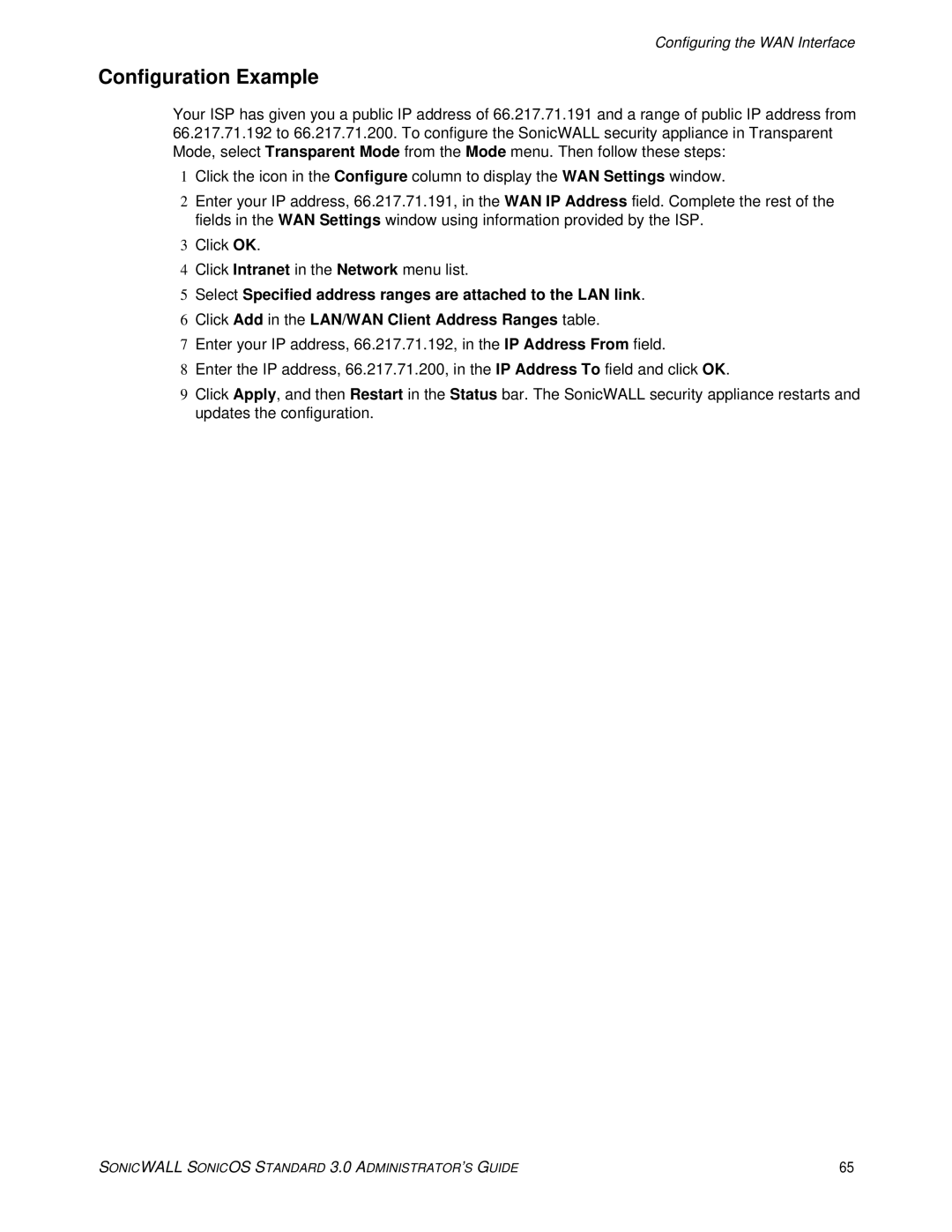Configuring the WAN Interface
Configuration Example
Your ISP has given you a public IP address of 66.217.71.191 and a range of public IP address from 66.217.71.192 to 66.217.71.200. To configure the SonicWALL security appliance in Transparent Mode, select Transparent Mode from the Mode menu. Then follow these steps:
1Click the icon in the Configure column to display the WAN Settings window.
2Enter your IP address, 66.217.71.191, in the WAN IP Address field. Complete the rest of the fields in the WAN Settings window using information provided by the ISP.
3Click OK.
4Click Intranet in the Network menu list.
5Select Specified address ranges are attached to the LAN link.
6Click Add in the LAN/WAN Client Address Ranges table.
7Enter your IP address, 66.217.71.192, in the IP Address From field.
8Enter the IP address, 66.217.71.200, in the IP Address To field and click OK.
9Click Apply, and then Restart in the Status bar. The SonicWALL security appliance restarts and updates the configuration.
SONICWALL SONICOS STANDARD 3.0 ADMINISTRATOR’S GUIDE | 65 |