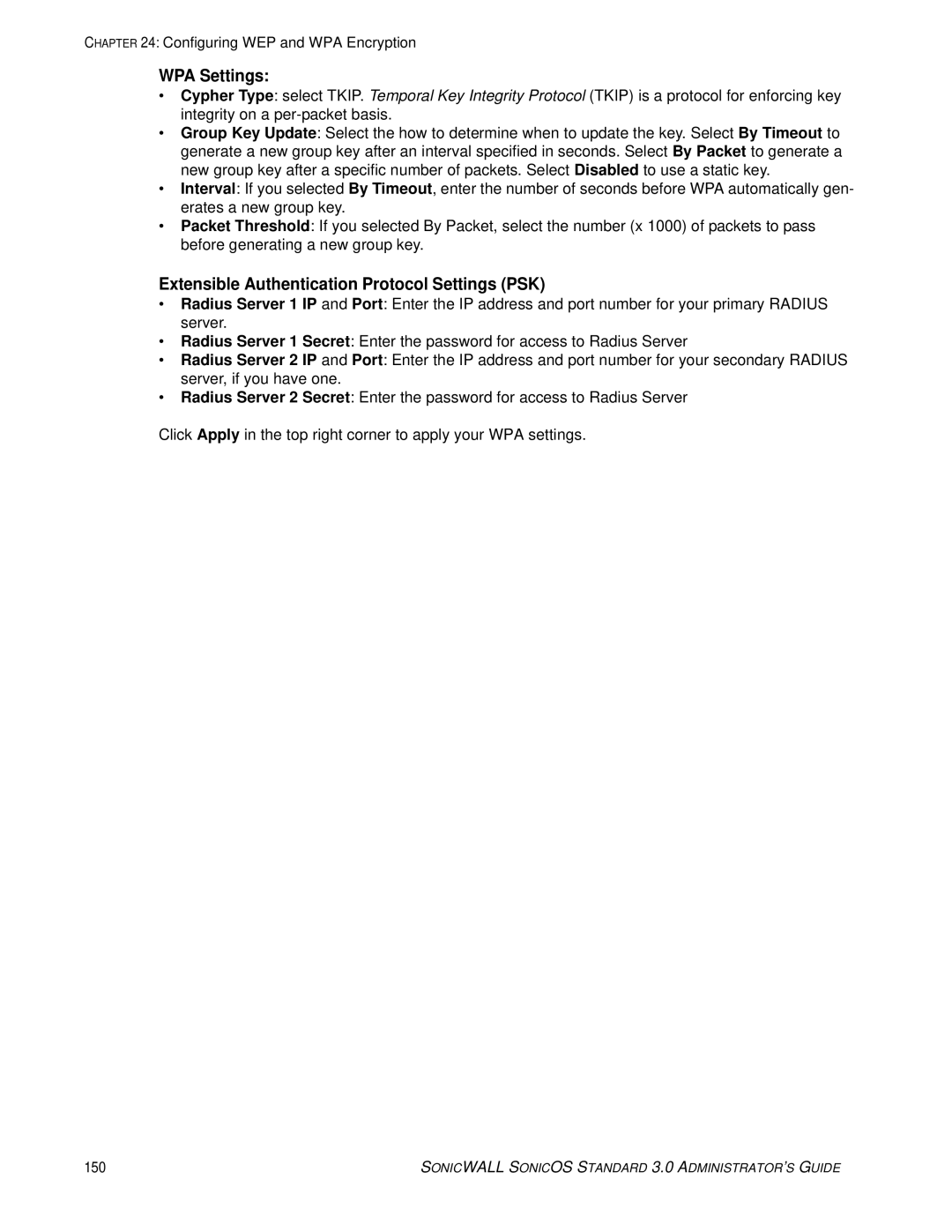CHAPTER 24: Configuring WEP and WPA Encryption
WPA Settings:
•Cypher Type: select TKIP. Temporal Key Integrity Protocol (TKIP) is a protocol for enforcing key integrity on a
•Group Key Update: Select the how to determine when to update the key. Select By Timeout to generate a new group key after an interval specified in seconds. Select By Packet to generate a new group key after a specific number of packets. Select Disabled to use a static key.
•Interval: If you selected By Timeout, enter the number of seconds before WPA automatically gen- erates a new group key.
•Packet Threshold: If you selected By Packet, select the number (x 1000) of packets to pass before generating a new group key.
Extensible Authentication Protocol Settings (PSK)
•Radius Server 1 IP and Port: Enter the IP address and port number for your primary RADIUS server.
•Radius Server 1 Secret: Enter the password for access to Radius Server
•Radius Server 2 IP and Port: Enter the IP address and port number for your secondary RADIUS server, if you have one.
•Radius Server 2 Secret: Enter the password for access to Radius Server
Click Apply in the top right corner to apply your WPA settings.
150 | SONICWALL SONICOS STANDARD 3.0 ADMINISTRATOR’S GUIDE |