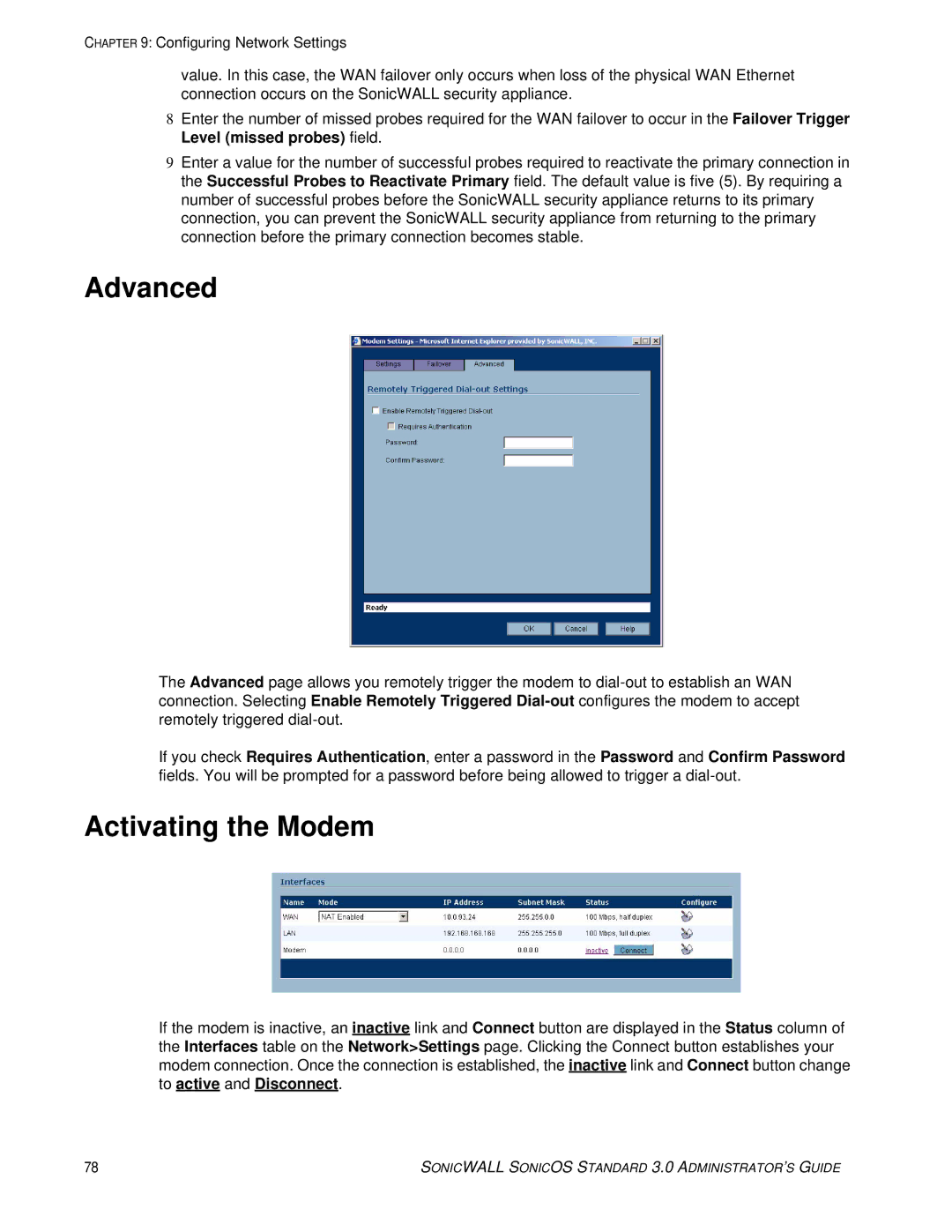CHAPTER 9: Configuring Network Settings
value. In this case, the WAN failover only occurs when loss of the physical WAN Ethernet connection occurs on the SonicWALL security appliance.
8Enter the number of missed probes required for the WAN failover to occur in the Failover Trigger Level (missed probes) field.
9Enter a value for the number of successful probes required to reactivate the primary connection in the Successful Probes to Reactivate Primary field. The default value is five (5). By requiring a number of successful probes before the SonicWALL security appliance returns to its primary connection, you can prevent the SonicWALL security appliance from returning to the primary connection before the primary connection becomes stable.
Advanced
The Advanced page allows you remotely trigger the modem to
If you check Requires Authentication, enter a password in the Password and Confirm Password fields. You will be prompted for a password before being allowed to trigger a
Activating the Modem
If the modem is inactive, an inactive link and Connect button are displayed in the Status column of the Interfaces table on the Network>Settings page. Clicking the Connect button establishes your modem connection. Once the connection is established, the inactive link and Connect button change to active and Disconnect.
78 | SONICWALL SONICOS STANDARD 3.0 ADMINISTRATOR’S GUIDE |