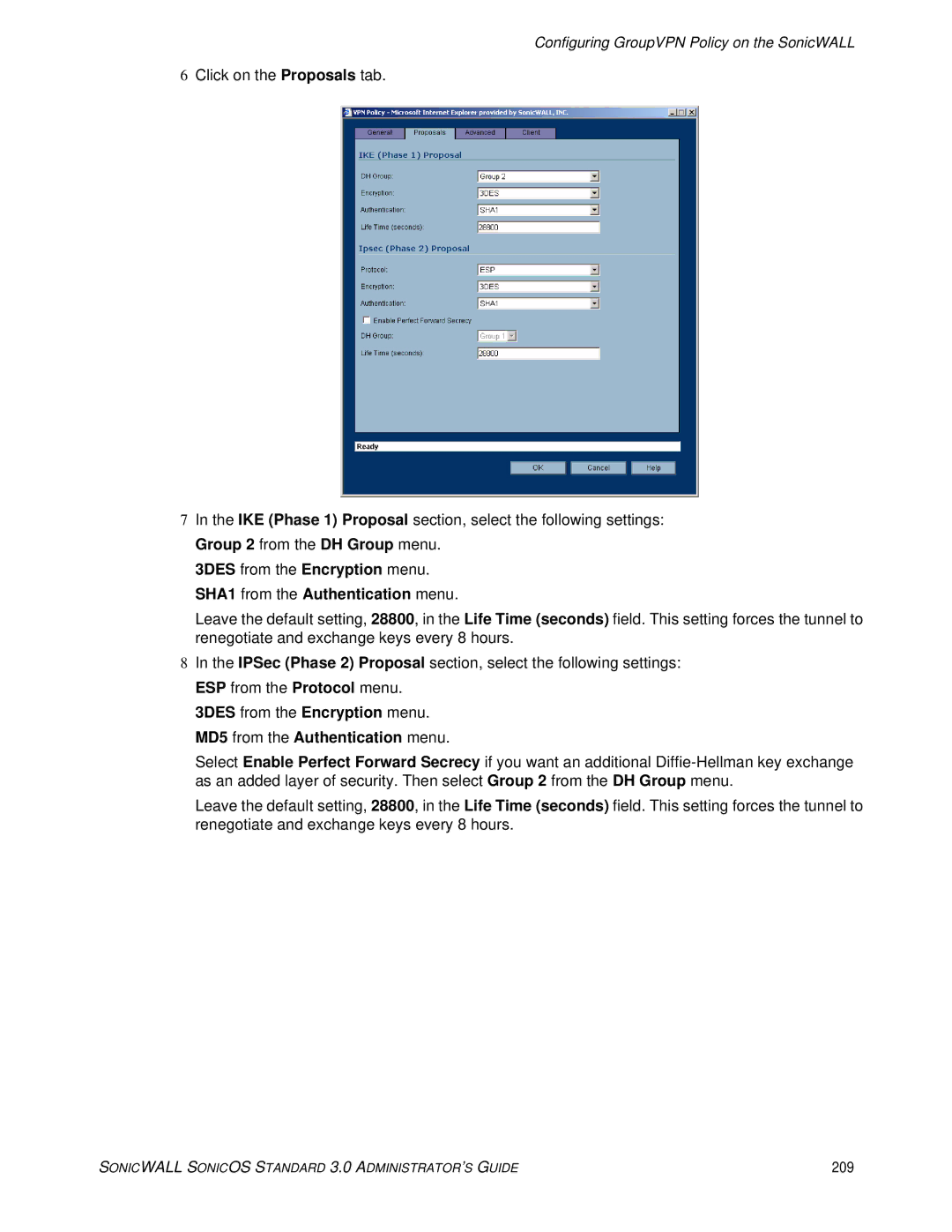Configuring GroupVPN Policy on the SonicWALL
6Click on the Proposals tab.
7In the IKE (Phase 1) Proposal section, select the following settings: Group 2 from the DH Group menu.
3DES from the Encryption menu. SHA1 from the Authentication menu.
Leave the default setting, 28800, in the Life Time (seconds) field. This setting forces the tunnel to renegotiate and exchange keys every 8 hours.
8In the IPSec (Phase 2) Proposal section, select the following settings: ESP from the Protocol menu.
3DES from the Encryption menu. MD5 from the Authentication menu.
Select Enable Perfect Forward Secrecy if you want an additional
Leave the default setting, 28800, in the Life Time (seconds) field. This setting forces the tunnel to renegotiate and exchange keys every 8 hours.
SONICWALL SONICOS STANDARD 3.0 ADMINISTRATOR’S GUIDE | 209 |